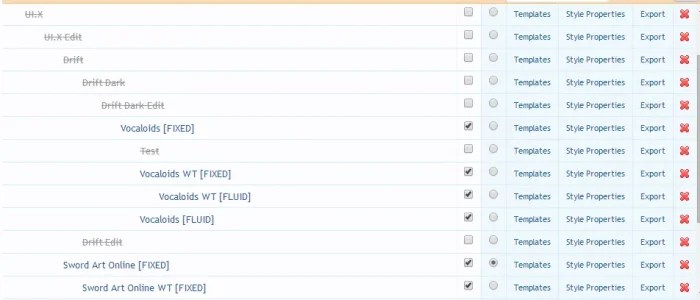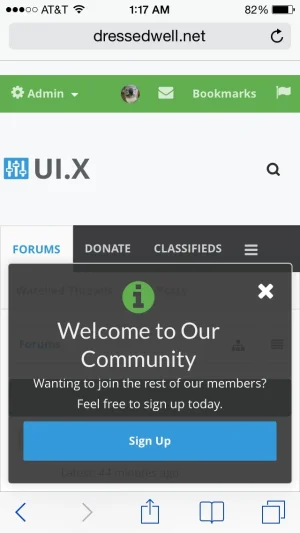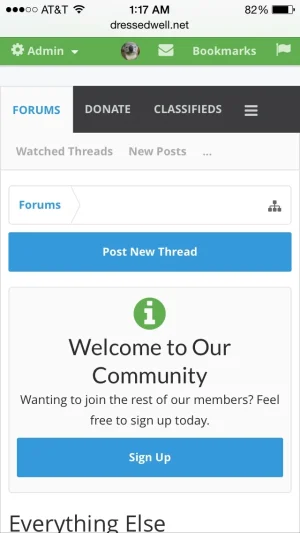TBDragon
Active member
Audentio updated UI.X with a new update entry:
Major Navigation Improvements
Read the rest of this update entry...
wow really great i will try to update 2day or 2moro ^^
waiting for the next update and hope it have some RTL improvements and i will see also how this version work with my forum if every thing ok i will let u know about it
thanks Mike for hard working to make our forum look awesome