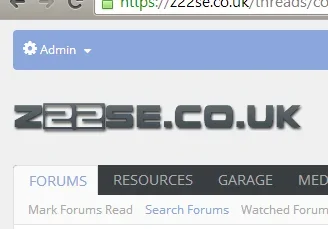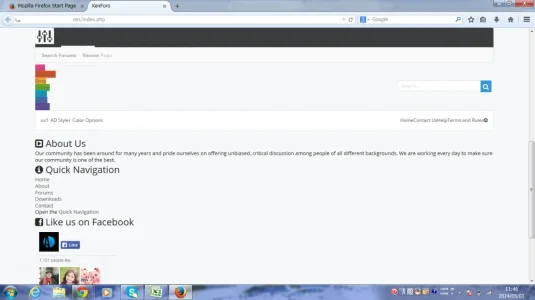You are using an out of date browser. It may not display this or other websites correctly.
You should upgrade or use an alternative browser.
You should upgrade or use an alternative browser.
UI.X 1.5.22.0
No permission to download
- Thread starter Dad.
- Start date
For me the sticky navigation does not work on mobile (iOS Safari and Chrome). It worked before the upgrade and we didn't change anything else.
On desktop sticky navigation works even with a reduced viewport.
Also on mobile the user account dropdown is truncated making it impossibe to reach the logout button without scrolling the dropdown (if people even recognize that it is scrollable)
On desktop sticky navigation works even with a reduced viewport.
Also on mobile the user account dropdown is truncated making it impossibe to reach the logout button without scrolling the dropdown (if people even recognize that it is scrollable)
The Grand Potentate
Well-known member
I'm on the default UI.X and it looks like that as well.Just finished upgrading, and can't seem to figure why the admin link is hard to the left (compared to the default UI.X theme)
View attachment 72786
MattW
Well-known member
I noticed the Admin moderation part is in a dropdown. How do you make it back to the way it is for only that part?
Is it possible to disable the dropdown "Admin Menu"? in the User Bar there's plenty of space and I want reports and other staff visible
I also prefer the former version, where we could see the work needed to be done without first opening a drop down.
Is there a setting to reverse that userbar/moderatorbar change?
You can undo the 'Move visitorTabs to user bar' setting under UI.X Navigation style properties. Can you have it both ways? No, and the reason for that is because there would be too many links on a mobile device.
For example, an average userbar for an admin might be:
Admin Moderation [1] Reports [3] [avatar] Username Inbox Alerts Bookmarks
As you can see, this is far too many links to look decent on a responsive device. So I ask, what would you have me do? I figured throwing everything in a dropdown made the most sense. Now, I could possibly make it so that at a certain width the dropdown replaces the default full configuration of the moderation links, thoughts? OR I can try to get a number next to the admin link so that people know if there are alerts.
What about this?
http://awesomescreenshot.com/08b2qdk1c5
Outdated Templates
- [--Drift--]
- Merge Changes
uix_colorSwatches
I wouldn't worry about that template. Just save the template so the message goes away, its fine
Is the update you just released the one that you installed custom for me on my site?
No, we just finished this yesterday. Been working on it for weeks though.
I also noticed that the AD Styler reapplies the theme slowly if I click on any buttons on the navbar. It's not noticeable if I browse around through threads and such.
Not sure I understand, but the styler does need a full refresh to apply 'everywhere'. This has always been and I wouldn't really call it a bug just nuance.
For me the sticky navigation does not work on mobile (iOS Safari and Chrome). It worked before the upgrade and we didn't change anything else.
On desktop sticky navigation works even with a reduced viewport.
Also on mobile the user account dropdown is truncated making it impossibe to reach the logout button without scrolling the dropdown (if people even recognize that it is scrollable)
@MattW reported this issue too, haven't been able to figure out whats wrong, it just affects iOS. I imagine it has something to do with a timeout function, so Im going to use the same one XenForo does and see if that fixes it.
As for the logout button, what would you have me do? Isn't this the case with XenForo default skins? Could you screenshot for me please?
I've fixed it by adding this to the custom template you specify in UI.X
View attachment 72797Code:#userBar .navTabs .navLink { padding-left: 10px; }
Well, on my installation you shouldn't have had to make any edits. The code should be pulling the same CSS for your navigation navlinks (as in Header and Navigation navLink style property). Im sorry you had to do that, it sounds to me like it is an outdated style property (every now and again we change default style properties, should never be a problem). But the only way to fix these issues in the future is for XenForo to build an outdated style property system.
Now, I could possibly make it so that at a certain width the dropdown replaces the default full configuration of the moderation links, thoughts?
THAT would be perfect!
But still, its hard to say if it will break on some people's boards.THAT would be perfect!
Ideally, we'd want a responsive function check for overflow, like the navlinks do. I can try building this too, but the function is complicated.
MattW
Well-known member
I've just checked on my phone, and it's working in chrome straight after the update without using that file@MattW would you mind uploading this file and seeing if it fixes the issue? I just tested it and there should be no errors, just not sure if it works on iOS. Backup the old just in case.
Crap >.<. So now I dont know what was wrong.I've just checked on my phone, and it's working in chrome straight after the update without using that file
Kintaro
Well-known member
You can undo the 'Move visitorTabs to user bar' setting under UI.X Navigation style properties. Can you have it both ways? No, and the reason for that is because there would be too many links on a mobile device.
For example, an average userbar for an admin might be:
Admin Moderation [1] Reports [3] [avatar] Username Inbox Alerts Bookmarks
As you can see, this is far too many links to look decent on a responsive device. So I ask, what would you have me do? I figured throwing everything in a dropdown made the most sense. Now, I could possibly make it so that at a certain width the dropdown replaces the default full configuration of the moderation links, thoughts? OR I can try to get a number next to the admin link so that people know if there are alerts.
You could make it that a certain width the dropdown replaces the default full configuration of the moderation links (priority to this) AND try to get a number next to the admin link so that people know if there are alerts so smartphone will get the dropdown (take your time for this)
MattW
Well-known member
Working on my live and test site with the latest version, so not sure either.Crap >.<. So now I dont know what was wrong.
Yeh thats fine, just create a ticketCould I pay you again to upgrade?
Well, I guess I wont worry about it then. Thanks for testing mate.Working on my live and test site with the latest version, so not sure either.
Sorry for the trouble. Can you post a screenshot, Ill get any bugs fixed if this is in fact a bug.Hello,
I have just bought and testing it now.
It header and footer broken in firfox if I turn the navbar on to top.
Things are ok with chrome.
We have many people running the theme on Firefox without issue, so I will assume this is an issue local to your site. Please create a ticket or PM me a URL and Ill take a look for youHello,
Thanks for your reply. I have just attached the sreenshot.
Hello
Thanks for you reply.
I am testing it now in a xenforo fresh installation without any addon.
Do you mean something relates to my server setting?
Please tried turn the navbar on to top to see it works well on you demo board.
The error only happens when I turn the navbar to top.
I will play with it a little bit and if needed then I'l open a ticket.
Thanks for you reply.
I am testing it now in a xenforo fresh installation without any addon.
Do you mean something relates to my server setting?
Please tried turn the navbar on to top to see it works well on you demo board.
The error only happens when I turn the navbar to top.
I will play with it a little bit and if needed then I'l open a ticket.
Similar threads
- Replies
- 0
- Views
- 3K
- Replies
- 29
- Views
- 7K