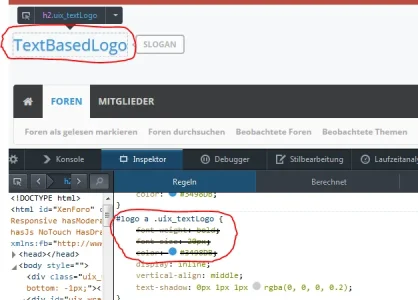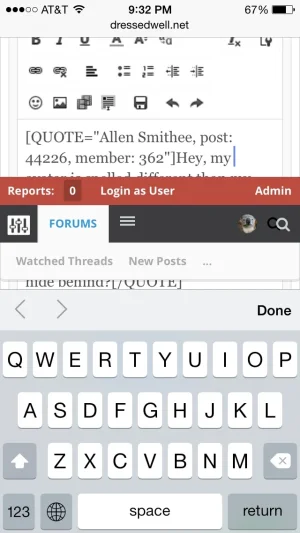You are using an out of date browser. It may not display this or other websites correctly.
You should upgrade or use an alternative browser.
You should upgrade or use an alternative browser.
UI.X 1.5.22.0
No permission to download
- Thread starter Dad.
- Start date
I've tested the site on a couple of iPhone emulators as well, and sticky nav doesn't work on them either. Is there an option I can try changing to change the 480px value to see if it enables it?
I put the value back to 400 (what it was before), Ill just release I guess because I cannot find any reason why it wouldn't be working. Appreciate you testing this.
Hello @Audentio , I'm having some visual problems on implementing lastest tweets and facebook users widget on the sidebar with widget framework.. Do you have any tip or example ?
No, do not. As far I know there are no issues with widgets. There was an icon issue which has been fixed.
Hi,
I think there is something wrong with the CSS for a text Logo.
The text is not bold, and the size is hard coded.
Tested with a new installation of xenforo and UI.X.
View attachment 72261
You'll need to either add !important after each of the CSS or style property values OR disable AD Styler OR remove font editing in the .si files.
Anyone an idea how I can fix this? I have added a gradient to the navbar, but the arrows stay the wrong color?
View attachment 72276
I want the arrows have the same gradient, and show only the lines (border color blue or so). Can't find the proper place to edit it.
This cannot be done without making an image. You cannot (easily) make a gradient triangle in pure CSS.
woei
Well-known member
This cannot be done without making an image. You cannot (easily) make a gradient triangle in pure CSS.
Isn't the triangle transparent and has a background color that fills it? Because it isn't a image right now, when changing the colors with the palette it changes with them.
As I said, you cannot easily create a triange with a fill or image in PURE CSS. You'll need to make this a block type square element and give it a background image that mimics the BG on the breadcrumb.Isn't the triangle transparent and has a background color that fills it? Because it isn't a image right now, when changing the colors with the palette it changes with them.
Thought what was handled?I thought it was handled in?
Code:.breadcrumb .crust .arrow span {
Ludachris
Well-known member
page_container?Thanks again Brogan. Which template would it be? Sorry.
Ludachris
Well-known member
Looks like I'd have to duplicate css for the sidebar in the uix.css template, then throw a conditional statement in the page_container template to check for usergroup and display the appropriate class for the sidebar div. Is this right? Or am I thinking about this all wrong? Seems like there would be a much easier way to achieve this.
Ludachris
Well-known member
Come to think of it, is there a way to simply stretch the sidebar to the same width of a child div that's being displayed in a widget (using the Widget Framework)? I can use an expression in the widget to check for usergroup, but I need the sidebar to stretch wider than the specified width. That might be the easier route
You could add a conditional to add a class to the html or body tags. Or just place your CSS in PAGE_CONTAINER.Come to think of it, is there a way to simply stretch the sidebar to the same width of a child div that's being displayed in a widget (using the Widget Framework)? I can use an expression in the widget to check for usergroup, but I need the sidebar to stretch wider than the specified width. That might be the easier route
And I don't recommend removing the width of the sidebar, not sure if anything would break (primarily collapsing sidebar). But Ive never tried so it might work fine.
The Grand Potentate
Well-known member
Ludachris
Well-known member
I think I found a bug... if you scroll down the page with the fixed navigation stuck to the top of the browser, and you then hover over a nav tab to see a drop down sub-menu, and then you scroll back up to the top with the menu still open using your mouse wheel, the drop down menu scrolls up beyond the navigation bar - detaching from the navigation. I just tried it with the unmodified parent UI.X style to confirm that it's not my modified child style.
Similar threads
- Replies
- 0
- Views
- 3K
- Replies
- 29
- Views
- 7K