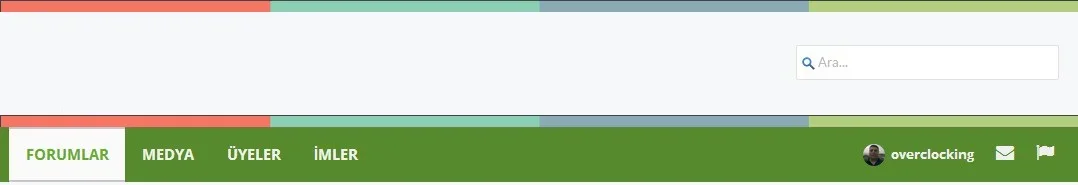You are using an out of date browser. It may not display this or other websites correctly.
You should upgrade or use an alternative browser.
You should upgrade or use an alternative browser.
UI.X 1.5.22.0
No permission to download
- Thread starter Dad.
- Start date
Looks like you could have edited some templates or some settings/the plugin is outdated. Might be permissions too, I haven't looked at the RM lately.
@Audentio I'm trying to do this this header modification. How would you go on doing this:
View attachment 58645
What part are you having issues with?
ggace
Active member
@Audentio
I have not made any edits to your template. I have only made edits to the phrases. I can take a look at my plugins but I can't see what would prevent these from showing =/
Looks like you could have edited some templates or some settings/the plugin is outdated. Might be permissions too, I haven't looked at the RM lately.
I have not made any edits to your template. I have only made edits to the phrases. I can take a look at my plugins but I can't see what would prevent these from showing =/
My debug mode is always on, and I've not been able to reproduce this.When my site is in debug mode "$config['debug'] = true;" the css wont load right.
View attachment 58649
Autonamus
Active member
No other theme does it, just this one.My debug mode is always on, and I've not been able to reproduce this.
Hmm strange. Well like I said, I have mine on, and always have, so I don't know what it could be. Did you customize anything? Maybe an if condition wasnt closed?No other theme does it, just this one.
Can anyone else reproduce this?
Autonamus
Active member
I am testing that right now, will let ya know.Hmm strange. Well like I said, I have mine on, and always have, so I don't know what it could be. Did you customize anything? Maybe an if condition wasnt closed?
Can anyone else reproduce this?
ggace
Active member
FYI @Audentio, my version of your theme (the latest) was missing the RM edits... No clue how that happened.
Found:
Added below:
I also had to manually add to resource_view:
Found:
Code:
<div class="resourceListMain section">Added below:
Code:
<xen:if is="{$featuredResources}">
<div class="section">
<h2 class="textHeading">
<a class="viewAllFeatured" href="{xen:link resources/featured}">{xen:phrase view_all}</a>
{xen:phrase featured_resources}
</h2>
<xen:include template="resource_featured_list" />
</div>
</xen:if>
<div class="section">
<xen:include template="resource_helper_filters">
<xen:set var="$linkBase" value="resources" />
<xen:set var="$linkData" value="" />
</xen:include>I also had to manually add to resource_view:
Code:
<xen:if is="{$resource.canEditIcon}">
<li><a href="{xen:link resources/icon, $resource}" class="OverlayTrigger" id="EditIconTrigger"><span>{xen:phrase edit_resource_icon}</span></a></li>
</xen:if>
<xen:if is="{$resource.canFeatureUnfeature}">
<li><a href="{xen:link 'resources/toggle-featured', $resource, "t={$visitor.csrf_token_page}"}" class="OverlayTrigger"><xen:if is="{$resource.feature_date}">{xen:phrase unfeature_resource}<xen:else />{xen:phrase feature_resource}</xen:if></a></li>
</xen:if>Hmm, yeh I don't know why you'd have to do that, but I assure you I've not edited any templates related to the RM. But very glad you got it working.FYI Audentio, my version of your theme (the latest) was missing the RM edits... No clue how that happened.
Found:
Code:<div class="resourceListMain section">
Added below:
Code:<xen:if is="{$featuredResources}"> <div class="section"> <h2 class="textHeading"> <a class="viewAllFeatured" href="{xen:link resources/featured}">{xen:phrase view_all}</a> {xen:phrase featured_resources} </h2> <xen:include template="resource_featured_list" /> </div> </xen:if> <div class="section"> <xen:include template="resource_helper_filters"> <xen:set var="$linkBase" value="resources" /> <xen:set var="$linkData" value="" /> </xen:include>
I also had to manually add to resource_view:
Code:<xen:if is="{$resource.canEditIcon}"> <li><a href="{xen:link resources/icon, $resource}" class="OverlayTrigger" id="EditIconTrigger"><span>{xen:phrase edit_resource_icon}</span></a></li> </xen:if> <xen:if is="{$resource.canFeatureUnfeature}"> <li><a href="{xen:link 'resources/toggle-featured', $resource, "t={$visitor.csrf_token_page}"}" class="OverlayTrigger"><xen:if is="{$resource.feature_date}">{xen:phrase unfeature_resource}<xen:else />{xen:phrase feature_resource}</xen:if></a></li> </xen:if>
Same to you Autonamus.
yavuz
Well-known member
Looks like you could have edited some templates or some settings/the plugin is outdated. Might be permissions too, I haven't looked at the RM lately.
What part are you having issues with?
Not an issue... I have had that suggested by a member, but didn't know how to go at it.
Hi Mike,
Just a bit of feedback regarding the floating navbar.
If you do not have a home tab, therefore for the most part the selected tab will always be the left-most tab:

When that's selected there appears to be a bit of an uneven border when you compare the left side of the selected tab to the nav links bar below it. I don't know why but it bugs me so what I do is add a margin-left to the selected nav tab and the result is:
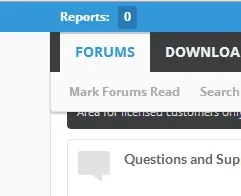
I'm not sure what you want to do with this information as it might only be personal preference, but to me, at least, it looks better in the second shot.
Just a bit of feedback regarding the floating navbar.
If you do not have a home tab, therefore for the most part the selected tab will always be the left-most tab:

When that's selected there appears to be a bit of an uneven border when you compare the left side of the selected tab to the nav links bar below it. I don't know why but it bugs me so what I do is add a margin-left to the selected nav tab and the result is:
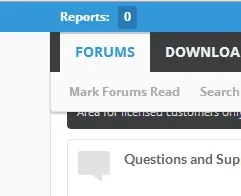
I'm not sure what you want to do with this information as it might only be personal preference, but to me, at least, it looks better in the second shot.
Yes, I've had one or two other people bring this up but I actually left it alone because what people need to understand about this theme is that it has a (number of settings ^ (number of settings)) different combinations of style possibilities. In other words, a lot of places removing that extra space wont look right. So stuff like this I leave to our base skins, like Class, Peachy Keen, xenBlock, etc. which each handle situations like these. Because for example, when you don't add the sticky header, this isn't a situation. So there is a lot of give and take. I will think of a solution for all situations. The situations on a per case basis is simple, just .navtabs {padding: 0;}. But you're right, Ill do my best to think of something.Hi Mike,
Just a bit of feedback regarding the floating navbar.
If you do not have a home tab, therefore for the most part the selected tab will always be the left-most tab:
View attachment 58661
When that's selected there appears to be a bit of an uneven border when you compare the left side of the selected tab to the nav links bar below it. I don't know why but it bugs me so what I do is add a margin-left to the selected nav tab and the result is:
View attachment 58662
I'm not sure what you want to do with this information as it might only be personal preference, but to me, at least, it looks better in the second shot.
I know this answer might seem confusing, it is just kind of hard to explain.
Ooh, I like your solution. Good thinking sir!That's fine. What I've done works for me
Autonamus
Active member
Going back to that theme not working right in debug mode for me, I get this server log error when I try and load the page with debug turned on, anyone understand it?
@Chris Deeming perhaps?
@Chris Deeming perhaps?
Code:
Error Info
ErrorException: Cannot modify header information - headers already sent by (output started at /home/*******/public_html/library/XenForo/Template/Abstract.php:215) - library/XenForo/CssOutput.php:555
Generated By: Unknown Account, A moment ago
Stack Trace
#0 [internal function]: XenForo_Application::handlePhpError(2, 'Cannot modify h...', '/home/*******/p...', 555, Array)
#1 /home/******/public_html/library/XenForo/CssOutput.php(555): header('Content-type: t...')
#2 /home/*******/public_html/library/XenForo/CssOutput.php(587): XenForo_CssOutput->displayCss('@CHARSET "UTF-8...')
#3 /home/********/public_html/css.php(12): XenForo_CssOutput::run()
#4 {main}
Request State
array(3) {
["url"] => string(80) "http://*********.com/css.php?css=xenforo,form,public&style=49&dir=LTR&d=1381422924"
["_GET"] => array(4) {
["css"] => string(19) "xenforo,form,public"
["style"] => string(2) "49"
["dir"] => string(3) "LTR"
["d"] => string(10) "1381422924"
}
["_POST"] => array(0) {
}
}Similar threads
- Replies
- 0
- Views
- 3K
- Replies
- 29
- Views
- 7K