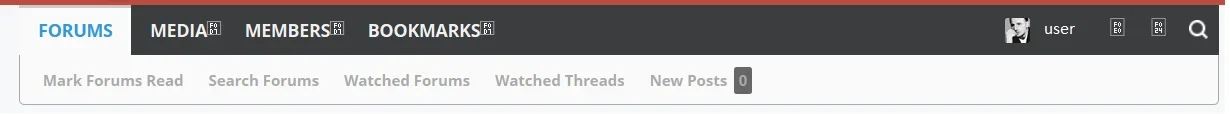I do see the Rss icon could be a bit lower but as @MattW says, this is the expected view as it is the last odd node.
You are using an out of date browser. It may not display this or other websites correctly.
You should upgrade or use an alternative browser.
You should upgrade or use an alternative browser.
UI.X 1.5.22.0
No permission to download
- Thread starter Dad.
- Start date
Mouth
Well-known member
Isn't that the expected layout because it's a full width node?
I do see the Rss icon could be a bit lower but as @MattW says, this is the expected view as it is the last odd node.
OK, if that's the expected/designed layout for the style. It looks quite strange and inconsistent to me though. In all others the RSS icon is in the top-right corner, and the latest post details are left aligned. Then all of a sudden, your eye has to flick around and find these details elsewhere. Is there CSS that I can add to make it behave like other nodes?
You could turn side by side nodes off.OK, if that's the expected/designed layout for the style. It looks quite strange and inconsistent to me though. In all others the RSS icon is in the top-right corner, and the latest post details are left aligned. Then all of a sudden, your eye has to flick around and find these details elsewhere. Is there CSS that I can add to make it behave like other nodes?
MattW
Well-known member
Just to come back to this. I ended up wrapping the adds in their own div and giving them a class, so I could control them better.Ah, I see how that skin is doing it. Like a default XenForo skin would. At this point, with all the navigation and padding things I have going on, I can't say what the quick answer is, other than giving each of those templates a class and giving them a padding-top: @uix_gutterWidth;.
So essentially, this is the fix, but I need to test it:
Code:#content .pageContent { padding-top {xen:calc '@uix_gutterWidth / 2'}px; <xen: if is="!@uix_hideBottomBreadcrumb">padding-bottom {xen:calc '@uix_gutterWidth / 2'}px;</xen: if> } .breadBoxTop {padding-top: {xen:calc '@uix_gutterWidth / 2'}px;} <xen: if is="!@uix_hideBottomBreadcrumb">.breadBoxBottom {padding-bottom: {xen:calc '@uix_gutterWidth / 2'}px;}</xen: if>
So when the ad is not there, the padding adds up to be the normal gutter width like it is now. Feel free to test it yourself, I'll take a look as well. I'm confident it'll work in most situations, but some of the responsive views I'm not sure on.
Code:
.addtop
{
text-align: center;
padding: 10px 0 0 0;
}
.addbottom
{
text-align: center;
padding: 0 0 9px 0;
}Autonamus
Active member
Not sure this can really be helped at all, when you have the fixed navigation and you load a post down the page like so:
http://xenforo.com/community/threads/ui-x-paid.57944/page-21#post-651715
Half the post is hidden and you have to scroll back up to see it. Anyway we can make it not do that and accommodate the navigation taking up the top of the page.
edit:
Also I found a few things that bugged me and may bug others too, when on the account/personal-details page at the bottom of the page because of the radius IMHO it looks kinda ugly like it is default.
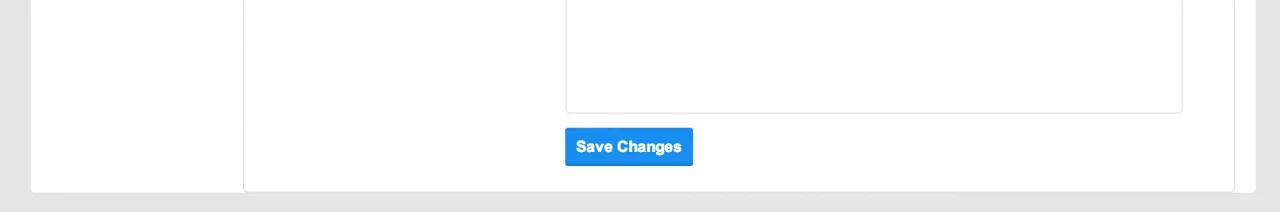
So I added: padding-bottom: 10px; to the .container{ in: navigation_sidebar.css to give this:
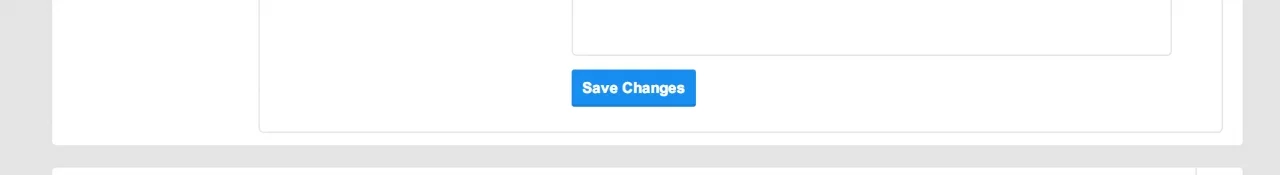
As I said it might not bug anyone but just incase it does, figured I'd mention it.
http://xenforo.com/community/threads/ui-x-paid.57944/page-21#post-651715
Half the post is hidden and you have to scroll back up to see it. Anyway we can make it not do that and accommodate the navigation taking up the top of the page.
edit:
Also I found a few things that bugged me and may bug others too, when on the account/personal-details page at the bottom of the page because of the radius IMHO it looks kinda ugly like it is default.
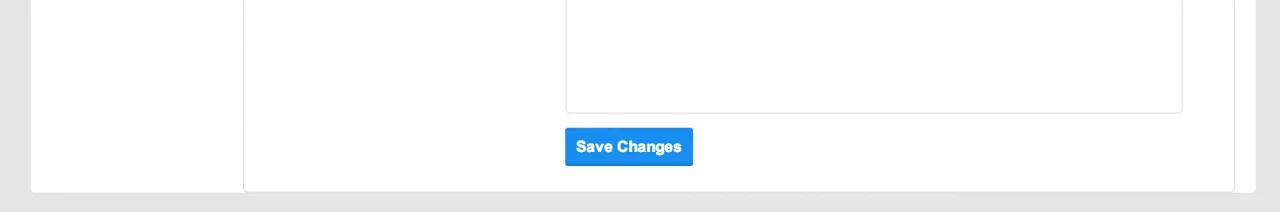
So I added: padding-bottom: 10px; to the .container{ in: navigation_sidebar.css to give this:
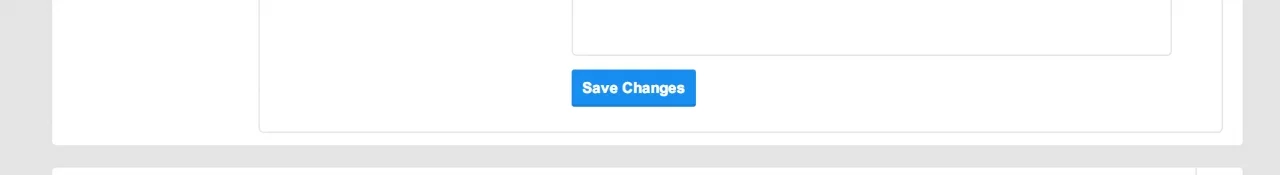
As I said it might not bug anyone but just incase it does, figured I'd mention it.
Last edited:
Solari
Active member
Hey guys, I've been trying to install this theme, but I keep getting "
Error
The provided file was not a valid XML file. Please provide a valid XML file."
Even though I've selected the .xml file provided in the archives after uploading files in the "Upload" folder to the Xenforo folder, I still get that error, whether I upload it or point to it on the server.
Any suggestions what else I can try?
Thanks,
Ray
Error
The provided file was not a valid XML file. Please provide a valid XML file."
Even though I've selected the .xml file provided in the archives after uploading files in the "Upload" folder to the Xenforo folder, I still get that error, whether I upload it or point to it on the server.
Any suggestions what else I can try?
Thanks,
Ray
MattW
Well-known member
Could the XML file be corrupt? Can you re-download the package and try with a fresh XML file?Hey guys, I've been trying to install this theme, but I keep getting "
Error
The provided file was not a valid XML file. Please provide a valid XML file."
Even though I've selected the .xml file provided in the archives after uploading files in the "Upload" folder to the Xenforo folder.. Any suggestions what else I can try?
Thanks,
Ray
MattW
Well-known member
UI.X adds the FontAwsome CSS file in automatically, so you can set the icons as you see fit. You just need to include them where you want them.I see some references to Font Awesome in the theme style properties where it says "If installed." Where do I get this installed and how? Thanks.
As of 1.2.2, fontAwesome comes packaged with UI.X by defaultI see some references to Font Awesome in the theme style properties where it says "If installed." Where do I get this installed and how? Thanks.
ETA: Matt beat me
Solari
Active member
UI.X adds the FontAwsome CSS file in automatically, so you can set the icons as you see fit. You just need to include them where you want them.
Great, thanks! IS there further documentation on this theme, like how to add backgrounds and such?
ALSO, I think I may be in over my head as a newbie with this, maybe I should hire someone to tweak this bad boy for me to get it to where I want it.... Anyone game?
We offer hourly customization services, feel free to create a request at my site or a PM.Great, thanks! IS there further documentation on this theme, like how to add backgrounds and such?
ALSO, I think I may be in over my head as a newbie with this, maybe I should hire someone to tweak this bad boy for me to get it to where I want it.... Anyone game?
We are working on documentation today for this theme!
We are working on a fix for the post half way down issue. It is more an issue with having fixed navigations. If XenForo gave all internal links a class, this would be very easy to do. But since they don't, it has to be handled on a case by case basis.Not sure this can really be helped at all, when you have the fixed navigation and you load a post down the page like so:
http://xenforo.com/community/threads/ui-x-paid.57944/page-21#post-651715
Half the post is hidden and you have to scroll back up to see it. Anyway we can make it not do that and accommodate the navigation taking up the top of the page.
edit:
Also I found a few things that bugged me and may bug others too, when on the account/personal-details page at the bottom of the page because of the radius IMHO it looks kinda ugly like it is default.
View attachment 58906
So I added: padding-bottom: 10px; to the .container{ in: navigation_sidebar.css to give this:
View attachment 58905
As I said it might not bug anyone but just incase it does, figured I'd mention it.
Mouth
Well-known member
Great - wanting to know how I set the colour scheme as default, and provide only a couple of presets. Cannot find how to do this.We are working on documentation today for this theme!
Not sure, mind creating a ticket at audentio? I can take a look and see if its a bug with the skin.View attachment 59187 Hi @Audentio for some reason the icons are not showing up on Firefox (24.0) It works on Chrome or Internet Explorer. Why could that be?
Similar threads
- Replies
- 0
- Views
- 3K
- Replies
- 29
- Views
- 7K