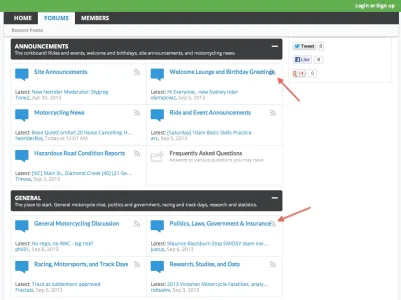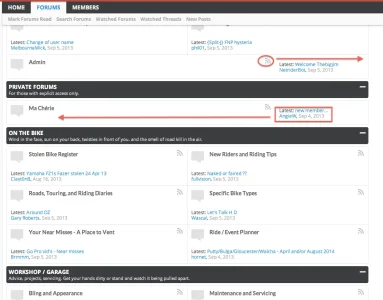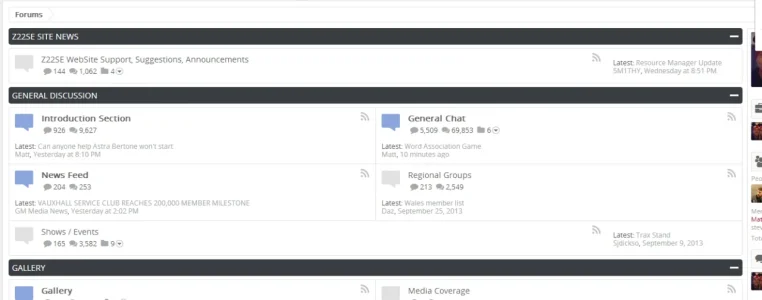I could be wrong, but I can say that our themes do not load from the same css file that xenforo, form, public, etc load from. We have a separate include in PAGE_CONTAINER.Going back to that theme not working right in debug mode for me, I get this server log error when I try and load the page with debug turned on, anyone understand it?
@Chris Deeming perhaps?
Code:Error Info ErrorException: Cannot modify header information - headers already sent by (output started at /home/*******/public_html/library/XenForo/Template/Abstract.php:215) - library/XenForo/CssOutput.php:555 Generated By: Unknown Account, A moment ago Stack Trace #0 [internal function]: XenForo_Application::handlePhpError(2, 'Cannot modify h...', '/home/*******/p...', 555, Array) #1 /home/******/public_html/library/XenForo/CssOutput.php(555): header('Content-type: t...') #2 /home/*******/public_html/library/XenForo/CssOutput.php(587): XenForo_CssOutput->displayCss('@CHARSET "UTF-8...') #3 /home/********/public_html/css.php(12): XenForo_CssOutput::run() #4 {main} Request State array(3) { ["url"] => string(80) "http://*********.com/css.php?css=xenforo,form,public&style=49&dir=LTR&d=1381422924" ["_GET"] => array(4) { ["css"] => string(19) "xenforo,form,public" ["style"] => string(2) "49" ["dir"] => string(3) "LTR" ["d"] => string(10) "1381422924" } ["_POST"] => array(0) { } }
You are using an out of date browser. It may not display this or other websites correctly.
You should upgrade or use an alternative browser.
You should upgrade or use an alternative browser.
UI.X 1.5.22.0
No permission to download
- Thread starter Dad.
- Start date
Autonamus
Active member
Oh well, I made all my changes again in a new import and the bug hasn't happened again, must be a Xenforo bug.I could be wrong, but I can say that our themes do not load from the same css file that xenforo, form, public, etc load from. We have a separate include in PAGE_CONTAINER.
Mouth
Well-known member
Purchased UI.X yesterday and installed (ui_x-23_1-2-2-0.zip) onto my XF dev install, then ran the XF 1.2.2 upgrade (from 1.1.4). When looking at the Admin CP after upgrade, it tells me that some templates are outdated ....
UI.X
Merge Changes
PAGE_CONTAINER Custom Version: 1.2.2, Parent Version: 1.2.0 Beta 4
Merge Changes
breadcrumb Custom Version: 1.2.2, Parent Version: 1.2.0 Alpha
Merge Changes
footer Custom Version: 1.2.2, Parent Version: 1.2.1
Merge Changes
forum_list Custom Version: 1.2.2, Parent Version: 1.2.0 Alpha
Merge Changes
helper_login_form Custom Version: 1.2.2, Parent Version: 1.2.0 Release Candidate 1
Merge Changes
message Custom Version: 1.2.0, Parent Version: 1.2.0 Alpha
Merge Changes
moderator_bar Custom Version: 1.2.2, Parent Version: 1.2.2
Merge Changes
navigation Custom Version: 1.2.2, Parent Version: 1.2.0 Alpha
Merge Changes
navigation_visitor_tab Custom Version: 1.2.2, Parent Version: 1.2.0 Release Candidate 1
Merge Changes
node_forum_level_2 Custom Version: 1.2.0, Parent Version: 1.2.0 Alpha
Merge Changes
quick_reply Custom Version: 1.2.2, Parent Version: 1.2.2
Merge Changes
search_bar Custom Version: 1.2.0, Parent Version: 1.2.0 Alpha
Merge Changes
sidebar_online_users Custom Version: 1.2.2, Parent Version: 1.2.0 Alpha
Have I done something wrong??
UI.X
Merge Changes
PAGE_CONTAINER Custom Version: 1.2.2, Parent Version: 1.2.0 Beta 4
Merge Changes
breadcrumb Custom Version: 1.2.2, Parent Version: 1.2.0 Alpha
Merge Changes
footer Custom Version: 1.2.2, Parent Version: 1.2.1
Merge Changes
forum_list Custom Version: 1.2.2, Parent Version: 1.2.0 Alpha
Merge Changes
helper_login_form Custom Version: 1.2.2, Parent Version: 1.2.0 Release Candidate 1
Merge Changes
message Custom Version: 1.2.0, Parent Version: 1.2.0 Alpha
Merge Changes
moderator_bar Custom Version: 1.2.2, Parent Version: 1.2.2
Merge Changes
navigation Custom Version: 1.2.2, Parent Version: 1.2.0 Alpha
Merge Changes
navigation_visitor_tab Custom Version: 1.2.2, Parent Version: 1.2.0 Release Candidate 1
Merge Changes
node_forum_level_2 Custom Version: 1.2.0, Parent Version: 1.2.0 Alpha
Merge Changes
quick_reply Custom Version: 1.2.2, Parent Version: 1.2.2
Merge Changes
search_bar Custom Version: 1.2.0, Parent Version: 1.2.0 Alpha
Merge Changes
sidebar_online_users Custom Version: 1.2.2, Parent Version: 1.2.0 Alpha
Have I done something wrong??
Mouth
Well-known member
Correct. How silly of me. Un-installed and re-installed. Problem resolved. Thanks.UI.X is XF 1.2 only from looking at the resource page. You should have upgraded to 1.2 first before installing UI.X
Mouth
Well-known member
Was this actioned for 1.2.2 ? I've just installed the latest and am having this issue too ...The RSS icon I can probably move next to the last post info so it doesn't go on-top of the node description. Or I can put a padding on the right.
I thought I fixed this issue. I mean, depending on your langauge pack or some customizations you do it could happen, but was it like this out of the box?Was this actioned for 1.2.2 ? I've just installed the latest and am having this issue too ...
Mouth
Well-known member
Yes, we always recommend that [a child style] for any of our themes, or any one's theme for that matter. Lets object your edits easier I guess, easier upgrades.
So, if you go to [UI.X] Global Settings, you'll see the setting CSS template. We recommend creating a template, say 'yourSiteName.css', then enter 'yourSiteName' as the value in [UI.X] Global Settings.
Where does this yourSiteName.css file get put? styles/uix/uix/ ? Or can I create a styles/uix/yourSiteName/ dir and place it in there?
Mouth
Well-known member
MattW
Well-known member
Just create it through the ACP as a new template in that style. You don't need to create it on the server itself.Where does this yourSiteName.css file get put? styles/uix/uix/ ? Or can I create a styles/uix/yourSiteName/ dir and place it in there?
Mouth
Well-known member
On the plus side, I've now added the Open Sans font to all my e-mail templates
I've done this with Template Modifications, so if anyone wants a copy of the XML file, I can upload it in here.
Yes, please.
MattW
Well-known member
Posted it earlier in the threadYes, please.
http://xenforo.com/community/threads/ui-x-paid.57944/page-9#post-621519
Got that fixed, sorry about that.
Mouth
Well-known member
"Show Node Stats Only On Hover" only appears to work for the forum homepage. It does not work when viewing parent forum's listing with sub-forums, or when viewing categories with forums - for these it shows no stats at all.
Having this option on/ticked, also means you loose the option to see that a forum has sub-forums and select them. Is it possible to add an option to show sub-forum selection even with this option on?
Having this option on/ticked, also means you loose the option to see that a forum has sub-forums and select them. Is it possible to add an option to show sub-forum selection even with this option on?
Mouth
Well-known member
Hello, in my quest to customize UI.X, I'm facing a problem with the forum node style. I'm using the option 1 (side by side) but it seems that the last message is not at the right place (with the option 0, it's still at the wrong place). I'm also using the Waindigo addon, Last Post Avatar but there is exactly the same problem and it's really ugly ^^. I found how to solve this issues, but I don't know which template to modify :/
without Last Post Avatar : http://puu.sh/4jkzq
with Last Post Avatar : http://puu.sh/4jkCK
Way to solve that : http://puu.sh/4jkUq.png
Thanks for this, didn't know there was a bug here. Will have it fixed!
Was it fixed for 1.2.2? I have the latest version, but still having this issue also.
"Show Node Stats Only On Hover" only appears to work for the forum homepage. It does not work when viewing parent forum's listing with sub-forums, or when viewing categories with forums - for these it shows no stats at all.
Having this option on/ticked, also means you loose the option to see that a forum has sub-forums and select them. Is it possible to add an option to show sub-forum selection even with this option on?
Will test this and get back to you.
Was it fixed for 1.2.2? I have the latest version, but still having this issue also.
I didn't do anything with avatars, but the alignment issue is fixed. Can you post a screen for what you're seeing?
Yeh love lookin at what people do with the frameworkIs it possible for some of you to post links to your forums using this theme so I can see how you've customized it to your look and feel? Thanks!
Ray
Solari
Active member
Have a few questions...
We'll be selling forum sponsorships, i.e. certain forums will have little ad blocks saying it's sponsored by so and so. Take a look at our existing forums (which will be migrating to XF soon, yaaayy!) and look at the Comfort Inn ad block to see what I mean: http://gatorcountry.com/swampgas/ Is this possible, even if simply by editing the forum description?
Will an ad manager add-on work with this theme, also? I'm not sure yet which is the popular/best one since I'm still researching it, but in general?
Related - will it be possible to have skyscraper ads on the right side of threads?
Not a big deal, but a nifty feature - will it be possible to have category strip background images? We'd like to use them to differentiate our premium forums vs. the free ones.
Many thanks! I do love what I see so far.
Ray
We'll be selling forum sponsorships, i.e. certain forums will have little ad blocks saying it's sponsored by so and so. Take a look at our existing forums (which will be migrating to XF soon, yaaayy!) and look at the Comfort Inn ad block to see what I mean: http://gatorcountry.com/swampgas/ Is this possible, even if simply by editing the forum description?
Will an ad manager add-on work with this theme, also? I'm not sure yet which is the popular/best one since I'm still researching it, but in general?
Related - will it be possible to have skyscraper ads on the right side of threads?
Not a big deal, but a nifty feature - will it be possible to have category strip background images? We'd like to use them to differentiate our premium forums vs. the free ones.
Many thanks! I do love what I see so far.
Ray
Last edited:
Mouth
Well-known member
MattW
Well-known member
Similar threads
- Replies
- 0
- Views
- 3K
- Replies
- 29
- Views
- 7K