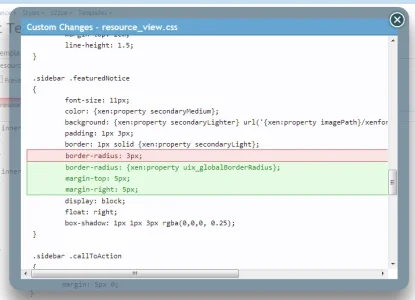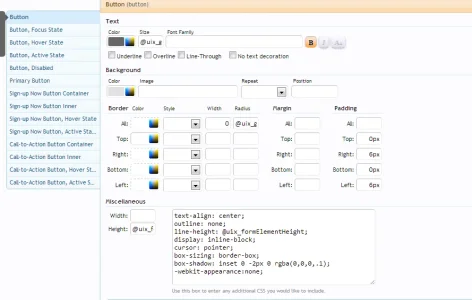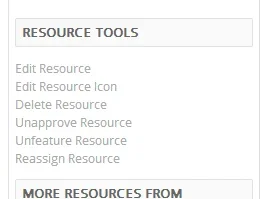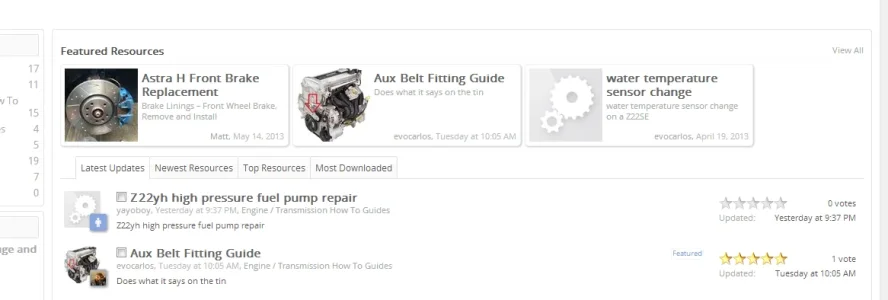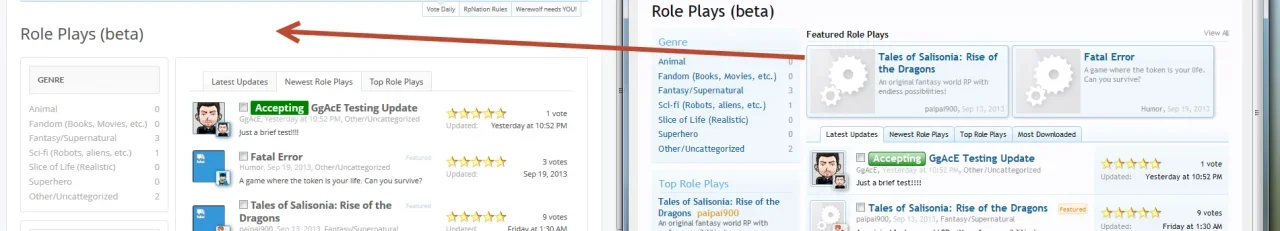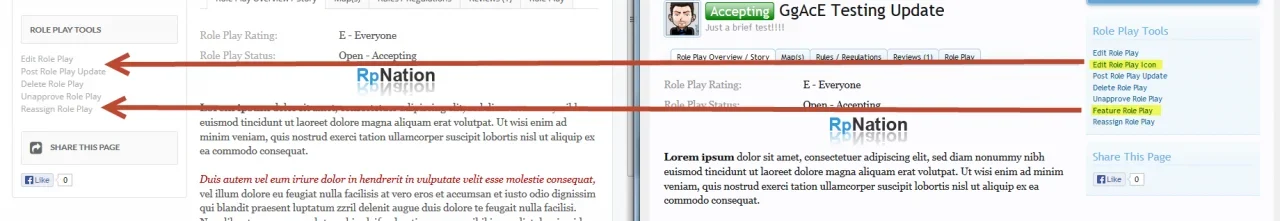You are using an out of date browser. It may not display this or other websites correctly.
You should upgrade or use an alternative browser.
You should upgrade or use an alternative browser.
UI.X 1.5.22.0
No permission to download
- Thread starter Dad.
- Start date
Autonamus
Active member
I have just noticed that xfimage by @Mythotical doesn't work with this style.
You'll have to absolute position those ads, just like on any other skin. Is some tutorial you are following not working?@Audentio Mike, I want to add skyscraper ads to the outside of the forum area like below. But anything I try goes inside the forum area and just increases the height before content. Can you help? I want it like the image below...
View attachment 58338
Say you have:
Code:
<div id="ad1">Banner code here</div>
<div id="ad2">Banner code here</div>You'd have to have some CSS code like this:
Code:
#ad1, #ad2 {
position: absolute;
top: 0;
left: -{width of banner plus margin between the banner and body}px;
}
#ad2 {
left: auto;
right: -{width of banner plus margin between the banner and body}px;
}Made a few theme variants.
http://omgodus.com/
@Audentio
After using Artys Resonsive theme, there is one thing missing, or i don't quiet understand to make work.
When using going responsive view , it'd be nice to have option of another logo or have no logo at all. The activeHeaderSticky seems to be persistent.
Regarding the background images. The look is really weird in that it scales the image to the height of the page, but even as people are typing in threads it keeps scaling. And as you click through screens with different heights it jumps all over the place. Does not look good.
I've just used the mincraft files and renamed the links etc, so still your stock code.
Try it out on my site.
Its especially bad
http://omgodus.com/wiki/index/ then click on the cards as page is much longer.
Also evident on the "No New Posts" as you get loads of white space at bottom.
Can you show me how to fix the image. like fusion game on http://pixelexit.com/demo/xf/index.php
First off, you did an awesome job customizing the skin. Very impressive. For others, I promise to have a tutorial on building presets ASAP.
A responsive logo? I'm fine with building this. Good idea, will add it to the list.
As for the background thing, try editing PAGE_CONTAINER (note, in the next release it'd be a good idea to revert this as Ill have a setting for this):
Code:
<script>
$(document).ready(function(){
$(document).styleit({easing_duration : 0});
});
</script>That *might* help.
Another thing you can do is stop the images from being cover. The issue you are having isn't something related to the styler per se. Its more the problem of using large background images
Good idea. We do remove the styler button, but not the CSS and javascript. Added to features list.Another request would be a different default variant for mobile or allow a disable . My default loads the forum css and then loads the styler default a few seconds later which is really obvious.
Looking at the developer's plugin, he or she isn't using standard XenForo template code, so naturally anything could happen. This theme is fully supportive of any XenForo page or plugin using XenForo classes and styles.I have just noticed that xfimage by @Mythotical doesn't work with this style.
ericguttormson
Member
Hey there. This theme doesn't do anything with sticky threads. Just make sure you are adding it to extra.css or something. If you want to link me to you board I can probably figure it out, but no I just tried it and it does work.How do you make a sticky thread have a different background color in this theme?
I tried this solution but couldn't seem to make it work.
ericguttormson
Member
Thank you. When folks say add it to your "extra.css" what do they mean? Is that a file or a setting in style properties?Hey there. This theme doesn't do anything with sticky threads. Just make sure you are adding it to extra.css or something. If you want to link me to you board I can probably figure it out, but no I just tried it and it does work.
I've tried adding this code to almost evert misc css box with no luck. My site is located here.
Forgive my ignorance, as I am new to Xenforo.
No worries, we were all new at some point.
I checked your site and cannot find the code.
Look for a template called EXTRA.css in your templates in the ACP. That is where you should be putting your CSS code from that tutorial.
ericguttormson
Member
BAM!!! Worked perfect. Thank you.Look for a template called EXTRA.css in your templates in the ACP. That is where you should be putting your CSS code from that tutorial.
Good call. I actually found that bug yesterday as I did the same thing on a client's site and noticed it caused an Internet Explorer bug, so an important fix.Just found something else.
Button Font Family is empty
View attachment 58602
but Call-to-Action Button Inner and Sign-up Now Button Inner refer back to this style property : @button.font-family
I've set it to be @uix_primaryFont and the buttons now look like rest of the site.
ggace
Active member
With the latest RM version I am missing the following:
A side from that, the new RM has played pretty good with this theme.
- Featured item are not displaying above forum
- Link in left (or right) nav bar does not include "feature item" or "Edit Resource Icon
- As mentioned above "featured" stamp is missing.
A side from that, the new RM has played pretty good with this theme.
Would you mind posting some screens? I do not edit any resource manager files. None. So why they wouldnt work is strange to me. It might be a color palette thing?With the latest RM version I am missing the following:
- Featured item are not displaying above forum
- Link in left (or right) nav bar does not include "feature item" or "Edit Resource Icon
- As mentioned above "featured" stamp is missing.
A side from that, the new RM has played pretty good with this theme.
Similar threads
- Replies
- 0
- Views
- 3K
- Replies
- 29
- Views
- 7K