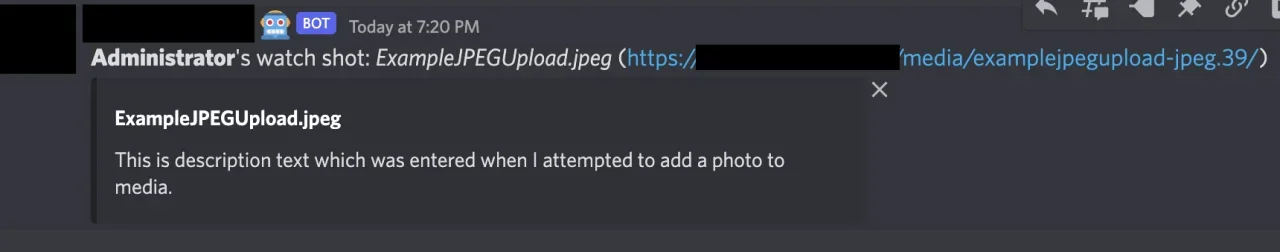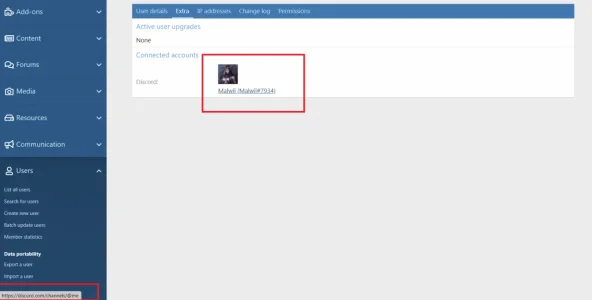CrownCollective
New member
@Jaxel I am curious whether this is a bug, or is intended functionality and would be a feature request. Currently, when I have the add-on configured to post about new media (photo) uploads, I get the following message:
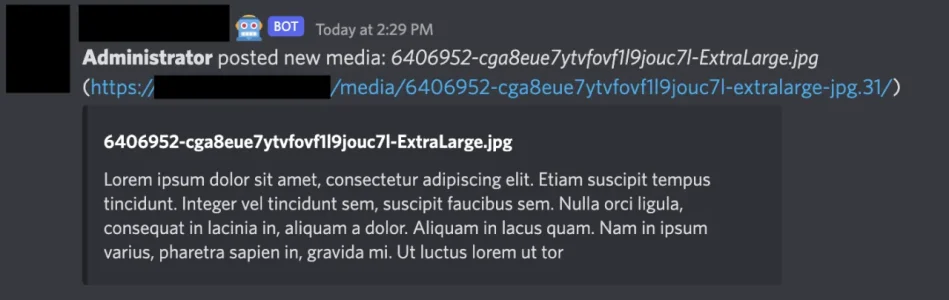
The name of the photo file is displayed in the embed, but I am wanting the photo itself to be displayed such that folks can see and react to the photo within the Discord, rather than have to click out to it. Is this possible?
I've already played around with the
phrase that the add-on uses to format the message, but this doesn't affect the embed at all. I thought that maybe appending 'full' to the URL would do it, but the presence of the embed is (I think) over-riding what Discord would normally do by default, which is to preview the image when it links directly to an image file.
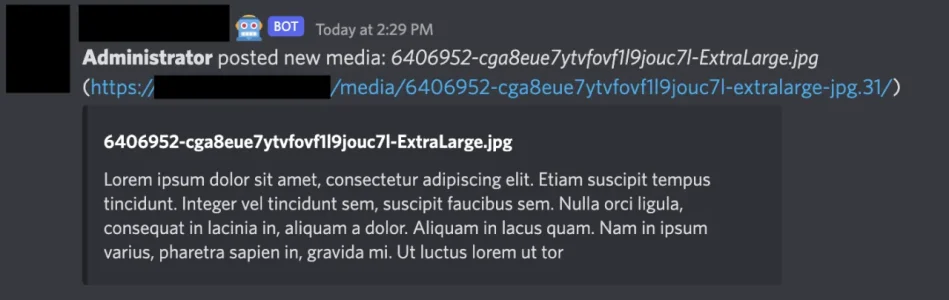
The name of the photo file is displayed in the embed, but I am wanting the photo itself to be displayed such that folks can see and react to the photo within the Discord, rather than have to click out to it. Is this possible?
I've already played around with the
Code:
EWRdiscord_x_posted_new_media_y