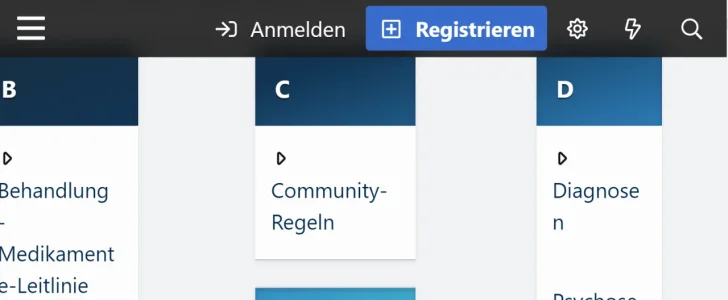#0 src/XF/BbCode/Renderer/Html.php(327): XF\Template\Templater->handleTemplateError(2, '[E_WARNING] Inc...', '/home/users/ash...', 327)
#1 src/XF/BbCode/Traverser.php(63): XF\BbCode\Renderer\Html->renderTag(Array, Array)
#2 src/XF/BbCode/Renderer/Html.php(1370): XF\BbCode\Traverser->renderSubTree(Array, Array)
#3 src/XF/BbCode/Renderer/Html.php(349): XF\BbCode\Renderer\Html->renderTagSize(Array, '4', Array, Array, Object(XF\BbCode\Renderer\Html))
#4 src/XF/BbCode/Traverser.php(63): XF\BbCode\Renderer\Html->renderTag(Array, Array)
#5 src/XF/BbCode/Traverser.php(39): XF\BbCode\Traverser->renderSubTree(Array, Array)
#6 src/XF/BbCode/Traverser.php(22): XF\BbCode\Traverser->renderAst(Array, Object(XF\BbCode\RuleSet), Array)
#7 src/XF/SubContainer/BbCode.php(236): XF\BbCode\Traverser->render('[B][SIZE=4]Auto...', Object(XF\BbCode\Parser), Object(XF\BbCode\RuleSet), Array)
#8 src/addons/EWR/Carta/Entity/Page.php(151): XF\SubContainer\BbCode->render('[B][SIZE=4]Auto...', 'html', 'ewr_carta_page', Object(EWR\Carta\Entity\Page), Array)
#9 src/XF/Mvc/Entity/Entity.php(182): EWR\Carta\Entity\Page->getParsed()
#10 src/XF/Mvc/Entity/Entity.php(140): XF\Mvc\Entity\Entity->get('parsed')
#11 internal_data/code_cache/templates/l2/s5/public/EWRcarta_page_macros.php(40): XF\Mvc\Entity\Entity->offsetGet('parsed')
#12 src/XF/Template/Templater.php(922): XF\Template\Templater->{closure}(Object(XF\Template\Templater), Array, NULL)
#13 internal_data/code_cache/templates/l2/s5/public/EWRcarta_page_view.php(174): XF\Template\Templater->callMacro('EWRcarta_page_m...', 'page_tab', Array, Array)
#14 src/XF/Template/Templater.php(1792): XF\Template\Templater->{closure}(Object(XF\Template\Templater), Array, NULL)
#15 src/XF/Template/Template.php(24): XF\Template\Templater->renderTemplate('EWRcarta_page_v...', Array)
#16 src/XF/Mvc/Renderer/Html.php(50): XF\Template\Template->render()
#17 src/XF/Mvc/Dispatcher.php(471): XF\Mvc\Renderer\Html->renderView('EWR\\Carta:Page\\...', 'public:EWRcarta...', Array)
#18 src/XF/Mvc/Dispatcher.php(453): XF\Mvc\Dispatcher->renderView(Object(XF\Mvc\Renderer\Html), Object(XF\Mvc\Reply\View))
#19 src/XF/Mvc/Dispatcher.php(412): XF\Mvc\Dispatcher->renderReply(Object(XF\Mvc\Renderer\Html), Object(XF\Mvc\Reply\View))
#20 src/XF/Mvc/Dispatcher.php(66): XF\Mvc\Dispatcher->render(Object(XF\Mvc\Reply\View), 'html')
#21 src/XF/App.php(2826): XF\Mvc\Dispatcher->run()
#22 src/XF.php(806): XF\App->run()
#23 index.php(23): XF::runApp('XF\\Pub\\App')
#24 {main}