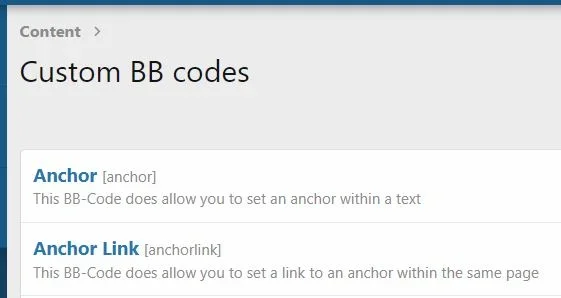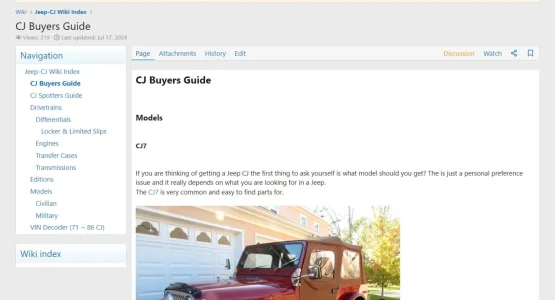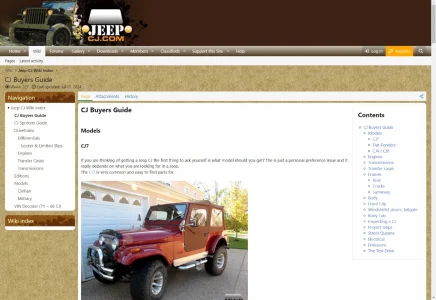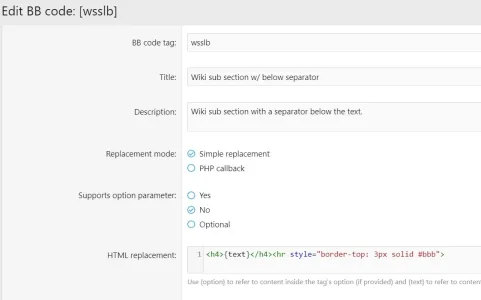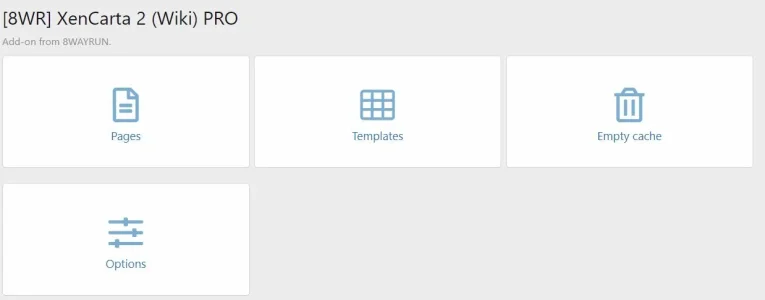You are using an out of date browser. It may not display this or other websites correctly.
You should upgrade or use an alternative browser.
You should upgrade or use an alternative browser.
XF2 [8WR] XenCarta 2 (Wiki) PRO [Paid] 2.3.0.2
No permission to buy ($30.00)
- Thread starter Jaxel
- Start date
philmckrackon
Well-known member
philmckrackon
Well-known member
New Rogernomics
Member
I think there might be some conflict between XenCarta 2 and Advanced BB Codes Pack by Xon table of contents, as when I install Advanced BB Codes Pack it will make [TOC] have an end tag [/TOC] and not appear. The moment I disable/uninstall Advanced BB Codes Pack it appears again.
philmckrackon
Well-known member
Hmm, I do not have that addon. This is a fresh update with no other add-ons except for XenPorta.I think there might be some conflict between XenCarta 2 and Advanced BB Codes Pack by Xon table of contents, as when I install Advanced BB Codes Pack it will make [TOC] have an end tag [/TOC] and not appear. The moment I disable/uninstall Advanced BB Codes Pack it appears again.
Last edited:
philmckrackon
Well-known member
In addition.
I do not have [TOC] tags. The TOC is automatically generated by H1, H2 and H3 tags.
I do not have [TOC] tags. The TOC is automatically generated by H1, H2 and H3 tags.
philmckrackon
Well-known member
That's my current and accessable for all XF2.2.16pl2 XenCarta 2 Pro 2.2.0.2 site.Your site looks fine to me:
View attachment 311504
I am talking about my XF 2.3.3 XenCarta 2 Pro 2.3.0.4 test site.
See THIS POST!
philmckrackon
Well-known member
New Rogernomics
Member
It effects both the [TOC] tags and the automatically generated TOC for me.In addition.
I do not have [TOC] tags. The TOC is automatically generated by H1, H2 and H3 tags.
It works perfectly fine on XF 2.3.3 for me, when I take off certain add-ons that interfere with it.
Do you have any other add-ons besides XenCarta 2? You might try disabling other add-ons to see if any are causing a conflict.
philmckrackon
Well-known member
No other add-ons except for XenCarta 2 and I have the same issue when that addon is disabled.It effects both the [TOC] tags and the automatically generated TOC for me.
It works perfectly fine on XF 2.3.3 for me, when I take off certain add-ons that interfere with it.
Do you have any other add-ons besides XenCarta 2? You might try disabling other add-ons to see if any are causing a conflict.
I'm stumped.
philmckrackon
Well-known member
I'm going to blow away my test server and try a different order for the upgrade from XF 2.2.16 to 2.3.3
philmckrackon
Well-known member
Jaxel
Well-known member
XF2.3's headers have built-in anchors.
XenCarta 2.3 builds the TOC using those anchors. In previous versions of XenCarta, the TOC was built using the headers, because XF did not have anchors... so it had to make the anchors itself. Now that the anchors are already included in XF2.3; we make sure not to overwrite them.
XenCarta 2.3 builds the TOC using those anchors. In previous versions of XenCarta, the TOC was built using the headers, because XF did not have anchors... so it had to make the anchors itself. Now that the anchors are already included in XF2.3; we make sure not to overwrite them.
philmckrackon
Well-known member
Ok, so my only recourse is to reenter all my information for the TOC? Ouch!XF2.3's headers have built-in anchors.
XenCarta 2.3 builds the TOC using those anchors. In previous versions of XenCarta, the TOC was built using the headers, because XF did not have anchors... so it had to make the anchors itself. Now that the anchors are already included in XF2.3; we make sure not to overwrite them.
I did notice that as long as I do not up grade XenCarta the TOC remains and seems to function correctly.
Last edited:
philmckrackon
Well-known member
There are two ways.is there any documentation anywhere about how to use this addon?
ive just read this entire thread and watched the video 3 times, cant figure out step 1. how to create an index page?
Note:
The LINK URL must be 'index'.
The PARENT NODE should be NONE.
The INDEX POSITION should be 0.

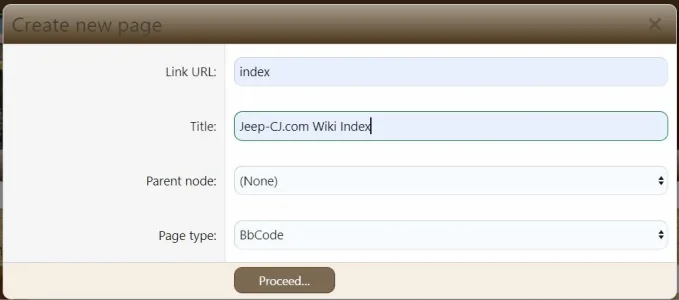
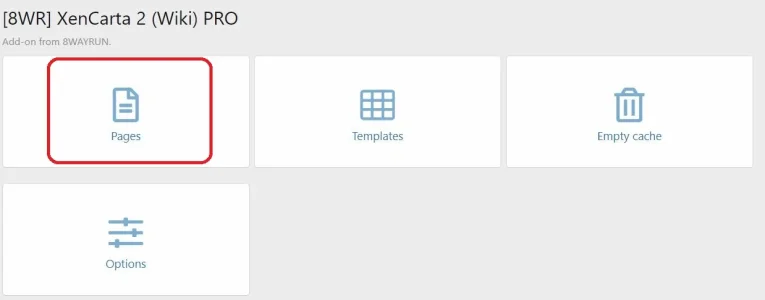
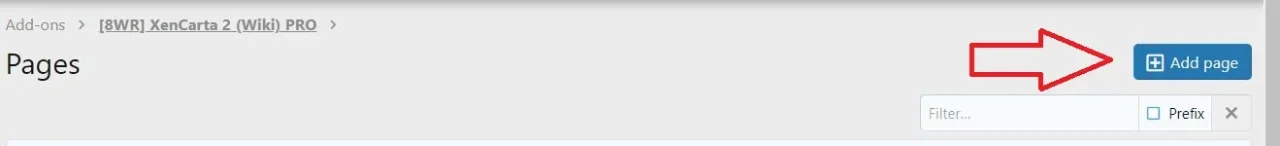
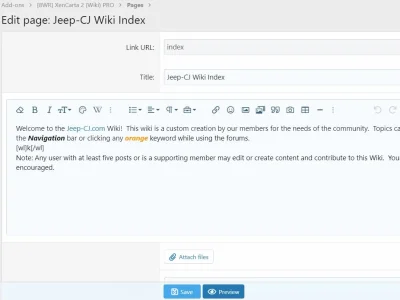
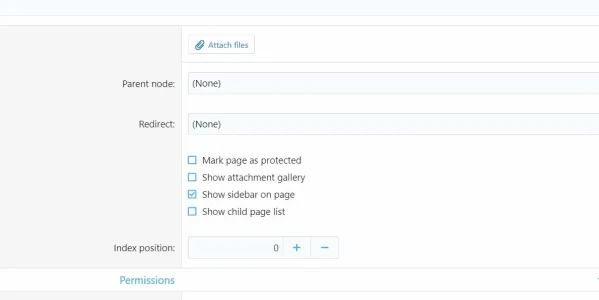
Attachments
thats what i messed up....tytyThe LINK URL must be 'index'.
the templating is confusing of course as well, by first glance...def feel like im missing something...hes got at least some preformed stuff back there isnt it? like table classes and where are those?
i need to scoop up my brains a little and make another specific question or 2 but thanks alot that first part
Similar threads
- Replies
- 384
- Views
- 26K
- Replies
- 65
- Views
- 6K
- Replies
- 761
- Views
- 53K
- Replies
- 763
- Views
- 58K
- Replies
- 2K
- Views
- 193K