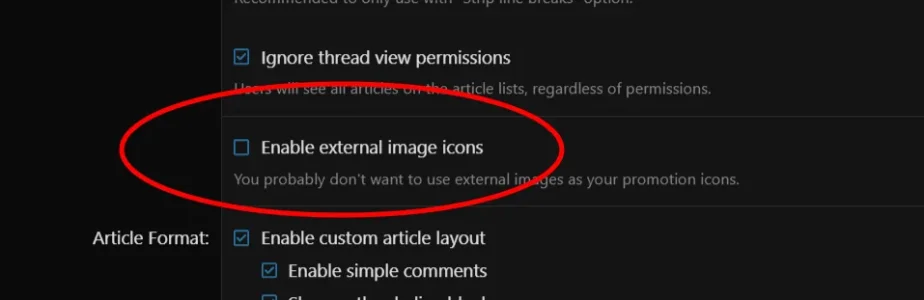Hello,
I upgraded XenForo from 1.2.1 to 2.3.2. That part has been completed successfully, and I am now working to upgrade my XenPorta from 1.6.0 to 2.3.0.4
I followed the upgrade instructions for add-ons, and the XenPorta 2 comes up as a completely different add-on (i.e. it doesn't give me the option to upgrade, only to install). I'm assuming, based on the instructions for upgrading XenPorta from 1.x, that this is expected. Continuing to follow the instructions, I have gone to the Tools page and selected the 'Import data' option, which presents me with a page to:
Import target: [8WR] XenPorta 2.x.x
[8WR] XenPorta 1.0.0
[8WR] XenPorta 1.2.1
I select XenPorta 1.2.1 and then click 'Continue...'
On the next screen, I provide my database configuration information and click 'Continue...'
On the next screen, I take all of the defaults:
'Articles' checked
'Features' Checked
'Authors' Checked
'Categories' Checked
'Category Links' Checked
'Retain content IDs' NOT Checked
and the generated 'Import log table name'
and then click 'Continue...'
On the next screen 'No step configuration necessary' I click 'Continue...'
I then get a screen telling me I'm ready to start the import, and I click 'Start import'
I immediately get an error screen with the following:
XF\Db\Exception: MySQL statement prepare error [1146]: Table 'staging_gol_xenforo.EWRporta2_articles' doesn't exist in
src/XF/Db/AbstractStatement.php at line
230
- XF\Db\AbstractStatement->getException() in src/XF/Db/Mysqli/Statement.php at line 207
- XF\Db\Mysqli\Statement->getException() in src/XF/Db/Mysqli/Statement.php at line 43
- XF\Db\Mysqli\Statement->prepare() in src/XF/Db/Mysqli/Statement.php at line 61
- XF\Db\Mysqli\Statement->execute() in src/XF/Db/AbstractAdapter.php at line 96
- XF\Db\AbstractAdapter->query() in src/XF/Db/AbstractAdapter.php at line 152
- XF\Db\AbstractAdapter->fetchOne() in src/addons/EWR/Porta/Import/Importer/Porta121.php at line 124
- EWR\Porta\Import\Importer\Porta121->getStepEndArticles() in src/XF/Import/Runner.php at line 210
- XF\Import\Runner->setupRunnableStep() in src/XF/Import/Runner.php at line 83
- XF\Import\Runner->initializeRun() in src/XF/Import/Runner.php at line 54
- XF\Import\Runner->run() in src/XF/Admin/Controller/ImportController.php at line 247
- XF\Admin\Controller\ImportController->actionRun() in src/XF/Mvc/Dispatcher.php at line 362
- XF\Mvc\Dispatcher->dispatchClass() in src/XF/Mvc/Dispatcher.php at line 264
- XF\Mvc\Dispatcher->dispatchFromMatch() in src/XF/Mvc/Dispatcher.php at line 121
- XF\Mvc\Dispatcher->dispatchLoop() in src/XF/Mvc/Dispatcher.php at line 63
- XF\Mvc\Dispatcher->run() in src/XF/App.php at line 2813
- XF\App->run() in src/XF.php at line 802
- XF::runApp() in admin.php at line 15
Any help?