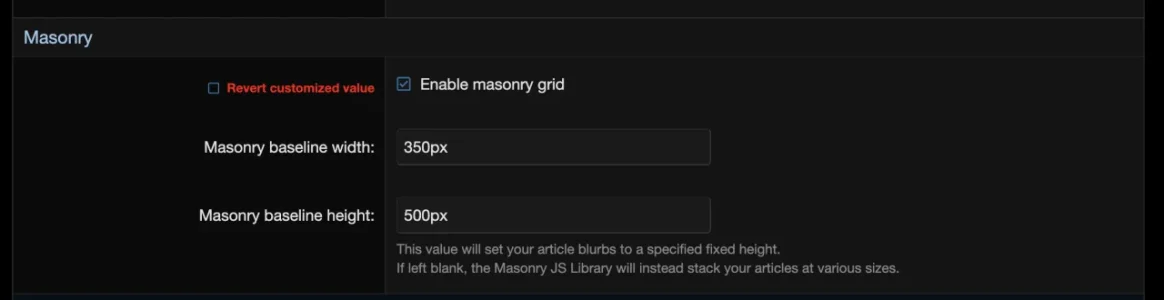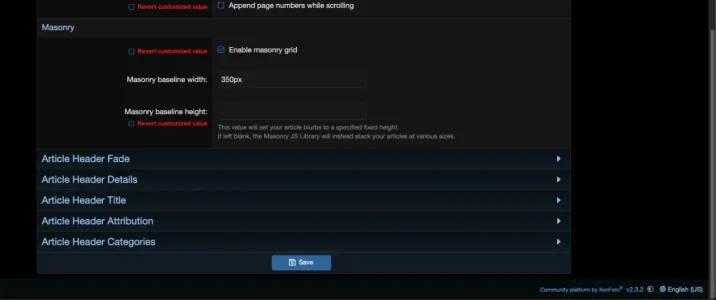Hello.
I have recently bought this product.
However, I am having a hard time setting up the position of the featured posts, and more specifically - the Masonry grid displayed.
I have tried multiple setting configurations, but whatever I try it appears just one post at a line -
https://lob.bg/forum/ewr-porta/ .
This is the settings I see under my Masonry category.
View attachment 309162
I just want to set it up so that the articles appear as shown in the tutorial - two on a single line.
What am I missing?
Do I need to download something additionally?
Thank you.