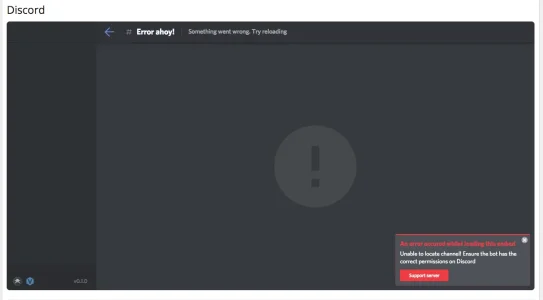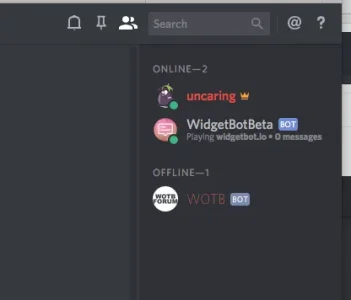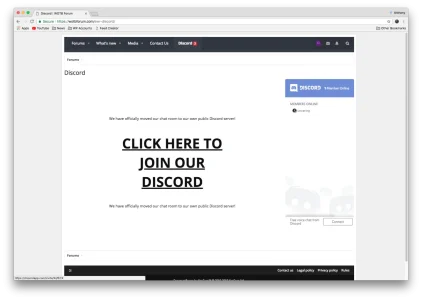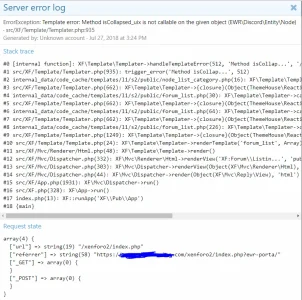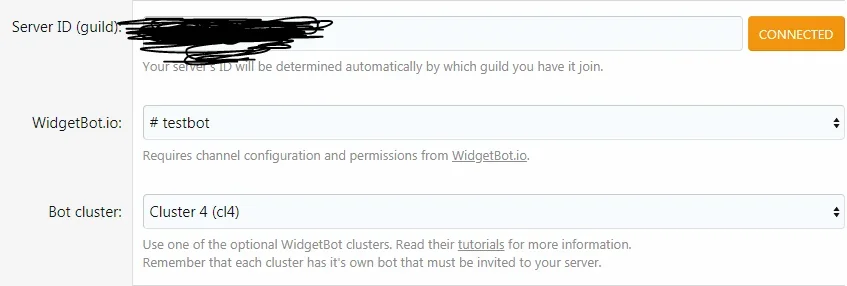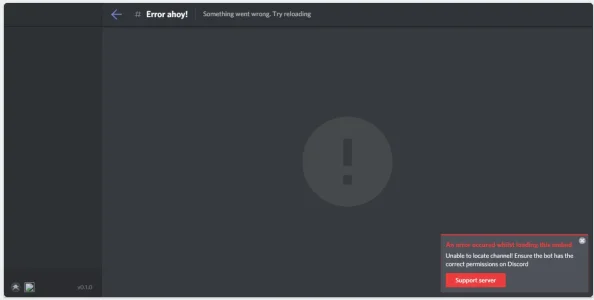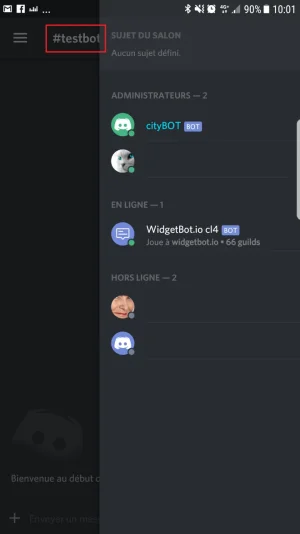Jaxel
Well-known member
Jaxel updated XF2 [8WR] Discord Integration with a new update entry:
2.0.1.9 - CHANGELOG
Read the rest of this update entry...
2.0.1.9 - CHANGELOG
- Built-in support for WidgetBot's multiple optional cluster shards. Because of Discord's API limitation, a bot can only be in 2500 servers at once. Well WidgetBot has become popular enough that it has reached this limit. In turn, WidgetBot has added five extra clones of their bot, and you can choose which one to use.
- Also added support for their beta shard.
- Added a user option to disable direct message/conversation alerts from the discord bot.
Read the rest of this update entry...