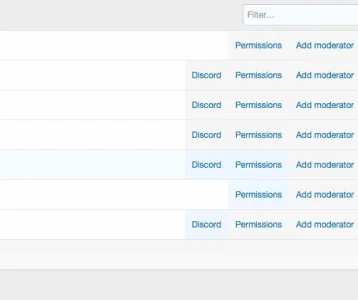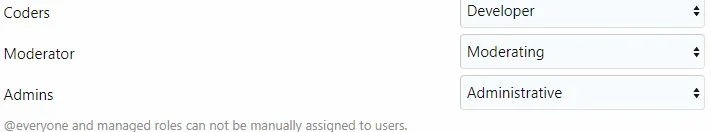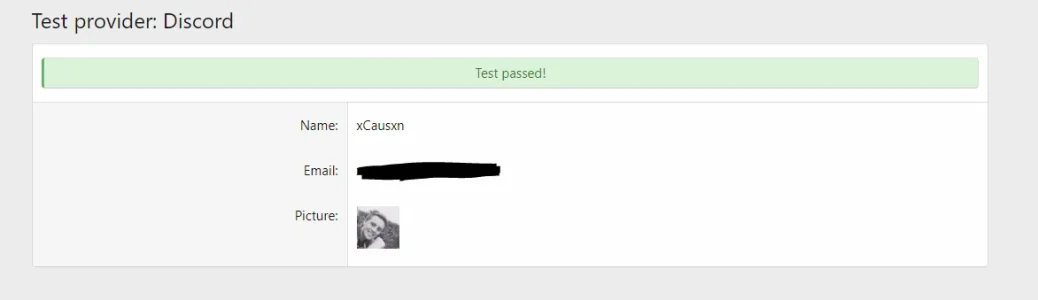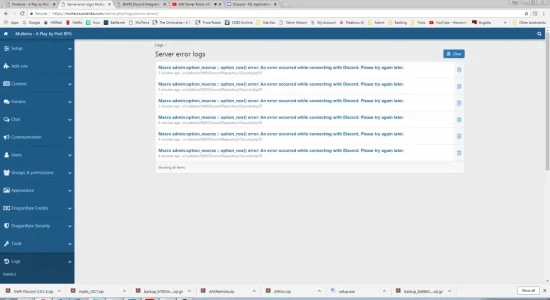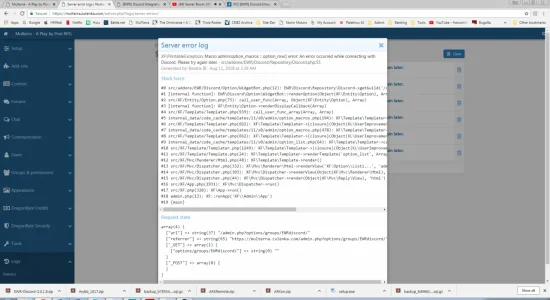Stack trace
#0 src/addons/EWR/Discord/Option/WidgetBot.php(12): EWR\Discord\Repository\Discord->getGuild('/channels')
#1 [internal function]: EWR\Discord\Option\WidgetBot::renderOption(Object(XF\Entity\Option), Array)
#2 src/XF/Entity/Option.php(75): call_user_func(Array, Object(XF\Entity\Option), Array)
#3 [internal function]: XF\Entity\Option->renderDisplayCallback(Array)
#4 src/XF/Template/Templater.php(939): call_user_func_array(Array, Array)
#5 internal_data/code_cache/templates/l1/s0/admin/option_macros.php(194): XF\Template\Templater->method(Object(XF\Entity\Option), 'renderDisplayCa...', Array)
#6 src/XF/Template/Templater.php(662): XF\Template\Templater->{closure}(Object(BlackTea\SteamAuth\XF\Template\Templater), Array, Array)
#7 internal_data/code_cache/templates/l1/s0/admin/option_macros.php(478): XF\Template\Templater->callMacro('option_macros', 'option_row', Array, Array)
#8 src/XF/Template/Templater.php(662): XF\Template\Templater->{closure}(Object(BlackTea\SteamAuth\XF\Template\Templater), Array, Array)
#9 internal_data/code_cache/templates/l1/s0/admin/option_list.php(64): XF\Template\Templater->callMacro('option_macros', 'option_form_blo...', Array, Array)
#10 src/XF/Template/Templater.php(1249): XF\Template\Templater->{closure}(Object(BlackTea\SteamAuth\XF\Template\Templater), Array)
#11 src/XF/Template/Template.php(24): XF\Template\Templater->renderTemplate('option_list', Array)
#12 src/XF/Mvc/Renderer/Html.php(48): XF\Template\Template->render()
#13 src/XF/Mvc/Dispatcher.php(332): XF\Mvc\Renderer\Html->renderView('XF:Option\\Listi...', 'admin:option_li...', Array)
#14 src/XF/Mvc/Dispatcher.php(303): XF\Mvc\Dispatcher->renderView(Object(XF\Mvc\Renderer\Html), Object(XF\Mvc\Reply\View))
#15 src/XF/Mvc/Dispatcher.php(44): XF\Mvc\Dispatcher->render(Object(XF\Mvc\Reply\View), 'html')
#16 src/XF/App.php(1931): XF\Mvc\Dispatcher->run()
#17 src/XF.php(328): XF\App->run()
#18 admin.php(13): XF::runApp('XF\\Admin\\App')
#19 {main}