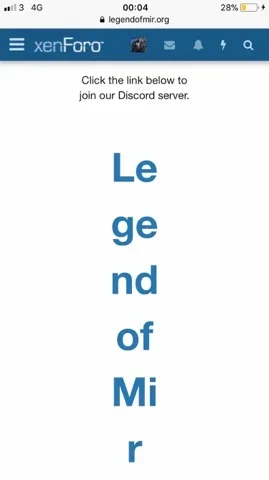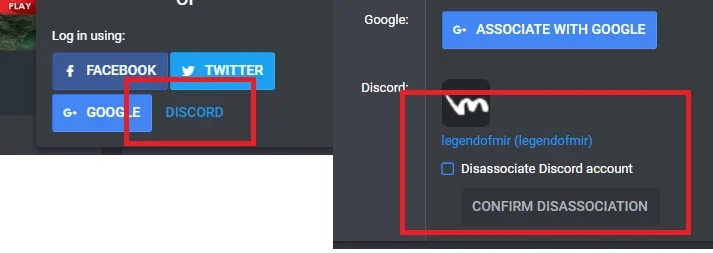Orzo Network
Member
Hey @Jaxel i sent you a mail. What I had before was a widget but I deleted the template and the widget. But still says duplicateI sent all the error details to mail maybe you could help me out.
I had the same issue, you need to delete the entry inside your database.