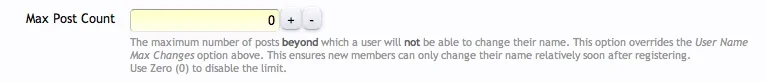Stuart Wright
Well-known member
Ebay have a system for identifying who has recently changed their user name:
http://pages.ebay.co.uk/help/account/change-userid.html
Might it be possible we could instead of having a custom title, overlay the ebay icon over their avatar which, via hover text (or other method), shows that they changed their login name?
It's a more elegant solution.
Thanks
http://pages.ebay.co.uk/help/account/change-userid.html
Might it be possible we could instead of having a custom title, overlay the ebay icon over their avatar which, via hover text (or other method), shows that they changed their login name?
It's a more elegant solution.
Thanks