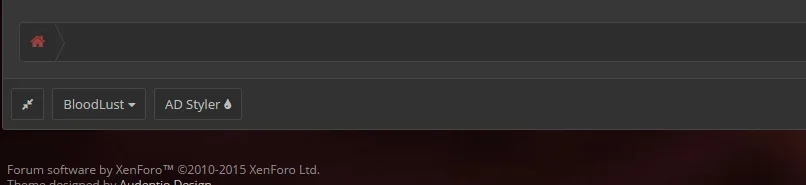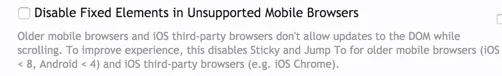Just for reference, we are not expecting an apology from anyone. I am grateful for anyone who throws an issue out there as we will act to fix it.
And we are waiting on the 1.5.1.0 release to see if this google cache issue is indeed something wrong with UI.X. So far no proof I've been able to gather.
And until the thread dies down if you need immediate support, create a ticket, as its easy to miss a post here.
And we are waiting on the 1.5.1.0 release to see if this google cache issue is indeed something wrong with UI.X. So far no proof I've been able to gather.
And until the thread dies down if you need immediate support, create a ticket, as its easy to miss a post here.