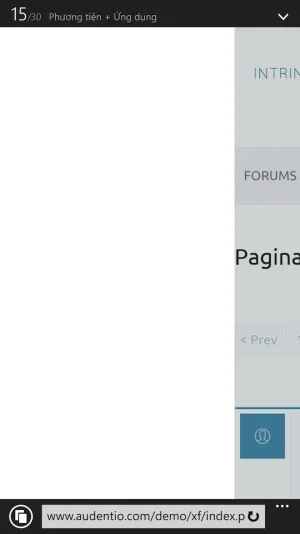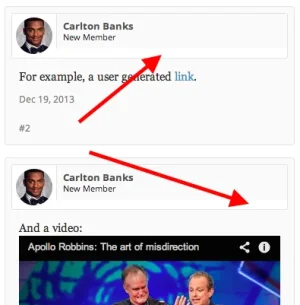ogirginc
Active member
Since you made your style changes to a new theme, you just reassign parent-hood to the new theme you install. There won't be any difference. Think of it as merging two of the themes. Itll be simpler.
Yes that is correct. No more parent-child relationship. UI.X itself you can think of as a vanilla theme.
Hi @Audentio
I am a bit confuse about this new way. Can you please a bit more clear for newbies like me on how to upload a clean theme and how to upgrade?
Thanks!