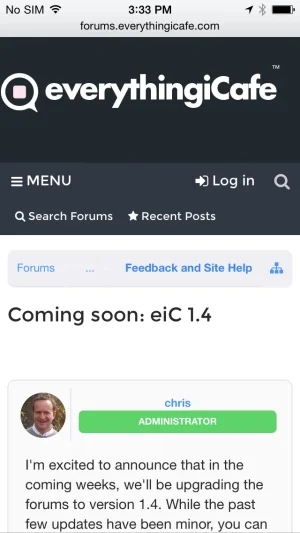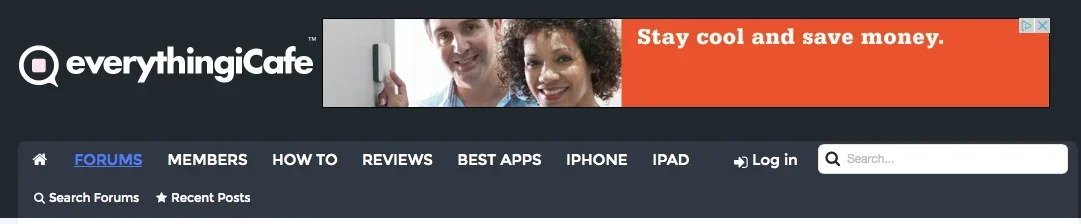I don't overwrite.So it's not working? How you've updated it? Overwrite with parent/custom?
- I created a test server/test forum.
- Upgraded the test forum
- Write down all the outdated template
- Revert all outdated Template
- Then re apply custom modification based on my lived forum templates.
- Very easy
 using the View Custom Changes feature of XenForo.
using the View Custom Changes feature of XenForo.
But I'm stuck on navigation template, too much complicated :/