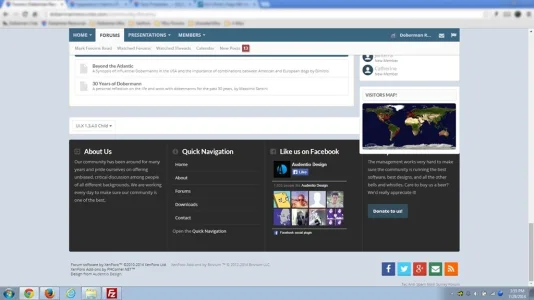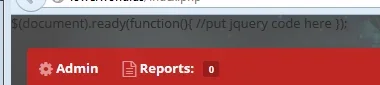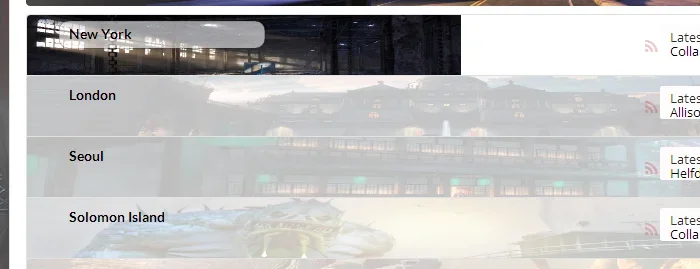We built this in.I'm thinking of adding Font Awesome icons next to node and category titles.
On the same line and next to the title. E.g. " ICON Node Title"
Please does anyone know whats an easy and effective way to go about doing this?
Thanks!
Go to Style Properties > UI.X Forum Nodes > Category Strip icons (turn that on).
Then, go to your EXTRA.css or proprietary CSS file and add this CSS in:
Rich (BB code):
.nodeList .node.category.node_1 .categoryStrip .nodeTitle:before {content: '\f02d';}Where the part in red is the node id of the category. And the part in blue is the character code of the font you want. For example, the character codes for FontAwesome can be found on their cheatsheet. Make sure you only use the part after the x and before the ;. It starts with an 'f' and ends in a number, in other words.