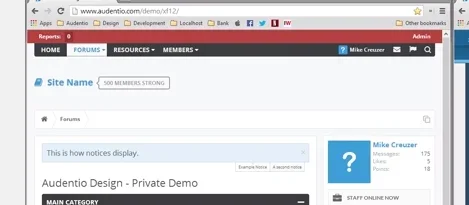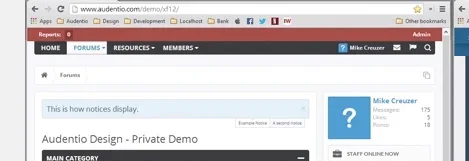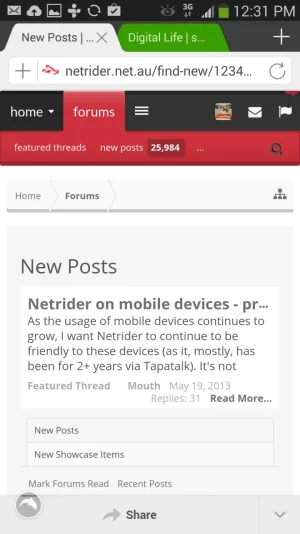FredC
Well-known member
Thats what initially threw me the first time i customized this style to suit my taste.If you prefer to put it in General Settings, HTML you can....
But then you need to go to the "Body" option below it, and remove the color to make it transparent for the Background value.