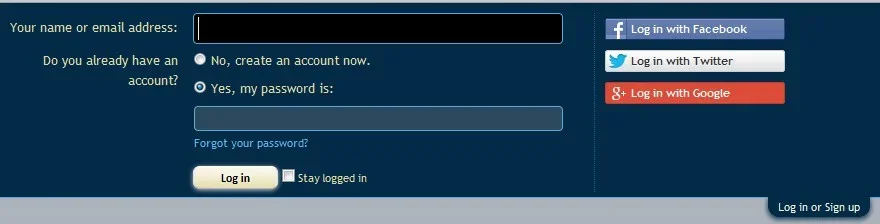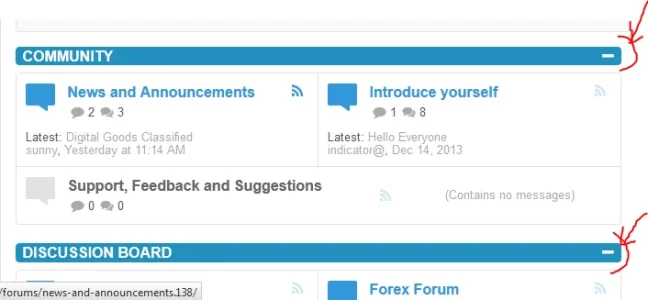When doing this, the count alerts for 'alerts' and 'inbox' are out of sight, above the browser 'viewport' (correct phrase?).
How would we do it so that the alert/inbox counts can still be seen?
View attachment 68967
Do you have navigation at top enabled? If not that would be the reason.
Hello, I tried to remove the logoBlock with this CSS Rule into Extra.css : #logoBlock {display:none;} but it doesn't work. I also tried adding !important; but it seems that it's impossible to get rid of the logoBlock :'(
Using the chrome analyzer stuff it works fine but there is a weird statement after that. Removing the logoBlock doesn't display the logo in the navBar, but, when we scroll down, the logo appears and when we scroll back to the top, the logo is still in the navBar and won't leave this place. which is what I want but not only when I scroll down one time.
Is is possible to just have this menu the same way as when it's sticky at the top and when the logo appears, no matter what you do?
Can try:
Code:
html #logoBlock {display: none !important;}
If that doesn't work, JS is getting in the way or you might have unrelated issue. Create a ticket at audentio.com.
Hi,
I've purchased the theme. Have two questions:
1. I am using your theme option of navigation on top. Navigation is also sticky. I manually removed the default "forums" and "members" tab from navigation via templates. Now I would like to move the search bar from it's tiny icon on the far right, to a full bar on the left (think facebook navigation style).
i.e.:
Before:
View attachment 69184
After:
View attachment 69183
2. I have customised a login button on navigation. How do I completely and effectively remove the default UIX login bar that is on the top right?
Thanks!!
Hi there.
1. Being that you are essentially creating a new style for search, there is no out-of-the-box way to do this. This gets a bit complicated because there are a lot of different scenarios to account for and so it is not something we are interested in including in the software.
However, so long as you are happy picking some settings and for the most part sticking with them (at least when it comes to the header and search options), this isn't so bad. But it is a custom job and something we'd charge for. It is not something we claim comes with the framework.
2. Well, actually again this is something that is a bit trickier. The reason is because the distance of the navbar to the top of your browser is dependent on:
1. The moderator bar (if you have one)
2. The login bar (if you have one)
So the way the login bar currently works is it looks for a class, "LoggedOut", on the html tag. If that exists, we know they are a guest and in we need to adjust the height of the sticky navigation.
If you do not need sticky navigation, the simplest solution is just:
Code:
#loginBar {display: none !important;}
(or commenting out the code in the HTML). But if you DO need it, you'll need a custom solution.
I noticed I get an error saying i am not logged in whenever I mouse over either "alert" or "conversation". And then my account gets logged out.
Anyone facing the same issue? This problem seem to go away if i tick "Stay logged in"
This is the first I've heard of this. UI.X does not have any plugins and really not that much complex javascript. So I imagine this is unrelated to my product.
Not sure if this is related to the UI.X style or not, but for some reason the icons on the attachment popup are not showing the X button to close. This is a new install with imported vB data, if that makes any difference. You click the avatar thumbnail and the image pops up fine, but there are no icons in the top right corner like they should be. If I hover the mouse over that area I can see that the buttons are there in the status bar.
I've noted this bug it'll be fixed in the 1.3 version.
Hi, just to add - I'd really like the ability to put a leaderboard ad next to the logo - can you consider this for the next release? I have moved the search bar to position'0' so have plenty of space for it.
I'm not skilled enough to float it myself!
In 1.3, we remove the header height javascript requirement we had before. While we do not add the code itself, it is as simple as:
Code:
<div class="float_right"><!-- code for ad here //--></div>
Inside ad_header. It might need some margining depending on the customizations you've made.