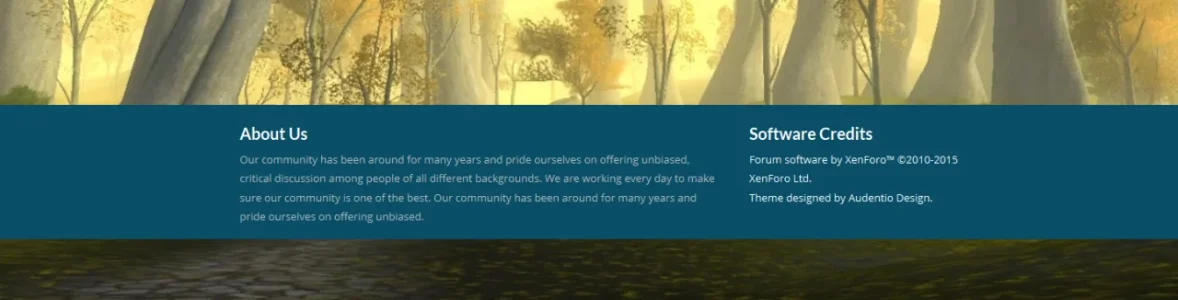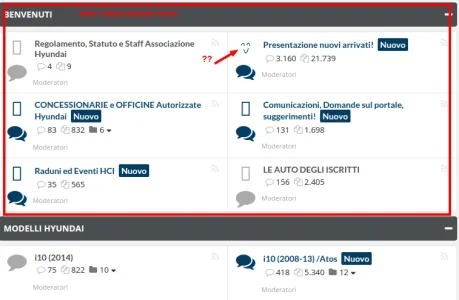You are using an out of date browser. It may not display this or other websites correctly.
You should upgrade or use an alternative browser.
You should upgrade or use an alternative browser.
UI.X 1.5.22.0
No permission to download
- Thread starter Dad.
- Start date
radu81
Active member
I can't use the automatic updates because I don't have a zip library and I'm on shared hosting. I updated manually the style then I saw the notice to update uix-addon. I downloaded the version 1.0.1 and upload the files. After the update I got this message and no way to see my forum or access ACP:
I solved by uploading the old 1.0.0 addon which is not availble anymore on audentio website. I had a copy on my drive, I attach it if could be useful for someone who made the same mistake
After that I saw that I should disable first the uix addon and then update.
p.s. I know my uix license has expired, but all these was made on another forum of my friend which has an active license. I can provide all info in PM if need it.
Code:
An exception occurred: Mysqli prepare error: Table 'Sql366911_5.uix_node_fields' doesn't exist in .../www.myforum.com/home/library/Zend/Db/Statement/Mysqli.php on line 77
Zend_Db_Statement_Mysqli->_prepare() in Zend/Db/Statement.php at line 115
Zend_Db_Statement->__construct() in Zend/Db/Adapter/Mysqli.php at line 381
Zend_Db_Adapter_Mysqli->prepare() in Zend/Db/Adapter/Abstract.php at line 478
Zend_Db_Adapter_Abstract->query() in XenForo/Model.php at line 219
XenForo_Model->fetchAllKeyed() in Audentio/UIX/Model/Node.php at line 79
Audentio_UIX_Model_Node->getAllNodesWithFields() in Audentio/UIX/Listener/CodeEvent.php at line 217
Audentio_UIX_Listener_CodeEvent::templateCreate()
call_user_func_array() in XenForo/CodeEvent.php at line 58
XenForo_CodeEvent::fire() in XenForo/Template/Abstract.php at line 82
XenForo_Template_Abstract->__construct() in XenForo/Dependencies/Public.php at line 239
XenForo_Dependencies_Public->createTemplateObject() in XenForo/ViewRenderer/Abstract.php at line 263
XenForo_ViewRenderer_Abstract->createTemplateObject() in XenForo/ViewRenderer/HtmlPublic.php at line 119
XenForo_ViewRenderer_HtmlPublic->renderContainer() in XenForo/FrontController.php at line 618
XenForo_FrontController->renderView() in XenForo/FrontController.php at line 158
XenForo_FrontController->run() in /web/htdocs/www.myforum.com/home/index.php at line 13I solved by uploading the old 1.0.0 addon which is not availble anymore on audentio website. I had a copy on my drive, I attach it if could be useful for someone who made the same mistake
After that I saw that I should disable first the uix addon and then update.
p.s. I know my uix license has expired, but all these was made on another forum of my friend which has an active license. I can provide all info in PM if need it.
TPerry
Well-known member
@Mike Creuzer, I think I may have found a bug. When I go into the Members page and then choose a member, I can click on a tab and it displays fine... BUT, for each additional tab I press it adds info in the address bar. This does not happen under another style that I have and it also occurs on the base UI.X style... so I doubt it's an add-on.
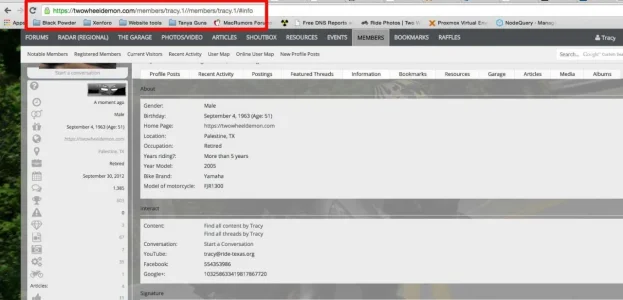
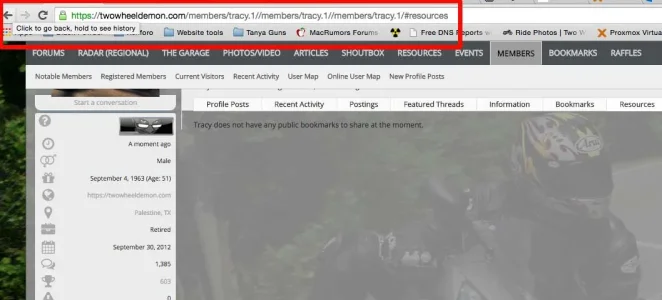
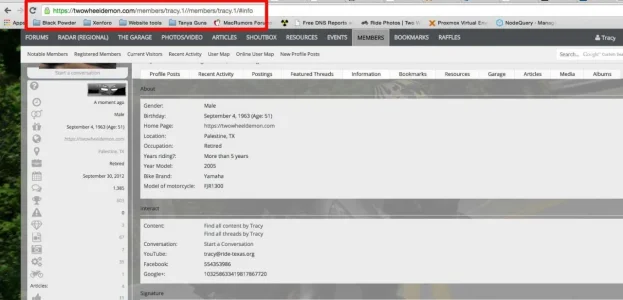
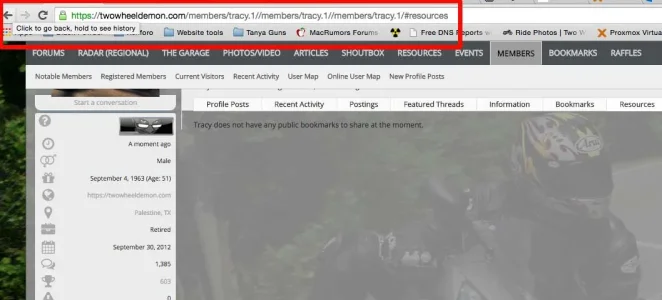
Martok
Well-known member
Confirmed on my site too.@Mike Creuzer, I think I may have found a bug. When I go into the Members page and then choose a member, I can click on a tab and it displays fine... BUT, for each additional tab I press it adds info in the address bar. This does not happen under another style that I have and it also occurs on the base UI.X style... so I doubt it's an add-on.
View attachment 102967 View attachment 102968
nodle
Well-known member
Also confirmed.@Mike Creuzer, I think I may have found a bug. When I go into the Members page and then choose a member, I can click on a tab and it displays fine... BUT, for each additional tab I press it adds info in the address bar. This does not happen under another style that I have and it also occurs on the base UI.X style... so I doubt it's an add-on.
View attachment 102967 View attachment 102968
i9hdkill
Member
Just a very minor bug:
When hitting Social Media Settings in UI.X the page is loading very slowly.
It looks like that for 3 seconds:
http://i.imgur.com/UfyFtqI.png
after it finishes loading it looks like that:
http://i.imgur.com/EiqJZvV.png
The list is probably just too long so it doesn't fit on the screen
When hitting Social Media Settings in UI.X the page is loading very slowly.
It looks like that for 3 seconds:
http://i.imgur.com/UfyFtqI.png
after it finishes loading it looks like that:
http://i.imgur.com/EiqJZvV.png
The list is probably just too long so it doesn't fit on the screen
Ridemonkey
Well-known member
I follow step-by-step, first disabled UI.X 1.0.0 patch3 addon, then upload new 1.0.1 via FTP, then back to Admin CP and upgreded new .XML file, then re-enable plugin... i now geting regular message in Admin CP: "There are styles by Audentio Design that may be outdated. Click here to review them." when i click there and go to "update buttons", click install, and get this message "It appears that your styles and js directories are not writable. Please recursively chmod them to 0666 while installation takes place."
I allready set both dir to -R 777, but nothing happen....
Exactly. I play around with 0666 and 0777, no chance.
I'm having the same issue. The plugin is upgraded. I've done a recursive chmod of both directories. Can't upgrade, though, and it tells me the directories aren't writable.
Jake B.
Well-known member
I can't use the automatic updates because I don't have a zip library and I'm on shared hosting. I updated manually the style then I saw the notice to update uix-addon. I downloaded the version 1.0.1 and upload the files. After the update I got this message and no way to see my forum or access ACP:
Code:An exception occurred: Mysqli prepare error: Table 'Sql366911_5.uix_node_fields' doesn't exist in .../www.myforum.com/home/library/Zend/Db/Statement/Mysqli.php on line 77 Zend_Db_Statement_Mysqli->_prepare() in Zend/Db/Statement.php at line 115 Zend_Db_Statement->__construct() in Zend/Db/Adapter/Mysqli.php at line 381 Zend_Db_Adapter_Mysqli->prepare() in Zend/Db/Adapter/Abstract.php at line 478 Zend_Db_Adapter_Abstract->query() in XenForo/Model.php at line 219 XenForo_Model->fetchAllKeyed() in Audentio/UIX/Model/Node.php at line 79 Audentio_UIX_Model_Node->getAllNodesWithFields() in Audentio/UIX/Listener/CodeEvent.php at line 217 Audentio_UIX_Listener_CodeEvent::templateCreate() call_user_func_array() in XenForo/CodeEvent.php at line 58 XenForo_CodeEvent::fire() in XenForo/Template/Abstract.php at line 82 XenForo_Template_Abstract->__construct() in XenForo/Dependencies/Public.php at line 239 XenForo_Dependencies_Public->createTemplateObject() in XenForo/ViewRenderer/Abstract.php at line 263 XenForo_ViewRenderer_Abstract->createTemplateObject() in XenForo/ViewRenderer/HtmlPublic.php at line 119 XenForo_ViewRenderer_HtmlPublic->renderContainer() in XenForo/FrontController.php at line 618 XenForo_FrontController->renderView() in XenForo/FrontController.php at line 158 XenForo_FrontController->run() in /web/htdocs/www.myforum.com/home/index.php at line 13
I solved by uploading the old 1.0.0 addon which is not availble anymore on audentio website. I had a copy on my drive, I attach it if could be useful for someone who made the same mistake
After that I saw that I should disable first the uix addon and then update.
p.s. I know my uix license has expired, but all these was made on another forum of my friend which has an active license. I can provide all info in PM if need it.
Hi there,
You need to disable the Add-on before uploading the new files, then enable it again after running the update.
Regards,
Jake
kylerc
Well-known member
@Mike Creuzer, I think I may have found a bug. When I go into the Members page and then choose a member, I can click on a tab and it displays fine... BUT, for each additional tab I press it adds info in the address bar. This does not happen under another style that I have and it also occurs on the base UI.X style... so I doubt it's an add-on.
View attachment 102967 View attachment 102968
Confirmed on my site too.
That's a serious bug, which needs a fix ASAP. Googlebot will start finding pages that don't exist.
Also confirmed.
Thanks for the bug report. I've identified the issue and will have a fix in the upcoming patch.
AWS
Well-known member
Auto upgrade for styles doesn't work since I upgraded to the addon 1.0.1 patch 1. When I go to update the style automatically it goes to a blank page. I get no errors either in php error log or from xenforo.
To upgrade the style after auto-upgrade failed I did a manual install which worked fine. Only thing is now is I get an error that the style is outdated. I dismissed it and after logging out and back it it appeared again
I think I know what the auto-upgrade problem is. There is a desktop ini file and mac _dstore files in the zip. On IIS, which I use, those files are seen as system files and with the security settings I have set for PHP they system files can be uploaded or upgraded. Those files were never in the older versions so since auto-uprade/install worked before it's the only thing that could be causing problems.
Added: the problem is in fact the extra files in the zip. I looked in the system error logs and sure enough permissions errors about the extra files.
To upgrade the style after auto-upgrade failed I did a manual install which worked fine. Only thing is now is I get an error that the style is outdated. I dismissed it and after logging out and back it it appeared again
I think I know what the auto-upgrade problem is. There is a desktop ini file and mac _dstore files in the zip. On IIS, which I use, those files are seen as system files and with the security settings I have set for PHP they system files can be uploaded or upgraded. Those files were never in the older versions so since auto-uprade/install worked before it's the only thing that could be causing problems.
Added: the problem is in fact the extra files in the zip. I looked in the system error logs and sure enough permissions errors about the extra files.
Jake B.
Well-known member
Auto upgrade for styles doesn't work since I upgraded to the addon 1.0.1 patch 1. When I go to update the style automatically it goes to a blank page. I get no errors either in php error log or from xenforo.
To upgrade the style after auto-upgrade failed I did a manual install which worked fine. Only thing is now is I get an error that the style is outdated. I dismissed it and after logging out and back it it appeared again
I think I know what the auto-upgrade problem is. There is a desktop ini file and mac _dstore files in the zip. On IIS, which I use, those files are seen as system files and with the security settings I have set for PHP they system files can be uploaded or upgraded. Those files were never in the older versions so since auto-uprade/install worked before it's the only thing that could be causing problems.
Added: the problem is in fact the extra files in the zip. I looked in the system error logs and sure enough permissions errors about the extra files.
Hello AWS,
I have the same problem. How did you solve it?
Sorry about that, left a die; inside one of the files from debugging. Just redownload the files and reupload them.
- Jake
Mike Creuzer updated UI.X with a new update entry:
Mainly a patch for width toggle, node icons as images, sticky sidebar fix, flexbox improvements, etc
Read the rest of this update entry...
Mainly a patch for width toggle, node icons as images, sticky sidebar fix, flexbox improvements, etc
Hi all,
We noticed that after our last release a few days ago, some fairly large issues came up. Most of them were caching related so I want to urge people to:
- DO NOT INSTALL UNTIL YOU'VE TESTED LOCALLY
- KEEP BACKUPS OF YOUR THEMES
- Make sure to purge cache and refresh a few times just to be sure before reporting bugs
- IF there are actual bugs, we FULLY support UI.X and will be happy to login and fix critical issues. None actually came...
Read the rest of this update entry...
Similar threads
- Replies
- 0
- Views
- 3K
- Replies
- 29
- Views
- 7K