Daniel Hood
Well-known member
It'll increase the size of your search index by a small (per document) amount. It should not result in you needing a bigger server or anything though.
Hope that you could do something about it, cause it leads to many "not wont" search queries.No.
Good suggestion. I'll have to see how feasible it is though since I'm using the same Javascript as XenForos other autocomplete features (users, tags, etc)
This is due to an add-on. This error is being returned when the optimization happens:
object(stdClass)#156 (2) {
["error"] => object(stdClass)#250 (3) {
["root_cause"] => array(1) {
[0] => object(stdClass)#165 (2) {
["type"] => string(24) "mapper_parsing_exception"
["reason"] => string(79) "analyzer [xm_elasticess_autocomplete] not found for field [xm_elasticess_title]"
}
}
["type"] => string(24) "mapper_parsing_exception"
["reason"] => string(79) "analyzer [xm_elasticess_autocomplete] not found for field [xm_elasticess_title]"
}
["status"] => int(400)
}
It looks like this has to do with the ElasticSearch Essentials add-on. Simply disabling it won't resolve the issue as it has changed the index. Disabling it, deleting, and rebuilding the index should solve it though.
I don't understand what this means.Hope that you could do something about it, cause it leads to many "not wont" search queries.
I will absolutely look into this.Regarded this problem, Mike looked on it and said:
when enter is pressed it choose first suggestion, not the word we type, so example, if I want to search word "fish", when I press enter, word "fish stew" (first one on suggestion list) is submited, not that one I typedI don't understand what this means.
NopDid you happen to use an install & upgrade add-on?
The only thing that doesn't really make sense is that you are talking about the autocomplete feature with the enter key and if this didn't map correctly, that shouldn't be working.
One thing that it could be annoying - Search Bar Auto Complete default first suggestion is selected when you write letters in search.
I used to type word for searcing and press automatically enter, my members too, and because first suggestion is selected by default, enter dooes not submit search query but select suggested word.
It will be far better if Search Bar Auto Complete suggestions are not selected by default, so user have to click on it or press up/down on keyboard.
Regarded this problem, Mike looked on it and said:
I will absolutely look into this.
No, no... I am talking about this suggestion
The only thing that doesn't really make sense is that you are talking about the autocomplete feature with the enter key and if this didn't map correctly, that shouldn't be working.
That's quite possible. I'm glad you got it resolved. I'll try to think of a real fix for this in the future.I think that this kind of "error" is related with upgrading elastic search and enhanced search addon when your addon is installed on server.
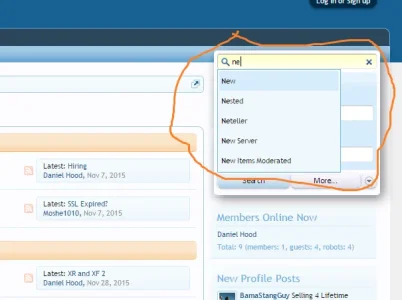
Were talking about different things; @Brogan is referring to the autocomplete functionality being an add on (this one), I'm referring to the two letter minimum being a Javascript setting that you don't change. It's the same way that typing a username works in the search area, tagging a member, etc.
[Edit] as I said in my last post, I need the board Url to troubleshoot.
We use essential cookies to make this site work, and optional cookies to enhance your experience.