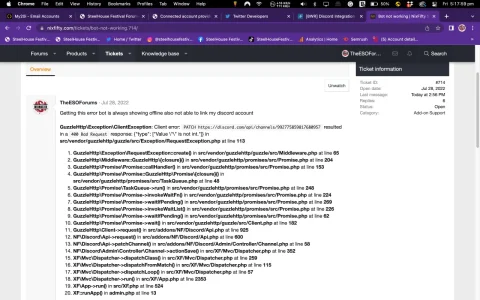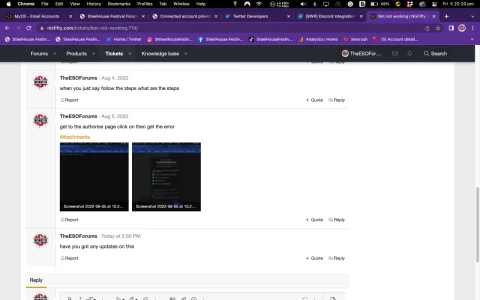I am trying to get the basic setup accomplished. Everything seems to be synced between the discord server and the site. The roles are there. The test is a success. The rooms are synched. But all I get it a blank screen. And the invitation doesn't sync to the discord server. It syncs to the users servers they are members of, but none to the discord server.
Update: It was actually a cookie issue. Got that resolved. The only issue now is that logging members can see it, but their messages don't show up, they don't show as logged in and it doesn't synch/force the forum username to be their nickname.
Update: It was actually a cookie issue. Got that resolved. The only issue now is that logging members can see it, but their messages don't show up, they don't show as logged in and it doesn't synch/force the forum username to be their nickname.
Last edited: