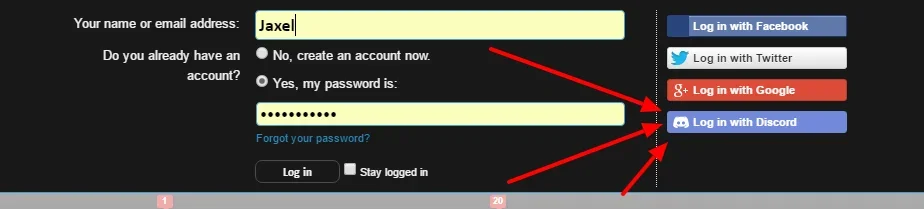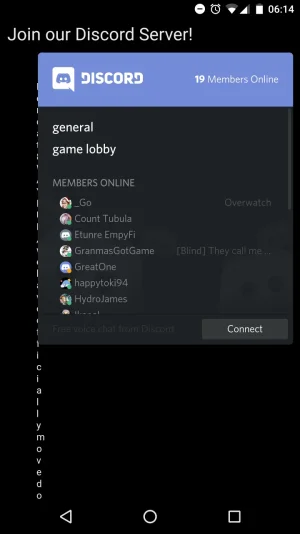Jaxel
Well-known member
Jaxel submitted a new resource:
[8wayRun.Com] Discord Integration - Integrate your Discord Guild with your Users Database
Read more about this resource...
[8wayRun.Com] Discord Integration - Integrate your Discord Guild with your Users Database
A branding removal license and instructions on how to remove the brands quick and easily can be purchased HERE for $50. Each branding removal license is good for ONE forum only! If you appreciate the work here, please DONATE.
This addon allows users to link their DiscordApp.com account to their forum account. It also links your users database directly to the...
Read more about this resource...