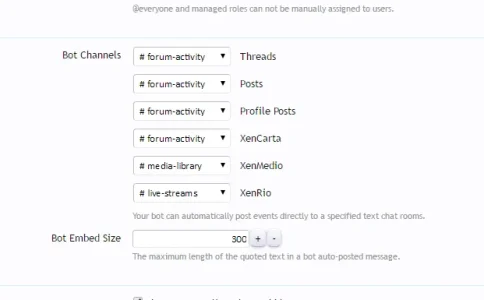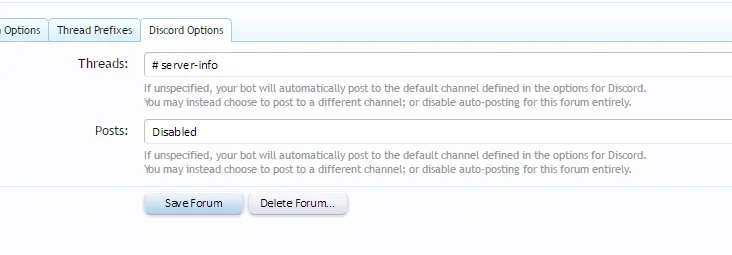Jaxel
Well-known member
Jaxel updated [8WR] Discord Integration with a new update entry:
Version 1.0.5 CHANGELOG
Read the rest of this update entry...
Version 1.0.5 CHANGELOG
- Added webhook integration for XenRio. Whenever a FEATURED stream first goes live, it will be posted to a webhook.
- Webhook checkboxes for addons (XenRio, XenMedio, XenCarta) will now longer be displayed in the admin CP if you dont have that addon.
- There is now a "Connect" button in the admin CP. This connect button completes a handshake between your server and your bot. This will allow you to turn the bot "online" for other functions, such as posting messages directly....
Read the rest of this update entry...