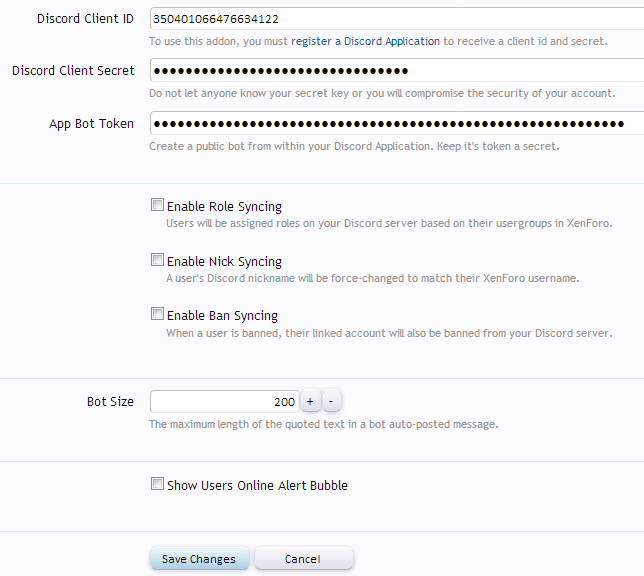RobinHood
Well-known member
Suggestion
I'm using this on my clan site, however I don't game much myself anymore, so I'm not logged into discord all the time.
I've just logged into Discord for the first time in a couple of weeks to find a few unread direct messages.
Would it be possible to add a feature where if you have any unread direct messages sitting in your Forum's Discord channel, then after x days or hours it generates a private conversation on the forum between you and that user using the content of that DM?
At least that way I'd get a forum notification and email alert as I got no email from discord.
Or even just a generic notification on the forum saying you have DM's waiting in Discord, as the user may not have their Discord account linked with a forum account.
I'm using this on my clan site, however I don't game much myself anymore, so I'm not logged into discord all the time.
I've just logged into Discord for the first time in a couple of weeks to find a few unread direct messages.
Would it be possible to add a feature where if you have any unread direct messages sitting in your Forum's Discord channel, then after x days or hours it generates a private conversation on the forum between you and that user using the content of that DM?
At least that way I'd get a forum notification and email alert as I got no email from discord.
Or even just a generic notification on the forum saying you have DM's waiting in Discord, as the user may not have their Discord account linked with a forum account.
Last edited: