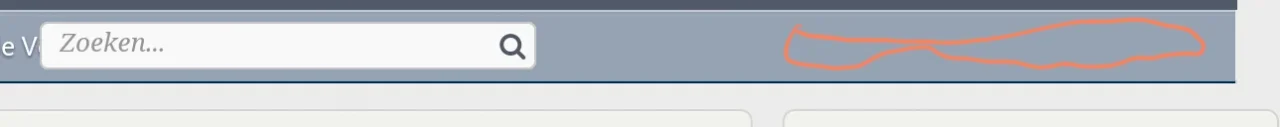You are using an out of date browser. It may not display this or other websites correctly.
You should upgrade or use an alternative browser.
You should upgrade or use an alternative browser.
UI.X 1.5.22.0
No permission to download
- Thread starter Dad.
- Start date
Jake B.
Well-known member

Is this issue resolved with latest release. Thank you!
That isn't an issue anyone else is having. It's likely an issue with a missing file on your site. Just try reuploading your files.
I cant belive i still geting this stupid error, can you investigate Addon!?
It appears that your styles and js directories are not writable. Please recursively chmod them to 0666 while installation takes place.
There isn't anything to 'investigate' for this, it simply means that the user your HTTP server is running as does not have permission to write to some file inside that directory. Try using the FTP option, or manually updating your theme
- Jake
Martok
Well-known member
The problem isn't with the add-on, it's your directory permissions. If it was the add-on, there would be lots of people complaining about this issue. As it is, you're the only one with this problem. It worked perfectly on my VPS.I already wrote (few pages ago) that the first version of the addon's worked great in automatic mode, and MY VPS SERVER HAVE 777 PERMISSION.
Why is there then the automatic options if I need to use a manual?
Problem is in Addon not my VPS.
Commander
Member
The problem isn't with the add-on, it's your directory permissions.
I set permission to JS and Styles to 777... now what to do?
Ridemonkey
Well-known member
The problem isn't with the add-on, it's your directory permissions. If it was the add-on, there would be lots of people complaining about this issue. As it is, you're the only one with this problem. It worked perfectly on my VPS.
Incidentally, he's not the only one with this problem. I never got the automatic upgrade working, despite recursively changing my js and styles directory to 0777. The manual upgrade worked nicely, so I didn't investigate it much... but saying he's the only one with the problem isn't correct.
Jake B.
Well-known member
If you set the permissions recursively to be writable and you're still getting that error it is likely that you are using a configuration that doesn't allow this method of installation (I know anybody that hosts with @xenBoost Mike will have this issue) However, that is the reason we (with a lot of help from @Jon W) built the FTP installation option. Just use that, or install manually 
- Jake
- Jake
Ridemonkey
Well-known member
If you set the permissions recursively to be writable and you're still getting that error it is likely that you are using a configuration that doesn't allow this method of installation (I know anybody that hosts with @xenBoost Mike will have this issue) However, that is the reason we (with a lot of help from @Jon W) built the FTP installation option. Just use that, or install manually
- Jake
Yeah, it's a little weird since I actually installed the theme using the web installation, so the permissions were in place at one point. I wasn't really worried about it because the manual installation works fine, it just seemed a little dismissive to suggest that one person is the only person suffering from the issue
Martok
Well-known member
Well up until this point, only one person posted to say they had the issue. Unless people speak up, it's natural to make an assumption like this.a little dismissive to suggest that one person is the only person suffering from the issue
Anyway, the situation is set-up related as I stated and fortunately there's a solution with FTP thanks to the UI.X team and Jon W.
Lindal_Oronar
Well-known member
Where can I set the breadcrumb fixed on scrolling?
Itworx4me
Well-known member
@Mike Creuzer How would you disable navigation dropdown menus in UI.X?? I have tried several ways but none seem to work. Any help would be appreciated.
Thanks,
Itworx4me
Thanks,
Itworx4me
Lindal_Oronar
Well-known member
Martok
Well-known member
That's not a UI.X setting, it's a setting in the style properties for the Featured Threads Page.What template can I comment out the breadcrumb bar on the threads/featured page, when using CTA featured threads?
I use that page as my homepage, so no need to have the empty breadcrumb bar there.
Thanks!
The Grand Potentate
Well-known member
@Mike Creuzer ive got members who are still complaining about not being able to see the user bar area and alerts, even after cleaning their caches. I can't quite make heads or tails of it since it's working fine for me. Any suggestions on what to tell them? I'm starting to sound like a clueless ******* with "did you clear your cache?"
cdub
Well-known member
@Mike Creuzer ive got members who are still complaining about not being able to see the user bar area and alerts, even after cleaning their caches. I can't quite make heads or tails of it since it's working fine for me. Any suggestions on what to tell them? I'm starting to sound like a clueless ******* with "did you clear your cache?"
Do you have any outdated templates?
The Grand Potentate
Well-known member
Not a single oneDo you have any outdated templates?
Wicksy33
Member
@Mike Creuzer @kylerc i seem to get this issue when my members post off there mobiles

I'm getting this in the error console
The post does get submitted tho when you go back into the thread.
Any ideas?

I'm getting this in the error console
Code:
Error Info
ErrorException: Fatal Error: Cannot redeclare class XFCP_Audentio_UIX_Model_Node - library/XenForo/Application.php(528) : eval()'d code:1
Generated By: Maverick177uk, 4 minutes ago
Stack Trace
#0 [internal function]: XenForo_Application::handleFatalError()
#1 {main}
Request State
array(3) {
["url"] => string(71) "http://www.vgforums.co.uk/community/threads/destiny-raid.4244/add-reply"
["_GET"] => array(0) {
}
["_POST"] => array(9) {
["message_html"] => string(89) "<p>Hunter hit 20 today and immediately went to 24 with the stuff I had in the vault!!</p>"
["_xfRelativeResolver"] => string(69) "http://www.vgforums.co.uk/community/threads/destiny-raid.4244/page-21"
["attachment_hash"] => string(32) "aa855b71817ca54f129ffc410ae7bdf6"
["last_date"] => string(10) "1428602948"
["last_known_date"] => string(10) "1428602948"
["_xfToken"] => string(8) "********"
["_xfRequestUri"] => string(44) "/community/threads/destiny-raid.4244/page-21"
["_xfNoRedirect"] => string(1) "1"
["_xfResponseType"] => string(4) "json"
}
}
Delete...CloseThe post does get submitted tho when you go back into the thread.
Any ideas?
Last edited:
@Mike Creuzer, I would like to expand the duration of this cookie: xf_uix_collapsedNodes
It seems to be a session only cookie, but I have users who want to collapse some nodes constantly.
Is it something easy and/or could it maybe be something for a future update to make this selectable as an option?
Added to the feature list

Is this issue resolved with latest release. Thank you!
Yes
Hi Mike last week I purchased Tactical, and do "NOT" plan on upgrading xenforo to 1.4.6 .
So is there any reason I would upgrade ? I read the release notes but was not exactly sure
what the update did so thought I would ask here.
Thanks
No reason to upgrade, no
I logged it on your support forum, and it's also on the previous page here.
Would you mind reposting? We don't have a support forum, so here is fine
Where can I set the breadcrumb fixed on scrolling?
I've added this as a feature request. We've done it before, but its not in the framework.
@Mike Creuzer How would you disable navigation dropdown menus in UI.X?? I have tried several ways but none seem to work. Any help would be appreciated.
Thanks,
Itworx4me
What do you mean specifically? As in just remove dropdowns altogether?
Before the update the search box was on the right side, now it covered some menu items.
View attachment 103391
Mind creating a ticket? I see you changed search positions for now.
@Mike Creuzer ive got members who are still complaining about not being able to see the user bar area and alerts, even after cleaning their caches. I can't quite make heads or tails of it since it's working fine for me. Any suggestions on what to tell them? I'm starting to sound like a clueless ******* with "did you clear your cache?"
A few people have reported this. They need to refresh literally like one or two times, it happened to me as well. I dont know why, but something javascript related. If that does not work, create a ticket.
@Mike Creuzer @kylerc i seem to get this issue when my members post off there mobiles

The post does get submitted tho when you go back into the thread.
Any ideas?
Hmm what does the javascript console (f12) say?
Wicksy33
Member
Just posted in my last post but will add here also @Mike Creuzer
Code:
Error Info
ErrorException: Fatal Error: Cannot redeclare class XFCP_Audentio_UIX_Model_Node - library/XenForo/Application.php(528) : eval()'d code:1
Generated By: Maverick177uk, 4 minutes ago
Stack Trace
#0 [internal function]: XenForo_Application::handleFatalError()
#1 {main}
Request State
array(3) {
["url"] => string(71) "http://www.vgforums.co.uk/community/threads/destiny-raid.4244/add-reply"
["_GET"] => array(0) {
}
["_POST"] => array(9) {
["message_html"] => string(89) "<p>Hunter hit 20 today and immediately went to 24 with the stuff I had in the vault!!</p>"
["_xfRelativeResolver"] => string(69) "http://www.vgforums.co.uk/community/threads/destiny-raid.4244/page-21"
["attachment_hash"] => string(32) "aa855b71817ca54f129ffc410ae7bdf6"
["last_date"] => string(10) "1428602948"
["last_known_date"] => string(10) "1428602948"
["_xfToken"] => string(8) "********"
["_xfRequestUri"] => string(44) "/community/threads/destiny-raid.4244/page-21"
["_xfNoRedirect"] => string(1) "1"
["_xfResponseType"] => string(4) "json"
}
}
Delete...Close
Last edited:
Similar threads
- Replies
- 0
- Views
- 3K
- Replies
- 29
- Views
- 7K