cjwinternet
Active member
Mike, I want this footer and User Block fixed sharpish. It was working until this update.
If you had of followed the process of creating a child style and then a custom directory under your styles (I call mine uix-twd) and copied the images there and changed your path to the images in the child style, you would not have that problem. You just have to manually remember to upload any changes in the images (which I haven't come up on that problem yet).is there a way i can set the Avatars to use a different directory for the images. Each time i upgrade it reverts my avatars to the default ui.x ones and i have custom ones i use and have to upload every time.
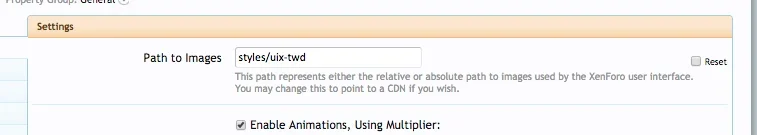
Thank you, would i have to copy all image files across that's currently in the UIX directory or just the ones i want to change so create directory called eg.. UIX-Child and then add the following directories within that xenforo/avatars/, is that correct?If you had of followed the process of creating a child style and then a custom directory under your styles (I call mine uix-twd) and copied the images there and changed your path to the images in the child style, you would not have that problem. You just have to manually remember to upload any changes in the images (which I haven't come up on that problem yet).
View attachment 103328
Really?...I've had to turn the footer off, it's an embarrassment.
This is what we do as well more or less.I copy the existing images for my /styles/uix over to my custom one... and then when there is a new version I will compare to see if there are any new images.... not including the avatars.
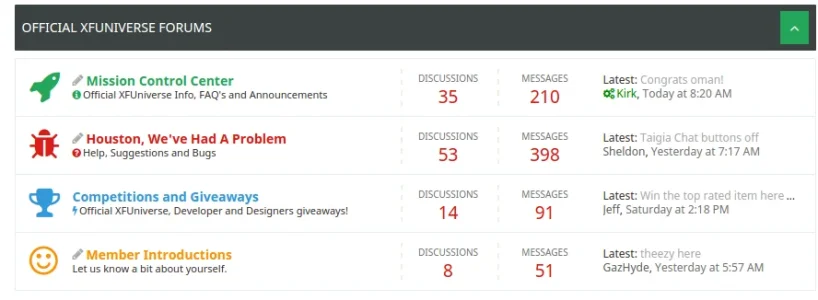
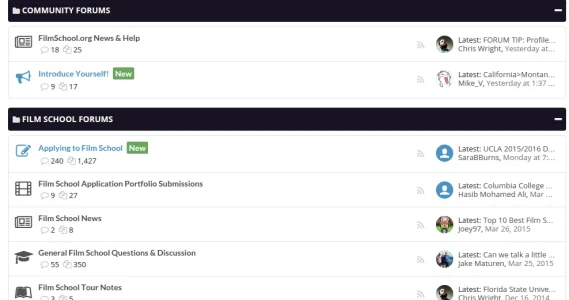
If whitespace is the issue have you tried using UI.X's node grid system?I LOVE the node layout on https://xfuniverse.com/
View attachment 103335
Is there an option to to this with discussions and messages laid out that way?
Currently there is a ton of black unused space with how it is by default:
View attachment 103336
Well thats what Rogue, Reneue, Scratch, etc. is forYou should put that option in UI.X....it's definitely eye pleasing.
If whitespace is the issue have you tried using UI.X's node grid system?
Otherwise, that styling is more or less a characteristic of Rogue. It is technically possible to copy that code over but its not something easily explained.
and I've not understood if I've to add $config or notNote: If you are upgrading, please be sure to disable the add-on before uploading the new files. If you do, you will need to add $config['enableListeners'] = 0; to your library/config.php file, then upgrade and remove that line.
and I've not understood if I've to add $config or not
I get an error when trying to manual install.
View attachment 103032
Really?...
What is even wrong? You said you want it fixed but I don't know what the issue is.
We use essential cookies to make this site work, and optional cookies to enhance your experience.