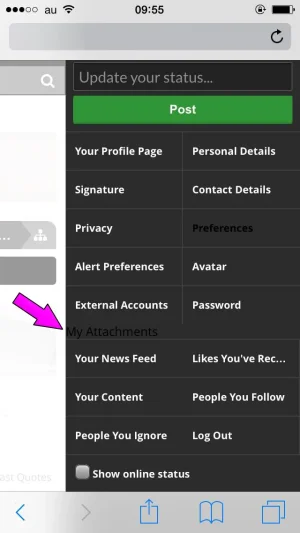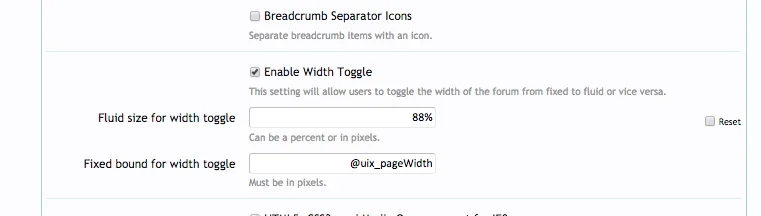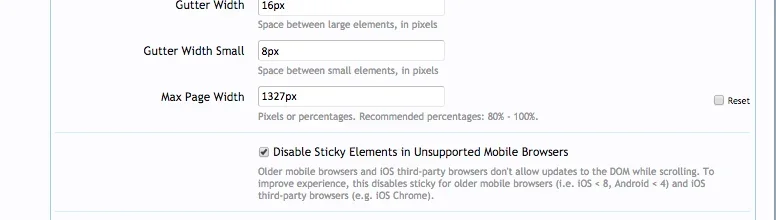You are using an out of date browser. It may not display this or other websites correctly.
You should upgrade or use an alternative browser.
You should upgrade or use an alternative browser.
UI.X 1.5.22.0
No permission to download
- Thread starter Dad.
- Start date
Lindal_Oronar
Well-known member
@Mike Creuzer how can I set the breadcrumb fixed like before the update?I've added this as a feature request. We've done it before, but its not in the framework.
i9hdkill
Member
Getting weird errors. Using Xenforo 1.4.6 and Ui.X 1.4.6
http://i.imgur.com/ruPYc4a.png
http://pastebin.com/uXXqdQg4
You can post posts, but it does not refresh the page and shows the new post. You need to reload the page to see the new post.
http://i.imgur.com/ruPYc4a.png
http://pastebin.com/uXXqdQg4
You can post posts, but it does not refresh the page and shows the new post. You need to reload the page to see the new post.
Commander
Member
Trying to use FTP install geting this error:
Server Error
ftp_connect() expects parameter 2 to be long, string given
Server Error
ftp_connect() expects parameter 2 to be long, string given
- XenForo_Application::handlePhpError()
- ftp_connect() in Audentio/UIX/Model/Audentio.php at line 29
- Audentio_UIX_Model_Audentio->ftpConnect() in Audentio/UIX/ControllerAdmin/UIXStyle.php at line 137
- Audentio_UIX_ControllerAdmin_UIXStyle->actionInstall() in XenForo/FrontController.php at line 347
- XenForo_FrontController->dispatch() in XenForo/FrontController.php at line 134
- XenForo_FrontController->run() in /home/*********/public/*********/public/admin.php at line 13
Wicksy33
Member
@Mike Creuzer i got this sorted, looks like it was an issue with a tapatalk update which they have patched this eveningJust posted in my last post but will add here also @Mike Creuzer
Code:Error Info ErrorException: Fatal Error: Cannot redeclare class XFCP_Audentio_UIX_Model_Node - library/XenForo/Application.php(528) : eval()'d code:1 Generated By: Maverick177uk, 4 minutes ago Stack Trace #0 [internal function]: XenForo_Application::handleFatalError() #1 {main} Request State array(3) { ["url"] => string(71) "http://www.vgforums.co.uk/community/threads/destiny-raid.4244/add-reply" ["_GET"] => array(0) { } ["_POST"] => array(9) { ["message_html"] => string(89) "<p>Hunter hit 20 today and immediately went to 24 with the stuff I had in the vault!!</p>" ["_xfRelativeResolver"] => string(69) "http://www.vgforums.co.uk/community/threads/destiny-raid.4244/page-21" ["attachment_hash"] => string(32) "aa855b71817ca54f129ffc410ae7bdf6" ["last_date"] => string(10) "1428602948" ["last_known_date"] => string(10) "1428602948" ["_xfToken"] => string(8) "********" ["_xfRequestUri"] => string(44) "/community/threads/destiny-raid.4244/page-21" ["_xfNoRedirect"] => string(1) "1" ["_xfResponseType"] => string(4) "json" } } Delete...Close
cjwinternet
Active member
Would you mind reposting? We don't have a support forum, so here is fine
That's a bit pedantic. Your support 'system' then.
Can you define sticky?@Mike Creuzer how can I set the breadcrumb fixed like before the update?
TPerry
Well-known member
You need to specify what add-on you are using for the My Attachments, as that is not a standard part of XenForo AFAIK.Hey
I am getting a graphical glitch on the user side bar in iOS...
Have a look at the attached image...
It will have to do with the CSS that they are using for that add-on and the way they are injecting it into the template I'm pretty sure.
OwenJames
Active member
I have just upgraded to 1.4.6.0, and I am having some issues...
1. The @uix_offCanvasSidebarLeft is now showing the 'Menu' icon on the desktop Nav bar. I only want this on the responsive mobile version. Any reason it would have started to appear on the desktop version, and how can I get rid of it? EDIT. FIXED.
2. The Sticky Nav Tabs, which were working before the update now do not work. When I scroll down, the tabs move with the screen, and don't sit locked at the top like they did before. EDIT. FIXED.
3. The total width of the page is not sitting right up against the screen edge, despite me setting all floating values for this to 100%
4. The search option has disappeared from the nav bar!! EDIT. FIXED.
Any ideas?
I realise these issues are largely focused around the Navigation bar...
1. The @uix_offCanvasSidebarLeft is now showing the 'Menu' icon on the desktop Nav bar. I only want this on the responsive mobile version. Any reason it would have started to appear on the desktop version, and how can I get rid of it? EDIT. FIXED.
2. The Sticky Nav Tabs, which were working before the update now do not work. When I scroll down, the tabs move with the screen, and don't sit locked at the top like they did before. EDIT. FIXED.
3. The total width of the page is not sitting right up against the screen edge, despite me setting all floating values for this to 100%
4. The search option has disappeared from the nav bar!! EDIT. FIXED.
Any ideas?
I realise these issues are largely focused around the Navigation bar...
Last edited:
TPerry
Well-known member
Have you checked to see if any templates needed to be merged?I have just upgraded to 1.4.6.0, and I am having some issues...
OwenJames
Active member
Hang on that isn't it. Gutter Width is used for a load of different elements.
I have found that
.pageWidth {margin: 0 16px;}
Is the setting I need to change, and I have put this into Extra.css and changed it to
.pageWidth {margin: 0 0px;}
But that doesn't change anything...
Any ideas?
I have found that
.pageWidth {margin: 0 16px;}
Is the setting I need to change, and I have put this into Extra.css and changed it to
.pageWidth {margin: 0 0px;}
But that doesn't change anything...
Any ideas?
The Grand Potentate
Well-known member
Similar threads
- Replies
- 0
- Views
- 3K
- Replies
- 29
- Views
- 7K