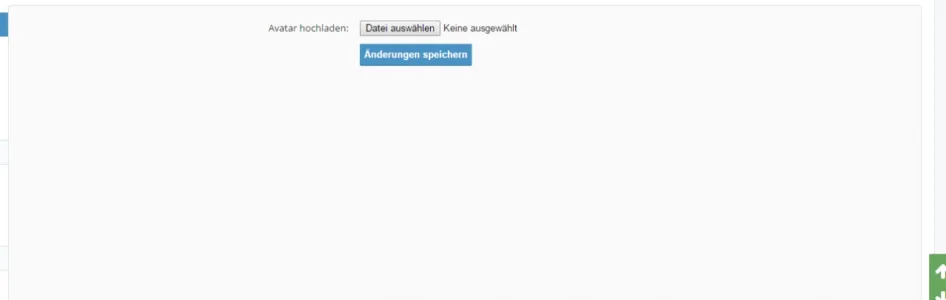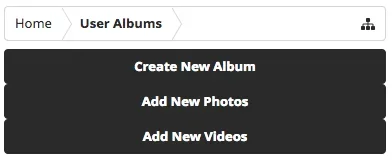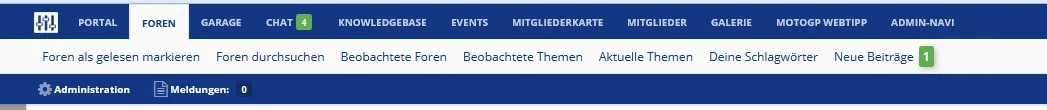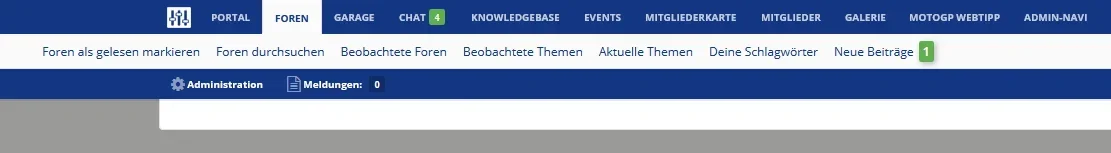Hey all,
First of all, sorry for the delay in response, holiday weekend - not the best time to release UI.X I know but we were on a tight schedule.
Thanks
@Mike Creuzer for the detailed explanation. Makes perfect sense. On a whole, I couldn't be happier with UI.X. I think users (myself included) need to get beyond looking at this as just another template. It's more of a software package that furthers XenForo.
And again, thanks for the patch on a holiday weekend. Beyond a great product, you've offered fabulous support and it's appreciated.

Thank you so much for your kind words! What you've said here I agree with entirely. We actually add more style properties than the default XenForo style, and to me they are all quite useful features, no bloat or anything. So its still slim, its just an added layer of customization tools.
Yes sir, here you go you can see how the user info stays on top. If you want to test it set the viewport at 100% then click the little magnifying logo then the gear icon you will see what I mean. When it pops open it should be on top and not underneath the member info.
Would you mind showing me your site or setting up a demo? Unable to replicate this one.
Oh and one more thing, when I logged back into the ACP tonight I was going to diable the message "The UI.X Add-on is outdated. Please update it to get all of the latest features available." But it seems to have gone away automatically?
It might have just been the cron. You might be running the latest add-on. What version are you on?
Good Morning,
i don´t think so, it´s a new install with a new child.
when i refresh the page the sidebar only will go deeper.
Before refresh...
After .....
View attachment 103105
We are looking into this issue. If it only happens to a few members, it might be cache related. Is this the media gallery page?
I know you guys are going to hear every complaint in the world in this thread while those that had a successful install go about their lives quietly... so I'm just saying I had a successful install on one of my sites, upgraded both components without issue (disabling the add-on first, of course, in accordance with the giant red warning), and it resolved the two outstanding user complaints I had with the framework: "mark as read" from iPhones, and some weird cursor jumping in the login box.
Just thought you'd like to know!
Thank you so much for letting us know! Im confident its not a 100% perfect release, but this indeed is the platinum release so we will keep fixing bugs until it is perfect (or as close as humanly possible

) But thank you again for taking the time to let us know it worked for you, definitely a confidence booster.
No outdated templates, no Gravatar - if you don't have an avatar yet, you see this as a popup if you click on Avatar at /account/
View attachment 103118
But if you open /account/avatar/ directly in the browser you see this
View attachment 103119
See the difference?

Im not able to replicate this, anyone else having this issue? It might be an outdated template. Check the default style perhaps as well.
When using this with XenGallery plugin on mobile the buttons are too close together on mobile. How can I fix?
Thanks
Rob.
View attachment 103120
Hmm, what page can I find this view? Ill see about including a fix in the next release to clean that up a bit.
My users have alerted me to an issue with the AD Styler.
When they click on the AD Style Button on the bottom they get a black bar across the top of the screen.
It does this on all UI.X Styles including the default UI.X style.
I think that is cache related. You can try clearing that manually by going to the style property group AD Styler and messing with the cache version number. Just increase it by a factor of 2. Just remember that in case this happens again, you may need to reset cache.
Thank you. Here is my website:
www.phantompilots.com. I would like to collapse all categories besides "General Forums". The other categories are root nodes as well. Here is the code I have user extra.css:
/* set nodes as collapsed by default*/
.node.level_1 > .nodeList {display: General Forums;}
However, all of the categories are showing. If I change "General Forums" to "none", they all collapse, but thats no what I want. Help?
Have you tried checking the boxes? We thought about adding a 'revert' option that would essentially start all nodes as collapsed, and then checking the box would open. But we never did so for now you'd need to manually edit every category and set each one to start as hidden. Im not sure what you are trying to do there in CSS though, that should not be necessary.
@Mike Creuzer @kylerc any idea why I would get this on all my last post avy's and do you have a possible fix?
The height of the last post is just not tall enough, we made it just tall enough (which really I don't think we should even be setting a height but XenForo does by default. In any case, just go to Node List style property group, look for node last post, and change the height to be 4px or so taller.
Mike, users having issues on iPhone,
Missing userbar and blank user canvas (the right side one) other elements too, can you troubleshoot?
This is likely cache related. Are you able to replicate this yourself?
@Rob In your navigation settings untick "visitor tabs to userbar". It's a temp fix as adds user buttons to the menu bar. Having same issue with some of my members on android phones with older android firmware.
If cache has been cleared, mind creating a ticket at audentio.com with a URL? Ill take a look, definitely don't want the userbar hidden

.
Hey for @uix_widthToCenterLogo, along with setting text-align to center, can you also do margin: 0 auto; ?
I'm using a text logo and it won't center without that.
I've added this to the feature list, we'll test this and get back to you

We might not want margin: 0 auto for certain cases.
When clicking widget tabs, you get this error in JS console:
SecurityError: The operation is insecure.
Definitely a strange issue, will try and find out if I can replicate it. If so, we'll get a fix out.
The logo_small element only loads on pageScroll when the page loads while the navigation/header is fixed, but only if there are a lot of tabs. The navigation bar goes a little wonky if you have too many tabs it seems.
We did make some changes in this area, so will try and replicate this as well. What navigation style do you have? Logo in navigation? If you have a demo, please feel free to post here or in a ticket at audentio.com

Thanks for this tip, but it will not resolve my problem after 23 hours

Holiday weekend, we're getting to everyone

Hi,
when i play with the button "Toggle Width", it will not move the sub navi to the smaller width.
View attachment 103181
View attachment 103180
Do you have a demo so we can take a look?

We all love the features. Its those of us that are trying to do things it was not originally intended for that have questions. I love the additional features.
Yeah, this update was quite large so its understandable that there are some issue. But getting it stable is our number one priority for sure. I appreciate the patience, I know its frustrating.
My users have this problem also, but in my admin account I see it fine. Also my users can't see the UserBar with the messages and alerts.
Likely cache related. Find out if they have the issue after a bit of refreshing or trying with a different browser. Sometimes browsers can be annoying difficult to un-cache.
Sticky sidebar I've always found to extend the footer. If you have widgets created by javascript or pulling in from other sites, such as google adsense, then the site may not be fully aware of the length of the sidebar so this will happen.
In my experience, there is no point in having a sticky sidebar unless the content in the sidebar is very short. If you have a long sidebar then you would not want it to be sticky anyway.
This is a good point, and something we don't really have a whole lot of control over. If that advertisement call runs after our height check, there is really no way to have the sidebar sticky. In which the sidebar should just be disabled from being sticky. In fact we may have this be the new default state. But thank you for posting this.
@Mike Creuzer - Is there any work in progress to fix the ipad issues?
Which iPad issues?