The Grand Potentate
Well-known member
They're all in the same spot under the Logo menu.Could anybody tell me where I can change logo path, categories and forums names text size. I mean the last update. Thanks!
They're all in the same spot under the Logo menu.Could anybody tell me where I can change logo path, categories and forums names text size. I mean the last update. Thanks!
First of all, apologies for the delay in responses. We are working on rebuilding the javascript to be quicker on mobile and fix flickering, that is our top priority. @Ridemonkey @Rambro
However, what are you guys talking about in reference to this Google webmaster update?
I was talking about this part:

When there is a new alert, the flag icon isn't updated to show the number of alert automatically like before (1.3.X.X versions of style).
I use UI.X with Quark.
Edit: To elaborate, it should automatically update without needing to refresh the page to make it look like this:

Yes. Yes. I know, but there have literally been no template edits whatsoever.
Save the upgrade issues, what's going on with the tagline? Someone else complained about it as well.
Attempted to get my login/password from Audentio.com and it isn't working. Sent an email a couple days ago for support without reply.
Would like to get logged in so I can download an update.
Hi,
Trying to make social sharing a little more prominent by implementing https://xenforo.com/community/resources/make-post-sharing-more-obvious.3405/ and using the CSS only option. Unfortunately it's not working though, as it would appear that UI.X is using different/additional CSS labels than standard XF. I've looked for around 20mins, but my CSS isn't strong enough to determine or follow what the correct CSS labels should be with UI.X. Anyone with better CSS skills than me able to determine what it should be?
Having an issue with User Group titles when viewing on a smartphone. Even if I pull my custom.css, the text butts up to the user name.
Also, at times, a random avatar will populate the header. I've had user reports and it's happened to me as well.
Any suggestions?
View attachment 87767
@Mike Creuzer - I appreciate the difficulties in getting to the bottom of issues. I'd also like to thank you for developing such an excellent theme.
Again, could you answer the following questions (I have also used a child theme for my edits):
- The 'Sign Up Now' button has been increased in size. What was the default value, and how can this be changed back?
- The buttons/admin tools below a post are no longer a part of a dropdown menu? How can this be changed back?
- What was the previous value for the search box as icon (responsive) ?
- How can the admin tools in the user bar be re-added to a dropdown menu?
Hi all
If there is a new update, for example 1.4.3, do I have to apply the 1.4.2 before doing 1.4.3 ?
It's just a question
Enjoy
Could anybody tell me where I can change logo path, categories and forums names text size. I mean the last update. Thanks!
https://www.google.com/webmasters/tools/mobile-usability
I come up with 2 errors, both in the quick nav:
View attachment 87825
View attachment 87826
You guys are tireless. Seriously, it's ridiculous. Thanks for all your work.
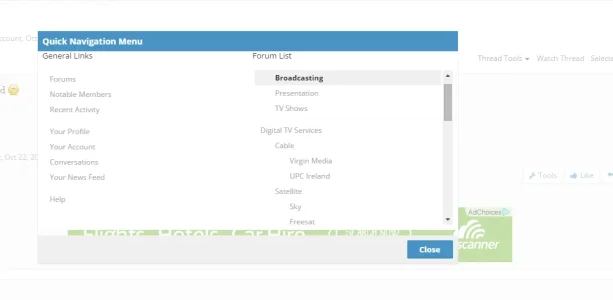
Previously, the tools 'drop-down' below a post was positioned left, can this be done?
I didn't want the search box to appear as an icon permanently, I just wanted to know what percentage was used previously for making a search icon appear, rather than a search box (responsive)
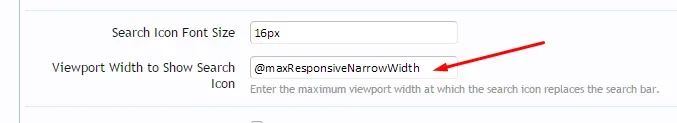
Thank youNo, it's as designed.
Style Properties: ├ [UI.X] Search
View attachment 87880
or @maxResponsiveMediumWidth depending on when you want the icon to replace the box.
Any update on this?
How do I set the thread buttons back to drop-down menu? Ex; Edit, Warn, etc?
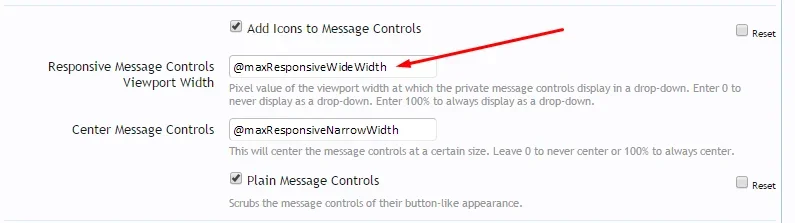
Are you using Taigachat? With one of the WF widgets active? If so that is causing the problem, had the same issue myself, un-checked the WF Full Width Widget for Taigachat, problem solved. If you don't have Taigachat then it will be another mod causing the issue not UI.X.
I have the same problem with you @TDUBS but I do have taigachat widget on most of my pages. Disabling taigachat restores this functionality but I need taigachat as well.
Have you tried disabling TaigaChat completely by unticking it from the admincp? That did the trick for me. But had to re-enable it again since majority of the users like using TaigaChat.
Yes it does.But once you re-enable it, isn't that when the problem occurs?
https://xenforo.com/community/resources/stay-logged-in-checked-by-default-xenforo-1-2-1-3.2004/Not sure if this is a bug or anything, but the remember me doesn't work anymore? Every time I log out, I have to re-enter my information to log back in.. Works fine on the default style.
Easy tiger. Was just trying to give you a quick solution so you wouldn't have to worry about it being a problem again.Why should I install a 3rd party plugin for this function to return again? It's a theme issue, not a software issue.
We use essential cookies to make this site work, and optional cookies to enhance your experience.