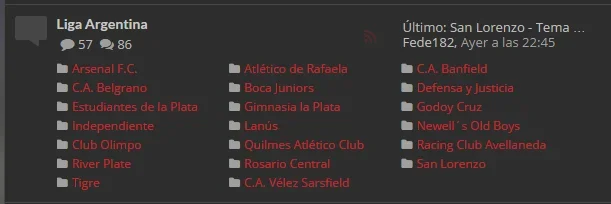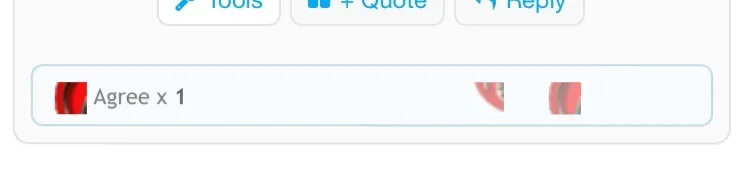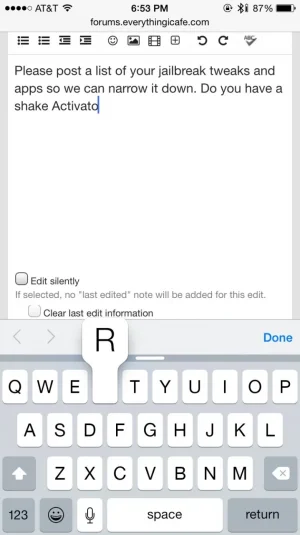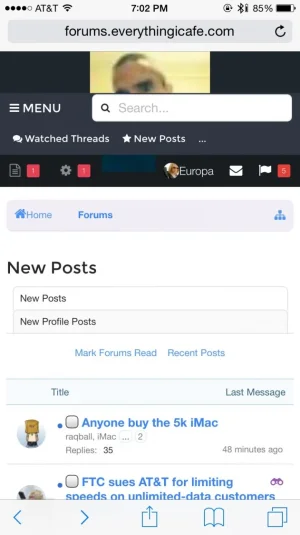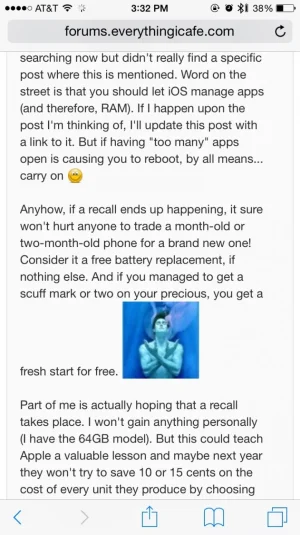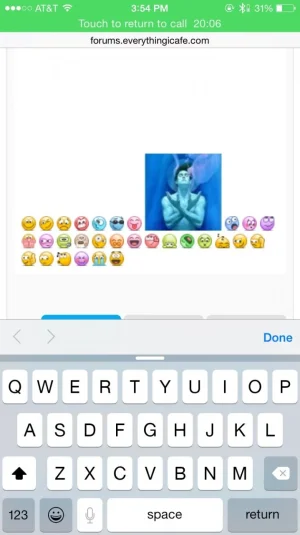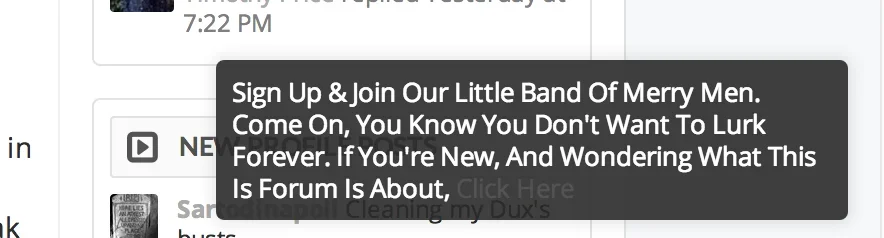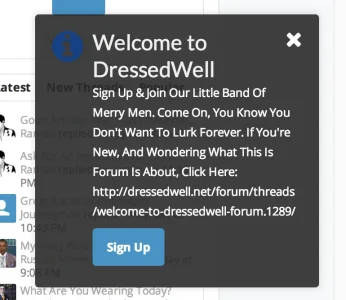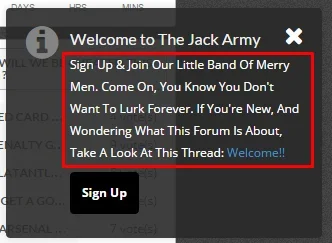Easy tiger. Was just trying to give you a quick solution so you wouldn't have to worry about it being a problem again.
I'm completely fine. Sorry if it was worded as if I was angry or something. I just think it's not needed to install a 3rd party plugin for something that can easily be resolved when Mike's not busy.