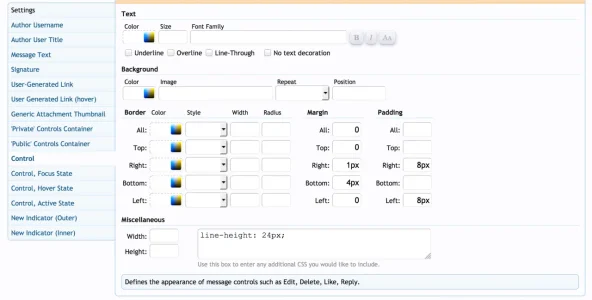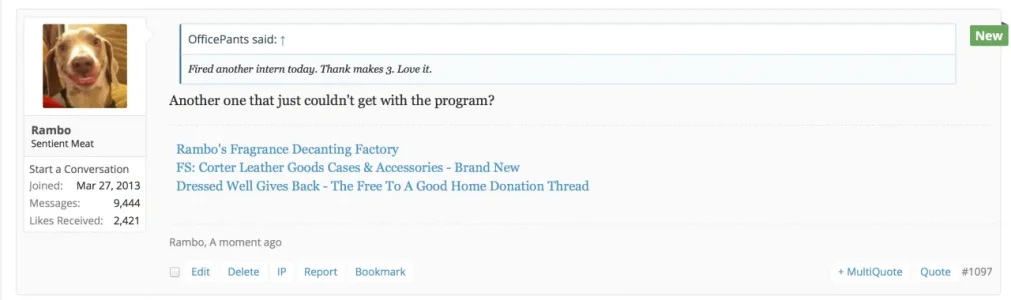BOXES SUGGESTION
As already mentioned, boxes around private and public controls should be optional. My other suggestion is to make it optional to have only public controls in boxes (private ones are really not so important to have boxes).
In default XF style I'm using a code to highlight public controls more and users really like it (you can find the code here: http://xenforo.com/community/resources/useful-extra-css-content.3351/). For UI.X now I use only the background colour:

So, an option to have only public controls in boxes would be great (and I can get rid of some code in my extra.css )
)
As already mentioned, boxes around private and public controls should be optional. My other suggestion is to make it optional to have only public controls in boxes (private ones are really not so important to have boxes).
In default XF style I'm using a code to highlight public controls more and users really like it (you can find the code here: http://xenforo.com/community/resources/useful-extra-css-content.3351/). For UI.X now I use only the background colour:

So, an option to have only public controls in boxes would be great (and I can get rid of some code in my extra.css