Just add !important after whatever value for the image you want. Soon Ill see if I can build in some different functionality into the styler to make it a bit easier.Not sure if I am going crazy, but is there an easy way to change the background yet keep the AD styler?
You are using an out of date browser. It may not display this or other websites correctly.
You should upgrade or use an alternative browser.
You should upgrade or use an alternative browser.
UI.X 1.5.22.0
No permission to download
- Thread starter Dad.
- Start date
The thing is, nodes side by side are not the same as a table. So if you have 2 forum nodes next to each other, one taller than the other, the gradient on the shorter one will not go to the bottom of the other node.So I've actually done alright customising the style myself up until now. Got away with doing most of it in extra.css apart from the sidebar Block headers (Didn't seem to wanna overdo it with Important tags and the Navigation didn't like it either, but that's two small things.
My question is, I want to add a slight gradient to the forum nodes in Grid view. Can you tell me how I'd go about this @Audentio - I'll try and get a photo up.
View attachment 71453
If you move the gradient to be align to the top (as opposed to the bottom on your screen), you won't have this problem.
Your other option is to hide things/set heights so that all nodes are the same exact height.
Yeh sure.Can you advise which CSS i'd need to manipulate to do it cleanly? (from the top) In an ideal world I'd like a CSS Box-shadow so I can then add a slight texture to it as well.
Code:
.node.level_2 .nodeInfo {
box-shadow: inset 0 10px 10px -5px #F00;
}Make sure the 10px values are the same, and that the second to last value (the -5px) is half the value of the height multiplied by -1. And the #F00 is red, but you can make that some rgba() value.
Thom Tyler
Well-known member
@Audentio ,
Still having fun with the style, however I've noticed a few odd things which make customizing a bit of a pain.
The @contentBackground property is the color set for the menu hover color of the main menu. Problem is, that propery is set to control the background of most add-on apps. This wouldn't be a problem on light themes, but on the dark theme it's causing me an absolute nightmare. There's a few other little bits like that which I've stumbled accross and I'm now a bit worried I've changed things I didn't need to to try and rectify it, which is a pain.
Can you take a look at the BETA version I'm running of the theme on my site - http://www.titanfallgamer.com/forum/misc/style?style_id=13
The main issue I'm having is trying to find the code to over-ride the hover without breaking things or editing core files. I'd appreciate a bit of assistance on this as I am now banging my head against the wall.
An image showing what I mean (Right side Arrow)
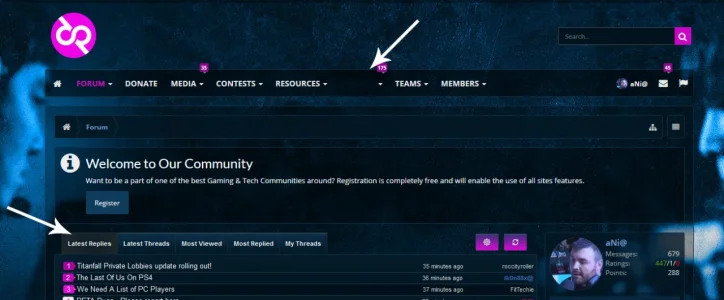
Still having fun with the style, however I've noticed a few odd things which make customizing a bit of a pain.
The @contentBackground property is the color set for the menu hover color of the main menu. Problem is, that propery is set to control the background of most add-on apps. This wouldn't be a problem on light themes, but on the dark theme it's causing me an absolute nightmare. There's a few other little bits like that which I've stumbled accross and I'm now a bit worried I've changed things I didn't need to to try and rectify it, which is a pain.
Can you take a look at the BETA version I'm running of the theme on my site - http://www.titanfallgamer.com/forum/misc/style?style_id=13
The main issue I'm having is trying to find the code to over-ride the hover without breaking things or editing core files. I'd appreciate a bit of assistance on this as I am now banging my head against the wall.
An image showing what I mean (Right side Arrow)
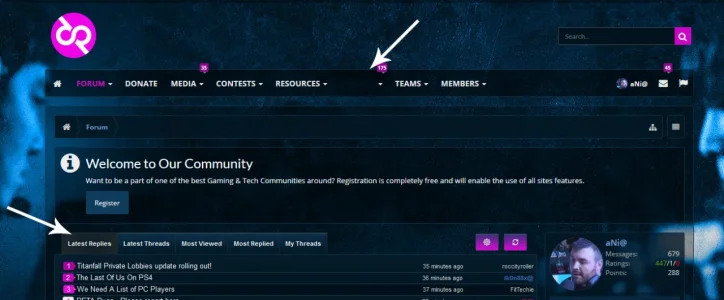
Last edited:
For specific support, I ask people create tickets at my site as to not bug people watching this thread.@Audentio ,
Still having fun with the style, however I've noticed a few odd things which make customizing a bit of a pain.
The @contentBackground property is the color set for the menu hover color of the main menu. Problem is, that propery is set to control the background of most add-on apps. This wouldn't be a problem on light themes, but on the dark theme it's causing me an absolute nightmare. There's a few other little bits like that which I've stumbled accross and I'm now a bit worried I've changed things I didn't need to to try and rectify it, which is a pain.
Can you take a look at the BETA version I'm running of the theme on my site - http://www.titanfallgamer.com/forum/misc/style?style_id=13
The main issue I'm having is trying to find the code to over-ride the hover without breaking things or editing core files. I'd appreciate a bit of assistance on this as I am now banging my head against the wall.
Also include a screenshot or link to what the problem is, as I have no idea what you mean.
Thom Tyler
Well-known member
Thanks
What slider is that? Looks nice dude, good work!
@Audentio - Raised a ticket last night and not had a response from you?
Oh you know, busy...will get to it as soon as I can. 48 hours is what we ask.What slider is that? Looks nice dude, good work!
@Audentio - Raised a ticket last night and not had a response from you?
Thom Tyler
Well-known member
Oh you know, busy...will get to it as soon as I can. 48 hours is what we ask.
Thanks, just wanted to know it was working properly. I expect it will take 2 minutes to fix and I am being a moron. If I step away, I'll probably fix it myself
Its that from bootstrap. I stripped the css and js from bootstrap until i only had the slider left.What slider is that? Looks nice dude, good work!
Blake Jones
Member
@Audentio
When I changed the background picture of my forum to dungeon, as you suggested in a previous message you sent to me (this is the message):
Turn the styler off, but grab the image and put it in Style Properties > General > Body (or html)
js/audentio/ad_styler/2.1/images/minecraft/dungeon.jpg
it appears that the message repeats itself and doesn't look all too good. How can I make it so that the message fits to the current size of the page?
When I changed the background picture of my forum to dungeon, as you suggested in a previous message you sent to me (this is the message):
Turn the styler off, but grab the image and put it in Style Properties > General > Body (or html)
js/audentio/ad_styler/2.1/images/minecraft/dungeon.jpg
it appears that the message repeats itself and doesn't look all too good. How can I make it so that the message fits to the current size of the page?
Mathis Neumann
Member
Is it possible to disable the user bar? Currently I have a bar if the user is not a moderator, which is pointless, because I have nothing in there (login in the navbar)Guess what guys. We are adding userbar to moderatorbar functionality. The holy grail of XenForo 1.2+ themes. We will be (to my knowledge) one of the few to do it successfully. It was a pain but we got it. You will have the option to:
1. Move visitorTabs to moderatorBar (thus making admin links a dropdown menu)
2. Make mod/user bar sticky alone
3. Make navigation bar sticky alone
4. Make both sticky
This is going to revolutionize browsing. You are in control of how your users browse.
The Grand Potentate
Well-known member
Just picked up the theme. Looks fantastic. Kind of intense with all the different options. Is there more documentation on what they all are? edit: N/M - I found the readme in the .zip.
Is there no documentation for the Forum Node Settings link? It's not working in the readme.
Also, what is the PSD.zip for?
Is there no documentation for the Forum Node Settings link? It's not working in the readme.
Also, what is the PSD.zip for?
Last edited:
@Audentio
When I changed the background picture of my forum to dungeon, as you suggested in a previous message you sent to me (this is the message):
Turn the styler off, but grab the image and put it in Style Properties > General > Body (or html)
js/audentio/ad_styler/2.1/images/minecraft/dungeon.jpg
it appears that the message repeats itself and doesn't look all too good. How can I make it so that the message fits to the current size of the page?
Not sure I follow. Try adding this to your miscellaneous CSS section under body.
background-size: cover;
OR
background-size: contain;
background-attachment: attached;
Is it possible to disable the user bar? Currently I have a bar if the user is not a moderator, which is pointless, because I have nothing in there (login in the navbar)
This is currently a bug with the 'move login bar to visitor tabs setting'. This setting is removed in the next release and replace with the ability to move the visitortabs (and also the login) to either navbar or mod/user bar locations. So for now either disable sticky navigation or disable moving login link to visitor tabs.
Ill have this patched asap.
Just picked up the theme. Looks fantastic. Kind of intense with all the different options. Is there more documentation on what they all are? edit: N/M - I found the readme in the .zip.
Is there no documentation for the Forum Node Settings link? It's not working in the readme.
Also, what is the PSD.zip for?
Sorry for all the features
The Grand Potentate
Well-known member
Didn't mean to make it sound like a complaint. Its not bloated, just more feature packed than what I've been dealing with up until now.Sorry for all the features. I assure you even though it has features, it is definitely NOT bloated. We organize everything extremely well. And the documentation doesn't cover everything, just gets you started. We are going to have videos as soon as we are 100% happy with UI.X. We were happy, until people started asking about moving the userbar. So that will likely be the nail in the coffin to which we will begin pushing lots of new themes and lots of videos and tutorials!

Q: How do you remove the login box from the page for the people who are already logged in?
Didn't mean to make it sound like a complaint. Its not bloated, just more feature packed than what I've been dealing with up until now.
Q: How do you remove the login box from the page for the people who are already logged in?
This is currently a bug with the 'move login bar to visitor tabs setting'. This setting is removed in the next release and replace with the ability to move the visitortabs (and also the login) to either navbar or mod/user bar locations. So for now either disable sticky navigation or disable moving login link to visitor tabs.
Ill have this patched asap.
Similar threads
- Replies
- 0
- Views
- 3K
- Replies
- 29
- Views
- 7K
