Axel B
Well-known member
Many thanks! Exactly what I was looking forI think you're looking for:
Style Properties: ├ [UI.X] Threads and Posts > Responsive Message Controls Viewport Width
Many thanks! Exactly what I was looking forI think you're looking for:
Style Properties: ├ [UI.X] Threads and Posts > Responsive Message Controls Viewport Width
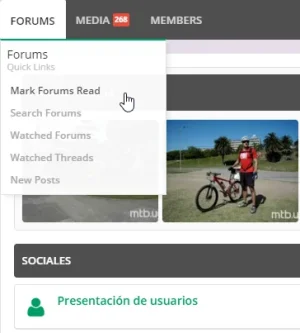
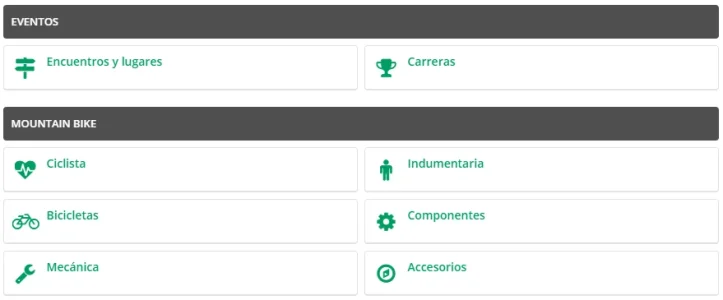
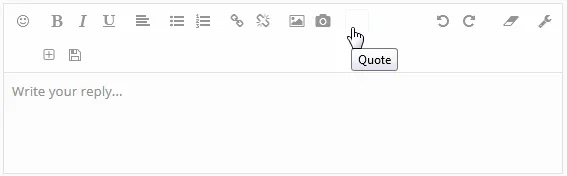

html .redactor_toolbar li a.redactor_btn_insertquote:before {content: "\f10e";}
html .redactor_toolbar li a.redactor_btn_insertspoiler:before {content: "\f070";}
html .redactor_toolbar li a.redactor_btn_insertcode:before {content: "\f121";}
html .redactor_toolbar li a.redactor_btn_draftsave:before {content: "\f0c7";}It appears that your server does not have cURL installed or enabled. Please contact your host to use this feature.
ManuallyHow i can install the Style without cURL?
Manually
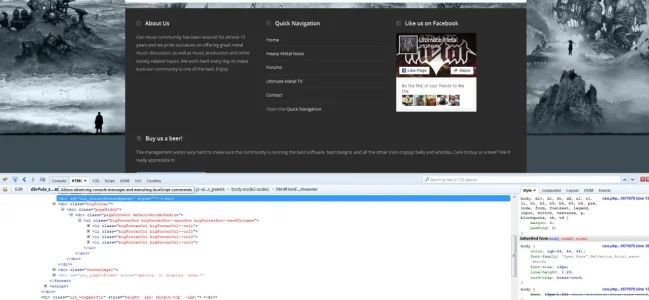
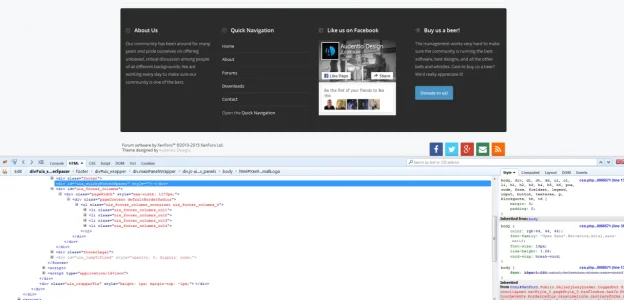
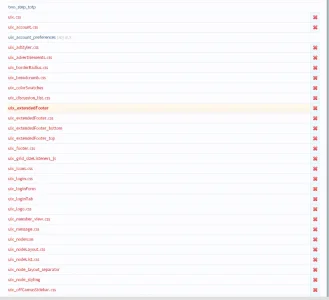
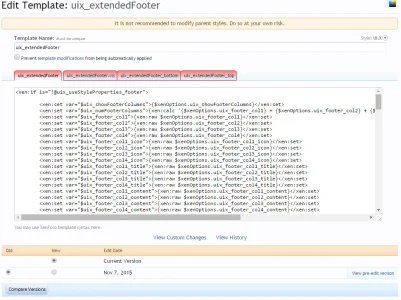
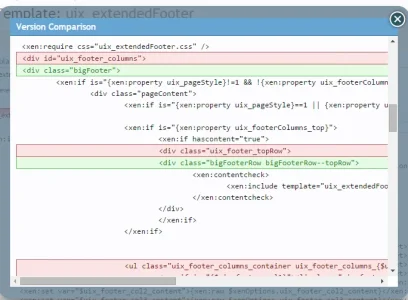
We use essential cookies to make this site work, and optional cookies to enhance your experience.