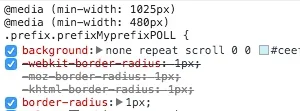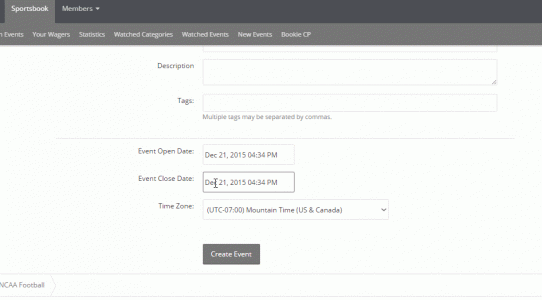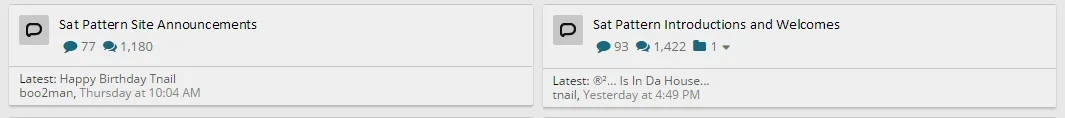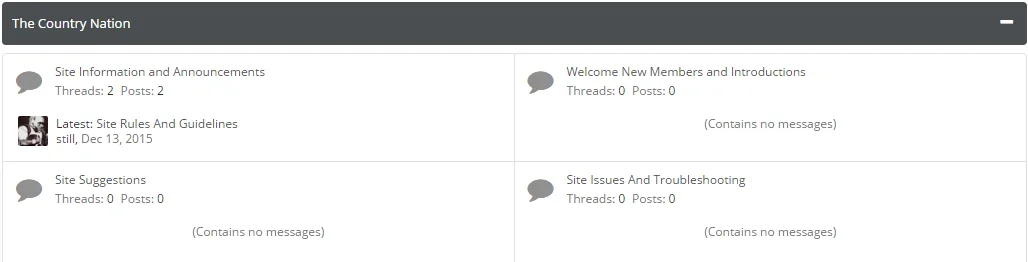n00bsaibot
Well-known member
Insert the css in responsive selectors.
@maxResponsiveWideWidth, @maxResponsiveMediumWidth and @maxResponsiveNarrowWidth.
https://xenforo.com/community/resources/responsive-design.2193/
@maxResponsiveWideWidth, @maxResponsiveMediumWidth and @maxResponsiveNarrowWidth.
https://xenforo.com/community/resources/responsive-design.2193/