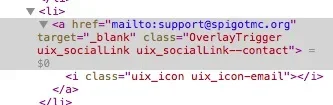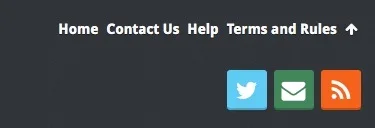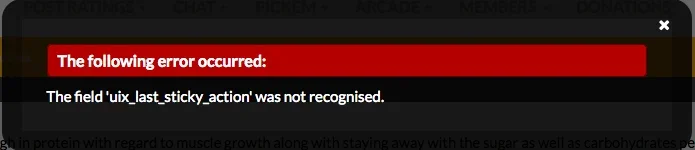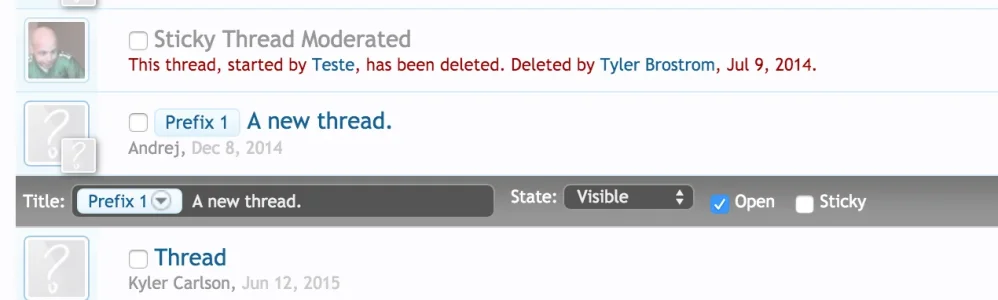1 - What else do I need to tick and/or untick? I did just as you did in your post to me and I do not see the node icon.
Make sure node icons as glyphs is on in the UI.X Forum Nodes style properties, but thats on by default.
2 - Thanks, for the member and time display.
You want to use fontawesome for the member time and display? Sorry your numbers aren't correlated to anything and I don't recall what you are referring to.
4 - The left side of the avatar on forum home is a little chopped off.
Did you remove the padding? Are you using last post avatar or UI.X add-on version?
Maybe a bug:
Sidebar set to sticky;
Sign up button and log in doesn't line up with forum node bar:
View attachment 123905
Also, this is a bug, when creating a sportsbook event, the date and time doesn't show in calendar as it should:
View attachment 123901
In default works fine:
View attachment 123902
@Bob @Mike Creuzer
@Bob anything you can think of that is fancy about this input?
@stilly would you mind checking if any template modifications aren't running?
@stilly for the second problem/bug go check the z-indexes. I had a similar problem with
TagEssentials add-on where a popup did not show at all and it was a z-index problem. While in XF default style the z-indexes are very low, in UIX the z-indexes escalated to very high numbers that could override other add-ons due to the new OnCanvas feature of UIX.
Yeah this is an odd issue. Z-indeces have to be set in order to get off canvas navigations and the like, we gave this a lot of thought, and its probably why other themes haven't been able to get it perfectly right. I will admit it isn't a very easy thing to do in XenForo.
Question was asked Friday morning when the dev was interacting with him. There is a pattern here...
We get a lot of tickets/threads. This is a third party website, we are limited to watching threads. If we accidentally click a thread or read other alerts, it gets thrown out of the queue for us.
FWIW, no one mentioned 24/7
Definitely not. We aren't Walmart

You two mind your own ****ing business. I've been waiting for answers constantly throughout the week (Mon-Fri, not the weekend).
Actually, support is not guaranteed and we reserve the right to not support anyone, especially those who are not playing nice. The cost of the product is for the product, NOT support. We offer support as a courtesy, a similar policy to XenForo. They reserve the right to deny people access to their forum if they are abusing the system. Just letting you know.
What's everyone done to add a bit of Christmas to UIX?
I recommend trying out:
https://xenforo.com/community/resources/holiday-joy.4887/ from
@Russ. A perfect solution for the holiday season.
Mail icon is looking a bit insignificant since 1.5.3.1 (footer)
https://www.spigotmc.org/
The social link on your page misses its
class="" entirely. Add the entire class syntax into the code.
View attachment 123972 View attachment 123973
This is a bug, and it will be fixed in the next release for 1.5.4.
Getting this
(again). Can't edit posts. Sigh. And, I have everything pretty much set up. Now, I'll have to delete the style so I can edit posts.
 View attachment 123989
View attachment 123989
A query may not be running. I believe this has happened to a few others, but not in a very long time. Make sure you are running latest.
And a reminder that Rekt update is not out yet, but coming soon.