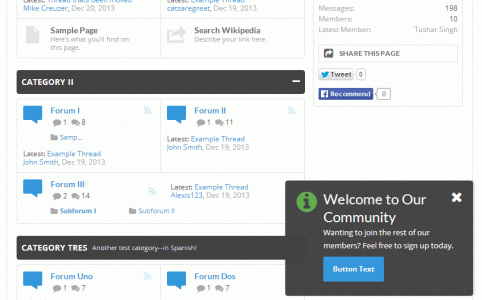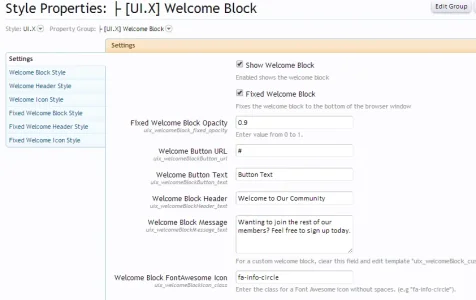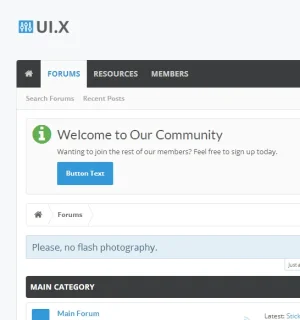You are using an out of date browser. It may not display this or other websites correctly.
You should upgrade or use an alternative browser.
You should upgrade or use an alternative browser.
UI.X 1.5.22.0
No permission to download
- Thread starter Dad.
- Start date
I did a couple days ago; just waiting for a response.
Sorry quite hectic, will take a look asap.
Would it be possible (maybe it already is) to remember the "Sidebar toggle" state? So, if i hide the sidebar on forum-home, the sidebar will also be toggled off on all other parts of the site?
It should do this. If it does not, are you getting a javascript error?
Hmm, when I click on the index, hide the sidebar, then go to say the members page, the sidebar is hidden on the members page. And still hidden when I go back to the forum home.No, i don't get a script error! If i hide the sidebar on forum-home, that state is saved for forum-home, but if i watch a thread, the sidebar is shown again. If i go back to forum-home, its still hidden.
Are you using the widget framework? That could possibly be it.
You can turn off the sidebar toggle system via the style properties. Its under Global Settings. We will take a look at this and get back to you.Yes, i'm using the widget framework!Hmmm, damn...
So there is no way to get rid of it?
Designbox
Member
@Audentio Very nice work, I really like this theme. Good job, you deserve every penny I paid for it.
This being said, I noticed a little anoying bug you would like to fix in the next version. When someone quote a message, you should consider to add the menu height into the callback javascript animation. Because when someone clicks on the arrow to return back on the original message quoted, it is hidden by the fluid menu itself.
This being said, I noticed a little anoying bug you would like to fix in the next version. When someone quote a message, you should consider to add the menu height into the callback javascript animation. Because when someone clicks on the arrow to return back on the original message quoted, it is hidden by the fluid menu itself.
Thanks for your nice comments! Much appreciated.@Audentio Very nice work, I really like this theme. Good job, you deserve every penny I paid for it.
This being said, I noticed a little anoying bug you would like to fix in the next version. When someone quote a message, you should consider to add the menu height into the callback javascript animation. Because when someone clicks on the arrow to return back on the original message quoted, it is hidden by the fluid menu itself.
As for that issue, I am thinking of ways to fix this and hope to have it fixed in 1.3. It is definitely something I want to fix.
UI.X and all sub-skins are upgraded to 1.3 on our development board.
We've made a few more improvements and are adding a welcome message system as well. This will allow you to post a more global, customized notice so to speak. It doesn't use the notices system, but instead uses the style properties. Its, like anything, entirely optional.
We've made a few more improvements and are adding a welcome message system as well. This will allow you to post a more global, customized notice so to speak. It doesn't use the notices system, but instead uses the style properties. Its, like anything, entirely optional.
Enguerran A
Well-known member
I have made a lot's of change in my new board but I'm facing something I don't know how to deal with. I would like to have the navLinks of the navTabs not to be displayed when the <nav> is fixed. Any idea how to do that? (a feature in 1.2.5 ?)
Not sure I understand. Without navlinks, there would be no navigation correct?I have made a lot's of change in my new board but I'm facing something I don't know how to deal with. I would like to have the navLinks of the navTabs not to be displayed when the <nav> is fixed. Any idea how to do that? (a feature in 1.2.5 ?)
There is a class added to allow you to have a bit more control. That is #header.activeHeaderSticky. <-- added to the header div when the navigation is fixed.
Enguerran A
Well-known member
I knew that I wouldn't be clear ^^' Well, I want the fixed navigation not to have any Sub-Links but I want them to be displayed when this nav is not fixed (as usual). I tried to get rid of the sub-Links in the fixed nav but I also removed them in the normal navBar and I don't want that ^^'
Oh I see. Hmm. Try this:
Should be good. But note that if search position is on setting 0, you'll have to either change the value to 1 or 2, or do something else with it manually.
Let me know if this works. This is something I can build in to the framework as well, if other people want.
Code:
.hasHeaderFixed .activeHeaderSticky #navigation .pageContent {height: @uix_fixedNavigationHeight;}
.hasHeaderFixed .activeHeaderSticky #navigation .navTabs {border-radius: 0 0 @uix_globalBorderRadius @uix_globalBorderRadius;}
.hasHeaderFixed .activeHeaderSticky #navigation .navTabs .navTab.selected .tabLinks {display: none;}Should be good. But note that if search position is on setting 0, you'll have to either change the value to 1 or 2, or do something else with it manually.
Let me know if this works. This is something I can build in to the framework as well, if other people want.
Enguerran A
Well-known member
Well, it works but due to the fact I had to modify the PageContent and PageWidth, it's a little bit weird ^^'
 [spoiler/]
[spoiler/]

Could be wrong, but not sure if that issue is related.Well, it works but due to the fact I had to modify the PageContent and PageWidth, it's a little bit weird ^^'[spoiler/]
Enguerran A
Well-known member
It's not related ^^ but yea, your css worked
Similar threads
- Replies
- 0
- Views
- 3K
- Replies
- 29
- Views
- 7K