You are using an out of date browser. It may not display this or other websites correctly.
You should upgrade or use an alternative browser.
You should upgrade or use an alternative browser.
UI.X 1.5.22.0
No permission to download
- Thread starter Dad.
- Start date
Yeah you are running the latest. We can talk there.The latest afaik. Downloaded it last week. I pm'd you the url.
Yeah you are running the latest. We can talk there.
Thanks for fixing it eventhough it turned out not to be an issue with your theme! Really appreciate it!
SatGuyScott
Active member
I am seeing the Google Cache issue on my site - http://webcache.googleusercontent.com/search?q=cache:http://www.satelliteguys.us I just added the code to extra.css.
In addition for both of my UI.X (regular and dark) it says the following templates are not up to date.
form.css
member_view.css
search_bat.css
xenforo.css
I have not upgraded to 1.5.2 yet because of this.
In addition for both of my UI.X (regular and dark) it says the following templates are not up to date.
form.css
member_view.css
search_bat.css
xenforo.css
I have not upgraded to 1.5.2 yet because of this.
Jake B.
Well-known member
In addition for both of my UI.X (regular and dark) it says the following templates are not up to date.
You should be able to 'automatically merge changes' to fix this.
I have not upgraded to 1.5.2 yet because of this.
It's definitely a good idea to update to XF 1.5.2 since it was a security release. the couple of outdated templates won't cause any harm. More than likely they'll be automatically fixed when you use the 'automatically merge changes' button
CreationNation
Active member
What is this cache issue everyone speaks of? My site looks fine on Google Web Cache.
Yours even has the minimized CSS - which I thought may have been (one of) the trigger somehow. Interesting.
DRaver
Active member
What is this cache issue everyone speaks of? My site looks fine on Google Web Cache.
Do not say that, if you have not checked.

I do not know why @Mike Creuzer not finally read my posts.
The "temporarily not available" is the problem. You can see it here:
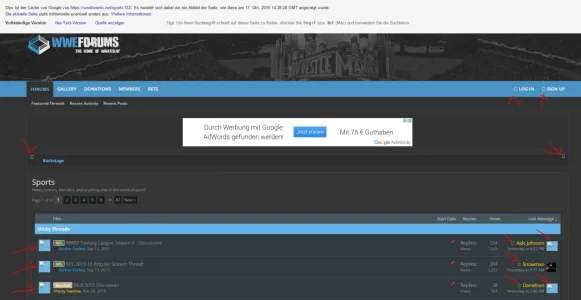
As you can see Font Awesome and the avatar is not loading from Google.
Arg, we need a fix.
@DRaver
@Mike Creuzer 's latest posts indicate he has taken this seriously and is trying to make this right. Have you tried some of the suggestions?
@Mike Creuzer
I agree checking cache is not intuitive to do while attempting to fix. What you can do is ensure that the "google fetch and render" in GWT does not throw any errors or warnings over a frequency of 10 tries. Thats more practical to continuously cross check.
@Mike Creuzer 's latest posts indicate he has taken this seriously and is trying to make this right. Have you tried some of the suggestions?
@Mike Creuzer
I agree checking cache is not intuitive to do while attempting to fix. What you can do is ensure that the "google fetch and render" in GWT does not throw any errors or warnings over a frequency of 10 tries. Thats more practical to continuously cross check.
Last edited:
Infopro
Well-known member
I never check google cache for anything unless the site is gone/down and I really really need to see the page. While there may be some sort of valid unresolved yet issue here, this isn't a showstopper for anyone is it? If I'm checking the cache of a page, font awesome and avatars (and other images) are worthless for what I'm after which is the content.
DRaver
Active member
If I'm checking the cache of a page, font awesome and avatars (and other images) are worthless for what I'm after which is the content.
Do you think it is normal that something is not loaded?
Other Audentio Styles has the same problem
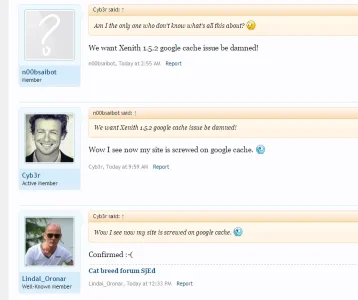
More and more people and customers see the bug but no solution in sight.
Dakota Storm
Well-known member
ThisI never check google cache for anything unless the site is gone/down and I really really need to see the page. While there may be some sort of valid unresolved yet issue here, this isn't a showstopper for anyone is it? If I'm checking the cache of a page, font awesome and avatars (and other images) are worthless for what I'm after which is the content.
It's hardly a major issue, yet certain people are treating it like it's the end of the internet.
SatGuyScott
Active member
I never check google cache for anything unless the site is gone/down and I really really need to see the page. While there may be some sort of valid unresolved yet issue here, this isn't a showstopper for anyone is it? If I'm checking the cache of a page, font awesome and avatars (and other images) are worthless for what I'm after which is the content.
You earnings from Adsense are based in large part on your cache from Google.
m1ne
Well-known member
Do not say that, if you have not checked.
View attachment 119886
I do not know why @Mike Creuzer not finally read my posts.
The "temporarily not available" is the problem. You can see it here:
View attachment 119887
As you can see Font Awesome and the avatar is not loading from Google.
Arg, we need a fix.
I have checked again, and yet again the web cache looks fine to me. Only fontawesome doesn't load.
It's a huge issue if the cache is messed up majorly like it has been. @DRaver showed one symptom by showing how some elements are missed. But the real problem is how badly it completely messes up sidebar pages for many. That is a problem.This
It's hardly a major issue, yet certain people are treating it like it's the end of the internet.
How google bot sees the site is what largely decides relevancy and ranks, especially post panda.
Ps: after I resubmitted my site ensuring no errors, my cache is ok (for now) with default sidebar.
Last edited:
Infopro
Well-known member
Do you think it is normal that something is not loaded?
...
From cache? Yes, there are times when a cache is not the full version of a webpage I'm sure.
You earnings from Adsense are based in large part on your cache from Google.
I'm unclear on what that means exactly. Can you link me to the adsense page that mentions my google cache must be up to date and load every single element on the page to work properly?
n00bsaibot
Well-known member
I'm unclear on what that means exactly. Can you link me to the adsense page that mentions my google cache must be up to date and load every single element on the page to work properly?
Did you read this thread? It's not just a few elements, some sites have the entire content/thread view portion is invisible to Googlebot. Surely you can understand the importance of that.
That said, I don't see why @Mike Creuzer should try to replicate every possible add-on conflict. The people with issues should make an organized list of add-ons to compare with each other. That would be a good start.
Similar threads
- Replies
- 0
- Views
- 3K
- Replies
- 29
- Views
- 7K