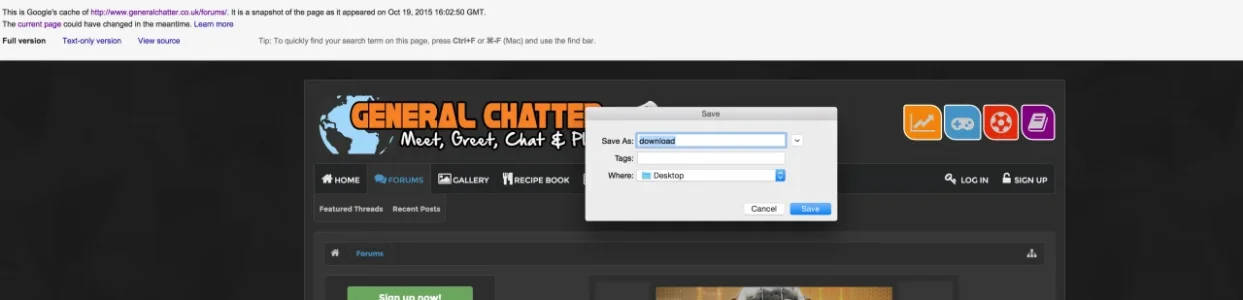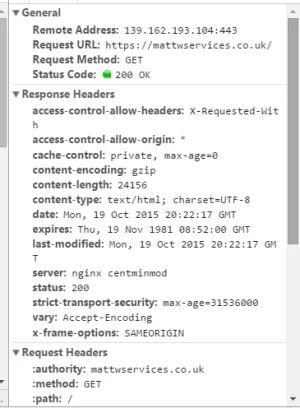Thanks for your help, @Gemma I appreciate it. Just checked your site and as of today you are no longer having the cache issue even though I know you were just a few days ago last I checked.I installed [bd]cache last week and I was wondering if that is where the problems have come from - I've disabled it again (a couple of days ago) to test. Before installing it all my pages were displaying ok and I wasn't receiving any errors when using the Fetch As Google function in webmaster tools but with it enabled I was receiving errors such as scripts, style sheets and images being temporarily unavailable. I'm no expert but my guess is that is why the errors are appearing in google pagecache?
Anyway, I'll leave [bd]cache disabled to see how things work out over the next few days.
Can everyone running [bd] Cache check if their site is having the google cache issue? Let me know here just so I can confirm.