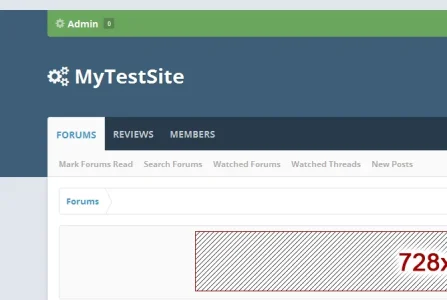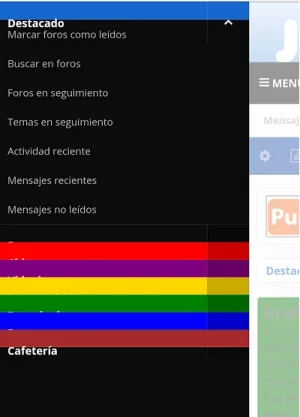You are using an out of date browser. It may not display this or other websites correctly.
You should upgrade or use an alternative browser.
You should upgrade or use an alternative browser.
UI.X 1.5.22.0
No permission to download
- Thread starter Dad.
- Start date
Miss "Private Message Controls as Menu" on: [RespnosiveWidth]
Ah sorry yes I added that to my list on my piece of paper just didnt write it there.
I want to get rid of the gap above the User/Mod bar when using the above navigation position.
View attachment 84986
In the next version, I think we've got a better method, but currently it just requires some manual code:
Code:
#header, #header > div:first-child {margin-top: 0 !important;}Add this to EXTRA.css
But Ill check on this for you, we came up with a more elegant solution via style properties Im just not sure if its ready.
Travis
Active member
Sent you a support ticket @Mike Creuzer
TJA
Well-known member
In the next version, I think we've got a better method, but currently it just requires some manual code:
Code:#header, #header > div:first-child {margin-top: 0 !important;}
Add this to EXTRA.css
But Ill check on this for you, we came up with a more elegant solution via style properties Im just not sure if its ready.
I was messing with this earlier, I missed out the ,
Code:
#header, #header>div { margin: 0 0 !important; }Also works.
Dakis
Well-known member
Fixed it - thanks
@Mike Creuzer sorry it seems my post above was misread- i didn't mean I fixed the problem, but I fixed the reference to your username in my previous post
The problem still persists unfortunately
Creaky
Well-known member
In the next version, I think we've got a better method, but currently it just requires some manual code:
Code:#header, #header > div:first-child {margin-top: 0 !important;}
Add this to EXTRA.css
But Ill check on this for you, we came up with a more elegant solution via style properties Im just not sure if its ready.
Happy to wait for the next version then.
Mackeral_Fillet
Well-known member
Does this work with Xenforo 1.4.1
TJA
Well-known member
Yes the latest release is for Xenforo 1.4.xDoes this work with Xenforo 1.4.1
Enguerran A
Well-known member
Little suggestion for the sidebar : make it appearing and disappearing without changing the width of the container, something like this contact button on this page : http://www.building58.com/examples/tabSlideOut.html
Puremin0rez
Member
Is there an easy way to disable the side panel on mobile? I like the (old?) method better where it has the little dropdown for the rest of the nav bar items.
Enguerran A
Well-known member
I would suggest to make the "Collapse Sidebar Open Phrase" and "close phrase" to appear as a tooltip or at least being able to change the tooltip phrase 
Motobaka
Active member
These aren't the droids you're looking for…I´m having a bit of a problem with the mobile version of the menu. The colors you see there are the color of the tab of each category.
View attachment 85399
Please disregard, I had made changes and forgotten about them. It is now working fine.
TJA
Well-known member
By creating different styles or turn on the AD Styler.How do you add presets and add backgrounds so that members can pick what they want?
Little suggestion for the sidebar : make it appearing and disappearing without changing the width of the container, something like this contact button on this page : http://www.building58.com/examples/tabSlideOut.html
Sure, we can add this in, I was planning on it. Not positive when we will get it in, but yes we can do this.
Is there an easy way to disable the side panel on mobile? I like the (old?) method better where it has the little dropdown for the rest of the nav bar items.
Yes, if you go to UI.X Off canvas navigation, you can disable it there. If you cant find it let me know Ill post a screenshot, Im on mobile now.
I would suggest to make the "Collapse Sidebar Open Phrase" and "close phrase" to appear as a tooltip or at least being able to change the tooltip phrase
Hmm, we could do that sure.
Enguerran A
Well-known member
Sure, we can add this in, I was planning on it. Not positive when we will get it in, but yes we can do this.
With the breadcrumb extending its width to suits the sidebar, it would be soo nice, I'm glad to hear that you planned it aswell =D
Oh wait I thought you mean the off canvas navigation. You mean the main sidebar?With the breadcrumb extending its width to suits the sidebar, it would be soo nice, I'm glad to hear that you planned it aswell =D
Enguerran A
Well-known member
Oh wait I thought you mean the off canvas navigation. You mean the main sidebar?
Yeah, the main sidebar
Similar threads
- Replies
- 0
- Views
- 3K
- Replies
- 29
- Views
- 7K