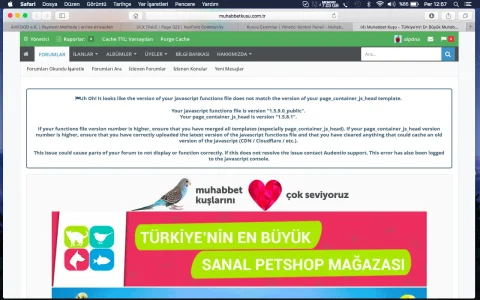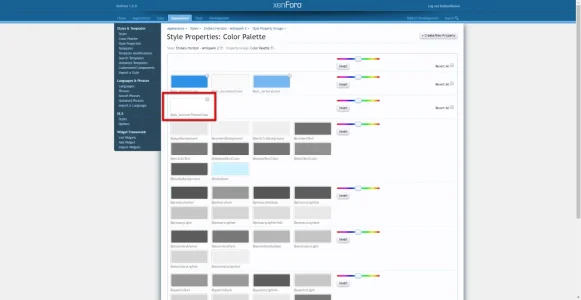This should be fixed now. If not, create a ticket and we'll see what we can do to address this on your install directly. But we tested it and should be good nowShall be a minor update, may be it´s just what it is. But if so, then at least the tagging-issue is still not fixed..
You are using an out of date browser. It may not display this or other websites correctly.
You should upgrade or use an alternative browser.
You should upgrade or use an alternative browser.
UI.X 1.5.22.0
No permission to download
- Thread starter Dad.
- Start date
Infopro
Well-known member
Hi Mike!
I am.
On style update, it errors out. I forced it by refreshing the page, it completed. I checked template changes and merging errors out the same way.
Some sort of issue here.
Long story short, you cannot use UI.X 1.5.9.0 with any version other than 1.5.9 XenForo.
I am.
Code:
An exception occurred: Mysqli prepare error: MySQL server has gone away in /var/www/xenforo/public_html/library/Zend/Db/Statement/Mysqli.php on line 77
Zend_Db_Statement_Mysqli->_prepare() in Zend/Db/Statement.php at line 115
Zend_Db_Statement->__construct() in Zend/Db/Adapter/Mysqli.php at line 381
Zend_Db_Adapter_Mysqli->prepare() in Zend/Db/Adapter/Abstract.php at line 478
Zend_Db_Adapter_Abstract->query() in XenForo/Model.php at line 219
XenForo_Model->fetchAllKeyed() in XenForo/Model/AdminNavigation.php at line 31
XenForo_Model_AdminNavigation->getAdminNavigationEntries() in XenForo/Model/AdminNavigation.php at line 405
XenForo_Model_AdminNavigation->getAdminNavigationForDisplay() in XenForo/Dependencies/Admin.php at line 227
XenForo_Dependencies_Admin->_getNavigationContainerParams() in XenForo/Dependencies/Admin.php at line 205
XenForo_Dependencies_Admin->getEffectiveContainerParams() in XenForo/FrontController.php at line 637
XenForo_FrontController->renderView() in XenForo/FrontController.php at line 158
XenForo_FrontController->run() in /var/www/xenforo/public_html/admin.php at line 13On style update, it errors out. I forced it by refreshing the page, it completed. I checked template changes and merging errors out the same way.
Some sort of issue here.
Jake B.
Well-known member
Hi Mike!
I am.
Code:An exception occurred: Mysqli prepare error: MySQL server has gone away in /var/www/xenforo/public_html/library/Zend/Db/Statement/Mysqli.php on line 77 Zend_Db_Statement_Mysqli->_prepare() in Zend/Db/Statement.php at line 115 Zend_Db_Statement->__construct() in Zend/Db/Adapter/Mysqli.php at line 381 Zend_Db_Adapter_Mysqli->prepare() in Zend/Db/Adapter/Abstract.php at line 478 Zend_Db_Adapter_Abstract->query() in XenForo/Model.php at line 219 XenForo_Model->fetchAllKeyed() in XenForo/Model/AdminNavigation.php at line 31 XenForo_Model_AdminNavigation->getAdminNavigationEntries() in XenForo/Model/AdminNavigation.php at line 405 XenForo_Model_AdminNavigation->getAdminNavigationForDisplay() in XenForo/Dependencies/Admin.php at line 227 XenForo_Dependencies_Admin->_getNavigationContainerParams() in XenForo/Dependencies/Admin.php at line 205 XenForo_Dependencies_Admin->getEffectiveContainerParams() in XenForo/FrontController.php at line 637 XenForo_FrontController->renderView() in XenForo/FrontController.php at line 158 XenForo_FrontController->run() in /var/www/xenforo/public_html/admin.php at line 13
On style update, it errors out. I forced it by refreshing the page, it completed. I checked template changes and merging errors out the same way.
Some sort of issue here.
That error is likely coming from an issue connecting to MySQL, or that there was a timeout while connecting
http://dev.mysql.com/doc/refman/5.7/en/gone-away.html
One other reported same issue here: https://xenforo.com/community/threads/rekt-with-custom-homepage-paid.96589/page-9#post-1085186That error is likely coming from an issue connecting to MySQL, or that there was a timeout while connecting
http://dev.mysql.com/doc/refman/5.7/en/gone-away.html
Erm..is this now a normal behaviour, that the forums-background is transparent and the visitor bar in the nav bar is out of bounds? Anyone experiencing the same?Long story short, you cannot use UI.X 1.5.9.0 with any version other than 1.5.9 XenForo.
With addon 1.0.12 and UI.X 1.59 it´s not working here and there are several layout issues now, so we have to go back for now.. But how can I downgrade the addon to 1.0.11? Trying to update 1.0.12 with the 1.0.11 xml doesn´t work since the version-nr. is lower as the installed one. Does that mean I have to uninstall the whole addon first? 
Unfortunately Xenforo does not allow downgrading. You can try leaving the add-on as is and see if it works.With addon 1.0.12 and UI.X 1.59 it´s not working here and there are several layout issues now, so we have to go back for now.. But how can I downgrade the addon to 1.0.11? Trying to update 1.0.12 with the 1.0.11 xml doesn´t work since the version-nr. is lower as the installed one. Does that mean I have to uninstall the whole addon first?
Yep - 3 o´clock in the morning and I feel like a test dummy again.You can try leaving the add-on as is and see if it works.
Sorry, but that sucks.
BobbyWibowo
Well-known member
@Mike Creuzer I'm using Antiquark instead of the base UI.X. Is it correct to assume that I'll need to wait for an Antiquark update before updating the add-on? Though I have actually upgraded my XenForo installation to 1.5.9 and merged outdated templates manually (of the previous version of the add-on).
md_5
Well-known member
Hi,
1.5.9 introduces a regression from 1.5.8.1, clicking on a navtab as the dropdown is unfurling will not navigate you to the tab's link:
https://www.spigotmc.org/forums/
Firefox 47 here.
EDIT: Also the "Stretch Content Container" setting reverted itself.
1.5.9 introduces a regression from 1.5.8.1, clicking on a navtab as the dropdown is unfurling will not navigate you to the tab's link:
https://www.spigotmc.org/forums/
Firefox 47 here.
EDIT: Also the "Stretch Content Container" setting reverted itself.
Last edited:
BobbyWibowo
Well-known member
alpdarslan
Member
Infopro
Well-known member
That error is likely coming from an issue connecting to MySQL, or that there was a timeout while connecting
Hi Jake!
There are no issues connecting to MySQL until I try updating UI.X or the PAGE_CONTAINER template. I've tried both many times now. Checking the [UI.X] Global Settings I see the style is not actually upgraded as I mentioned earlier, it's still at: 1.5.8.1 (on the other forum I updated it does show 1.5.9.0 as expected)
When trying to update the style it always crashes during the "updating templates" part of the UI.X update.
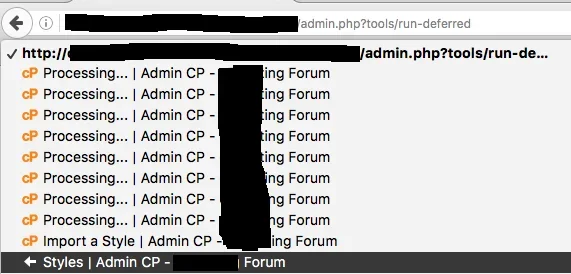
BobbyWibowo
Well-known member
Have you updated the theme? (not the add-on)
alpdarslan
Member
yes, updated.Have you updated the theme? (not the add-on)
BobbyWibowo
Well-known member
Suggestion Customizable Browser Tab Color
i suggest to implement support for browser tab color as style properties for Android, Windows and iOS to set color <meta name="theme-color" content="#999999" /> eplained here.
Attachments
Smallblockfuelie
Member
Thank you.
Last edited:
Similar threads
- Replies
- 0
- Views
- 3K
- Replies
- 29
- Views
- 7K