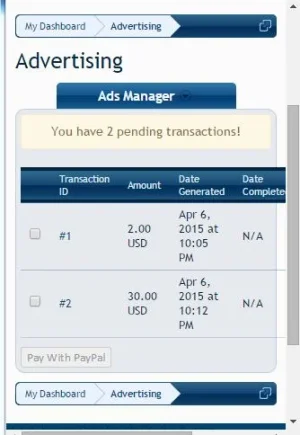You are using an out of date browser. It may not display this or other websites correctly.
You should upgrade or use an alternative browser.
You should upgrade or use an alternative browser.
Ads Manager by Siropu [Paid] 1.26.9
No permission to buy (€49.99)
- Thread starter Siropu
- Start date
ENF
Well-known member
@Siropu
How would one conduct a manual transaction with your Addon?
Basically, we see that PayPal is included, but in our case we mostly work with bank transfers. (Some PayPal is used, but due to country restrictions and some PayPal rules, we shouldn't rely on PayPal for receivables.
Could there be such an option to generate an invoice or payment due report with a transaction ID in lieu of the PayPal process?
Obviously, we would approve the ad once the bank transfer is confirmed (invoice ID is included in remarks).
Apologies if I've overlooked something.
How would one conduct a manual transaction with your Addon?
Basically, we see that PayPal is included, but in our case we mostly work with bank transfers. (Some PayPal is used, but due to country restrictions and some PayPal rules, we shouldn't rely on PayPal for receivables.
Could there be such an option to generate an invoice or payment due report with a transaction ID in lieu of the PayPal process?
Obviously, we would approve the ad once the bank transfer is confirmed (invoice ID is included in remarks).
Apologies if I've overlooked something.
Siropu
Well-known member
@ENF, this is how it works:
1. Advertiser submits an ad.
2. You approve the ad, and that will automatically generate a pending transaction/invoice.
3. Advertiser has to complete the transaction in order for the ad to become active.
If you manually change the transaction status from "Pending" to "Completed", it will activate the ad automatically.
Screenshots:
https://xenforo.com/community/media/ucp_transactions_pending.598/
https://xenforo.com/community/media/ucp_transactions_pending_select.599/
https://xenforo.com/community/media/ucp_transactions_completed.596/
https://xenforo.com/community/media/ucp_transactions_details.597/
In the screenshots, date complete and payment method are displayed on pending transactions because I manually changed the transaction status.
I could add bank transfer as a payment method and this is how I imagined to work:
You add your bank account info in the admin options and a new button will be displayed under the transactions "Pay by Bank Transfer" and when you click it, the instructions will be displayed in an overlay.
1. Advertiser submits an ad.
2. You approve the ad, and that will automatically generate a pending transaction/invoice.
3. Advertiser has to complete the transaction in order for the ad to become active.
If you manually change the transaction status from "Pending" to "Completed", it will activate the ad automatically.
Screenshots:
https://xenforo.com/community/media/ucp_transactions_pending.598/
https://xenforo.com/community/media/ucp_transactions_pending_select.599/
https://xenforo.com/community/media/ucp_transactions_completed.596/
https://xenforo.com/community/media/ucp_transactions_details.597/
In the screenshots, date complete and payment method are displayed on pending transactions because I manually changed the transaction status.
I could add bank transfer as a payment method and this is how I imagined to work:
You add your bank account info in the admin options and a new button will be displayed under the transactions "Pay by Bank Transfer" and when you click it, the instructions will be displayed in an overlay.
51463
Well-known member
Awesome Add-on. I have been playing with it all night. I felt a little intimidated by all the features and description in his resources. I am not good at coding so i thought it would be difficult to use for me.
But after testing it all day i can safely say that it is very easy to use! The feature i wanted it most was for to put add-ons into each individual node. And i can easily achieve this. It works will for a general forum topics.
Can put computer ads in computer forum, car ads in car forum!
This add-on is full of features. I haven't even touched 50% of it. What is great also is that guests can easily purchase ads. I orignally thought it was be complicated for guests to purchase ads but it is so simple.
It is definetly worth the money.
Here is a few screenshots during my testing.
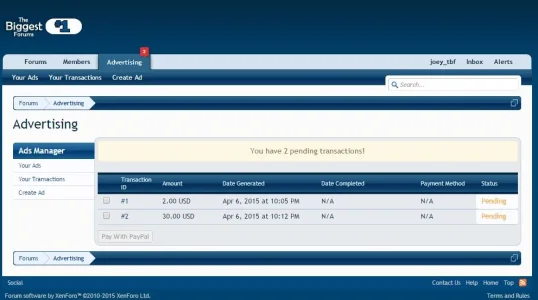
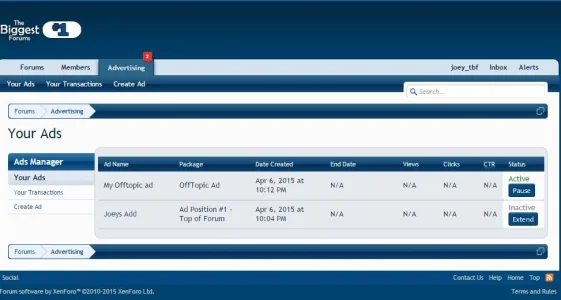
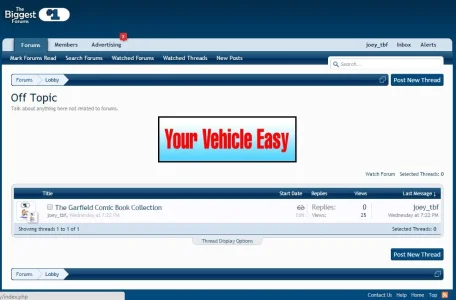
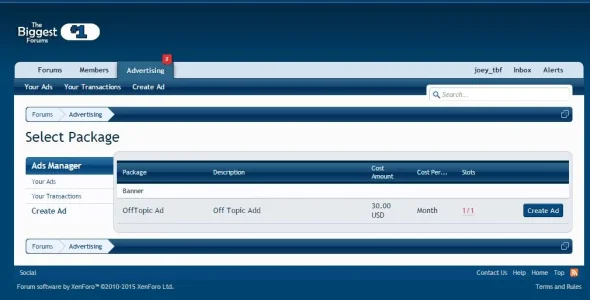

I will be using this add-on in the future. For now i will continure testing.
-----
There is some feature requests.
1. Higher Description Count.
I keep getting this error: Description: Please enter a value using 255 characters or fewer.
255 is not enough. I am trying to put in links to photos and a big description and FAQ for each ad.
2. Could you inplement HTML in the titles as well? I remember you already said you would add html in description. I would like to put icons such as VIP/Featured on Sale in the titles. I want to make it more flashy and more attractive for anyone wanting to purchase an ad.
Other than that i can't think of anything else. Maybe more payment process for people? Although at the moment paypal is good enough for me.
Its got pretty much everything i need and more!
Excellent Add-on
5 stars out of 5

But after testing it all day i can safely say that it is very easy to use! The feature i wanted it most was for to put add-ons into each individual node. And i can easily achieve this. It works will for a general forum topics.
Can put computer ads in computer forum, car ads in car forum!
This add-on is full of features. I haven't even touched 50% of it. What is great also is that guests can easily purchase ads. I orignally thought it was be complicated for guests to purchase ads but it is so simple.
It is definetly worth the money.
Here is a few screenshots during my testing.
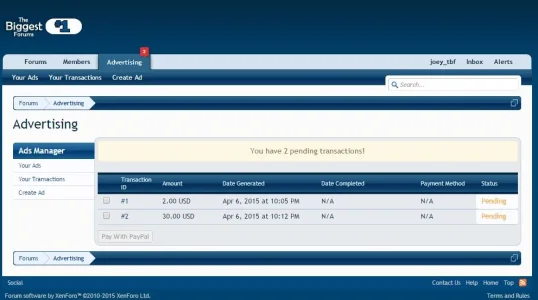
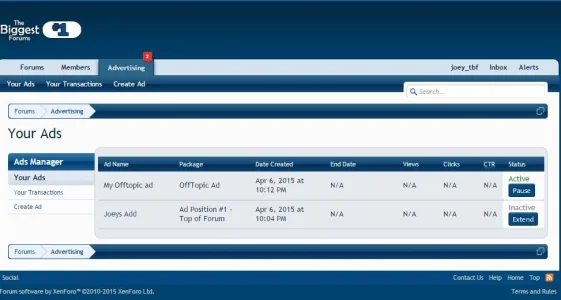
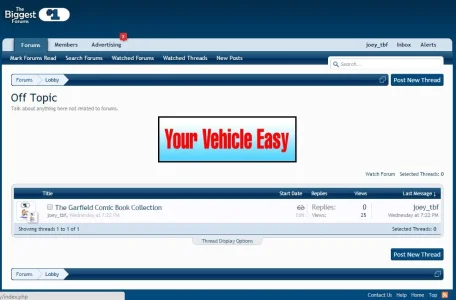
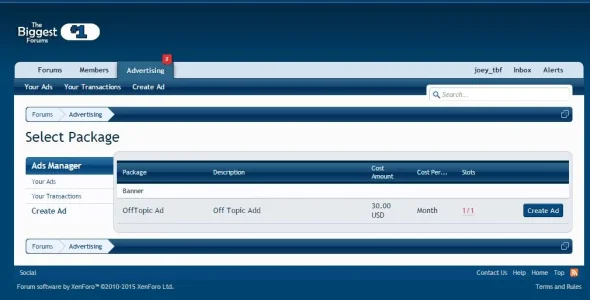

I will be using this add-on in the future. For now i will continure testing.
-----
There is some feature requests.
1. Higher Description Count.
I keep getting this error: Description: Please enter a value using 255 characters or fewer.
255 is not enough. I am trying to put in links to photos and a big description and FAQ for each ad.
2. Could you inplement HTML in the titles as well? I remember you already said you would add html in description. I would like to put icons such as VIP/Featured on Sale in the titles. I want to make it more flashy and more attractive for anyone wanting to purchase an ad.
Other than that i can't think of anything else. Maybe more payment process for people? Although at the moment paypal is good enough for me.
Its got pretty much everything i need and more!
Excellent Add-on
5 stars out of 5
Last edited:
Siropu
Well-known member
The description length seems to be a bug. Initially I have set the description field to varchar 255 but I changed it to text and forgot to remove the data writer length limit. Will be fixed in the next release.
I hope I can finish my platform for siropu.com soon as I have lots of features to implement in Ads Manager.
I hope I can finish my platform for siropu.com soon as I have lots of features to implement in Ads Manager.
ENF
Well-known member
I could add bank transfer as a payment method and this is how I imagined to work:
You add your bank account info in the admin options and a new button will be displayed under the transactions "Pay by Bank Transfer" and when you click it, the instructions will be displayed in an overlay.
I like this; this would suit the need since we basically email the bank account transfer details to the client once the campaign is approved on our side.
I assume the buttons would be phrased, so we could translate the context as necessary for local language needs.
I'll go ahead and purchase a copy of this today and start playing around with it. (Note: We use another ad manager now, but the current author can be unresponsive at times... also this also makes us concerned about future enhancements and keeping up with XF changes.
Sunka
Well-known member
@Siropu, couple of questions before buying:
- Is there any other options for ads payment except PayPal (bank check, directly to hands, free...)?
My clients pay usually directly on hands (face to face). So is there an options that user buy ad and his ad is on hold (pending transaction) until I manually aproved through ACP? - Is there default banner sizes or I can create my own default sizes, so when user choose banner type and place, if his banner is wider then what I set in options, his banner is automatically resized when is uploaded?
- Could Admin upload in ACP banner for user (user send me his banner in attachment)?
- Are banners responsive?
- Are there visual positions for ads (placeholders)?
- Could phrases be extended (I want to add my translations beside english one)?
Siropu
Well-known member
@Sunka,
1. When a user creates an ad, the add will be displayed in ACP with status "Pending" for approval/rejection. When you approve an ad, a transaction with status "Pending" will be automatically generated and you can manually change the status to "Completed", and that will automatically activate the ad. So if you get the payment in your hands, it's not a problem. The only problem is that it will be displayed "PayPal" as the payment method for that transaction. I will add "Other" in the payment options list for cases like face to face and you can change it.
This is how the transaction looks like from ACP when you manually edit it: https://xenforo.com/community/media/transactions_view.579/
2. There are no banner sizes. You only specify the size(s) in the package description for users to know which sizes they can use. Banners usually have standard sizes and it's not a good idea to resize them because if the banner is an animated gif, it will lose the animation upon resizing.
3. Users can upload their own banners when creating ads and admin can upload new banners from ACP very easily.
4. There aren't but you can use the package description to inform advertisers where ads are displayed for that package. This is how package list for users looks like: https://xenforo.com/community/media/ucp_select_package.594/
5. Each text in Ads Manager has it's own phrase so you can easily translate it to any language you want.
1. When a user creates an ad, the add will be displayed in ACP with status "Pending" for approval/rejection. When you approve an ad, a transaction with status "Pending" will be automatically generated and you can manually change the status to "Completed", and that will automatically activate the ad. So if you get the payment in your hands, it's not a problem. The only problem is that it will be displayed "PayPal" as the payment method for that transaction. I will add "Other" in the payment options list for cases like face to face and you can change it.
This is how the transaction looks like from ACP when you manually edit it: https://xenforo.com/community/media/transactions_view.579/
2. There are no banner sizes. You only specify the size(s) in the package description for users to know which sizes they can use. Banners usually have standard sizes and it's not a good idea to resize them because if the banner is an animated gif, it will lose the animation upon resizing.
3. Users can upload their own banners when creating ads and admin can upload new banners from ACP very easily.
4. There aren't but you can use the package description to inform advertisers where ads are displayed for that package. This is how package list for users looks like: https://xenforo.com/community/media/ucp_select_package.594/
5. Each text in Ads Manager has it's own phrase so you can easily translate it to any language you want.
Siropu
Well-known member
Yes, banners are responsive. I forgot to respond to this one.Are banners responsive?
Creaky
Well-known member
It's in the settings/options to move the advertising link to the footer.
Thnaks but would prefer it in the user menu and not the footer.
Siropu
Well-known member
Under "People you ignore"?Can the Advertising tab this adds be easily moved, perhaps to the user drop down menus?
Creaky
Well-known member
Under "People you ignore"?
Doesn't matter where, but yes.
Siropu
Well-known member
I will think about it. More importantly than where the link is placed, is what it can do. It's designed to work with tabs so that alerts (pending transactions, expiring ads) can be displayed within the tab: https://xenforo.com/community/media/ucp_transactions_pending_select.599/
Similar threads
- Replies
- 6
- Views
- 429
- Replies
- 2
- Views
- 298
- Replies
- 1
- Views
- 600