You are using an out of date browser. It may not display this or other websites correctly.
You should upgrade or use an alternative browser.
You should upgrade or use an alternative browser.
XF2 [8WR] Discord Integration [Paid] 2.3.0.4
No permission to buy ($30.00)
- Thread starter Jaxel
- Start date
you mean the addon is buggy? is there any better discord integration solution?It 'syncs' them when they link their accounts. What server they are on is not very relevant. It is rather buggy, though.
Vekseid
Active member
There's no comparable addon that I'm aware of.
I was mainly referring to syncing - it struggles. Syncing often fails, though ~80% of the time this is user error. Members often sync with one account and sign into the server with another, then wonder why the magic doesn't happen. Sometimes they do everything right and for whatever reason my staff has to promote them manually.
For 99% of Jaxel's customers, I can fully believe they have no such issues, and I can't imagine someone making a competitor that doesn't come with its own problems. Bugs are a fact of life.
I was mainly referring to syncing - it struggles. Syncing often fails, though ~80% of the time this is user error. Members often sync with one account and sign into the server with another, then wonder why the magic doesn't happen. Sometimes they do everything right and for whatever reason my staff has to promote them manually.
For 99% of Jaxel's customers, I can fully believe they have no such issues, and I can't imagine someone making a competitor that doesn't come with its own problems. Bugs are a fact of life.
There's no comparable addon that I'm aware of.
I was mainly referring to syncing - it struggles. Syncing often fails, though ~80% of the time this is user error. Members often sync with one account and sign into the server with another, then wonder why the magic doesn't happen. Sometimes they do everything right and for whatever reason my staff has to promote them manually.
For 99% of Jaxel's customers, I can fully believe they have no such issues, and I can't imagine someone making a competitor that doesn't come with its own problems. Bugs are a fact of life.
so using this addon it's member duty to sync the a/c? can i just disable the sync/login feature..
and just use the bot to post notifications about new threads/posts?
Jaxel
Well-known member
Jaxel updated XF2 [8WR] Discord Integration with a new update entry:
2.1.0.2 - CHANGELOG
Read the rest of this update entry...
2.1.0.2 - CHANGELOG
There have been a lot of problems with Widgetbot integration during the past few months. Even though the Widgetbot integration was a completely optional part of the addon, its one that everybody wanted to use... and the problems with Widgetbot made the addon seem broken. The Widgetbot guys just didn't have the resources to sustain all the demand for their service.
Last month however, Widgetbot released their source code open source. With open source, anyone can now run their own Widgetbot...
Read the rest of this update entry...
I just setup this addon, smooth process. When I go to the Discord page, I see:
 www.dropbox.com
But when I "click here to join", it just redirects back. How do I get this working?
www.dropbox.com
But when I "click here to join", it just redirects back. How do I get this working?
Also, when I go to connected accounts and authorize, it redirects and says "There is no valid connected account request available. Please try again." The email matches on Discord and my XF account. What's the best way to troubleshoot these issues?
Lastly, I have thousands of members on the forum who don't have Discord. Do they need to create a Discord account or does it do it automatically? I just created a new Discord server and want to use it as the main chatroom for the site from here on out. Thanks.
Dropbox - Error - Simplify your life
Also, when I go to connected accounts and authorize, it redirects and says "There is no valid connected account request available. Please try again." The email matches on Discord and my XF account. What's the best way to troubleshoot these issues?
Lastly, I have thousands of members on the forum who don't have Discord. Do they need to create a Discord account or does it do it automatically? I just created a new Discord server and want to use it as the main chatroom for the site from here on out. Thanks.
Last edited:
Noted, thanks. When I go to the Discord page, I see:The members will need to make a Discord account and then connect their account through your forum (or they could just join Discord without connecting to your forum, but then they won't sync roles).
Dropbox - Error - Simplify your life
Skyrider
Active member
It's supposed to show you your discord members on the right side:Noted, thanks. When I go to the Discord page, I see:
But when I "click here to join", it just redirects back. What is supposed to happen here? How do I get this working? Thanks.Dropbox - Error - Simplify your life
www.dropbox.com
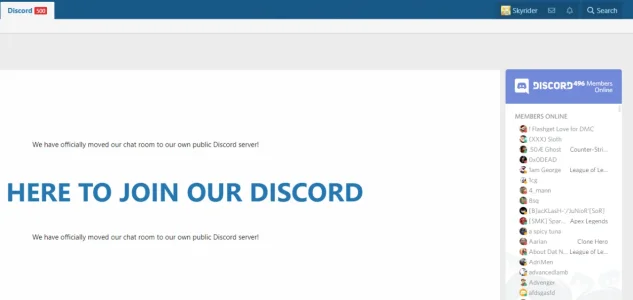
Have you properly set up everything in the admin panel? xxxxxxxxxxxxx.com/admin.php?add-ons/EWR-Discord/options
See: https://xenforo.com/community/resources/xf2-8wr-discord-integration.6058/field?field=faq - with youtube tutorial:
Last edited:
Everything is setup per the youtube tutorial, and it has fed in the roles and feeds in new posts into the channels correctly. But when I visit the Discord page, it looks like this:It's supposed to show you your discord members on the right side:
View attachment 201128
Have you properly set up everything in the admin panel? xxxxxxxxxxxxx.com/admin.php?add-ons/EWR-Discord/options
See: https://xenforo.com/community/resources/xf2-8wr-discord-integration.6058/field?field=faq - with youtube tutorial:
Dropbox - Error - Simplify your life
How can I troubleshoot this so the actual chat shows up like https://8wayrun.com/chat/? When "Click here to join..." is clicked, it just redirects to the same "Click here to join..." page.
Also, a separate issue, but the Discord in the nav I'd like to change to "Chat". However, when I go to the Public Navigation it is greyed out and the title can't be edited:
Dropbox - Error - Simplify your life
Thanks.
Skyrider
Active member
You need to add a route filter, as suggested:
Or you can simply copy/paste the url and change the domain to yours to quickly access it http://yourwebsite/admin.php?route-filters/
As for the widget, I have no idea. Maybe it's related to the latest update of this add-on, I'm not too sure. I personally don't really use it much, maybe a bot permission issue? But you already said its feeding properly, so kinda weird.
How do I rename the "ewr-discord" sub-directory to something else
Admin CP: Setup > Navigation> Route Filters > Add route filter
Find route: ewr-discord/
Replace with: chat/
Or you can simply copy/paste the url and change the domain to yours to quickly access it http://yourwebsite/admin.php?route-filters/
As for the widget, I have no idea. Maybe it's related to the latest update of this add-on, I'm not too sure. I personally don't really use it much, maybe a bot permission issue? But you already said its feeding properly, so kinda weird.
Chernabog
Well-known member
Everything is setup per the youtube tutorial, and it has fed in the roles and feeds in new posts into the channels correctly. But when I visit the Discord page, it looks like this:
Dropbox - Error - Simplify your life
www.dropbox.com
How can I troubleshoot this so the actual chat shows up like https://8wayrun.com/chat/? When "Click here to join..." is clicked, it just redirects to the same "Click here to join..." page.
Also, a separate issue, but the Discord in the nav I'd like to change to "Chat". However, when I go to the Public Navigation it is greyed out and the title can't be edited:
How do I change the title in the navbar to Chat?Dropbox - Error - Simplify your life
www.dropbox.com
Thanks.
Id have to look but I just made a "Chat" navigation option and put in the same details for the original one I believe...or check your search phrases under ACP -> Appearance for the add on and find the one being used in the nav bar and change it to Chat... that may actually be what I did.
Have you checked the link for click here to chat in your phrases under I think its index2 to make sure its showing your discord server id?
Chernabog
Well-known member
Oooooo you want to bypass the chat description page all together..... you'd need to change the link that the chat nav goes to so that it goes directly to discord versus the chat info page. Hmmmm need to check that in public nav or you can just not use the discord one and create a chat link directly to your discord server
I added a route filter so it goes to /chat/, but I'm referring to the title "Discord".You need to add a route filter, as suggested:
Or you can simply copy/paste the url and change the domain to yours to quickly access it http://yourwebsite/admin.php?route-filters/
What time in the video did you mention this? I just rewatched the video twice and don't see it, though it somehow sounds familiar. I'd like the chat to be embedded into the forum like on the demo. I've "enabled server widget" now, but the chat still isn't showing embedded. What else is needed here? Thanks.You didn't enable the Discord Server Widget on your discord server. So many people skip this step, even though I specifically mention it in the video.
What do you mean index2? When URL for "click here to join" simply goes back to https://domain.com/forum/chat/ (the route filter I setup).Have you checked the link for click here to chat in your phrases under I think its index2 to make sure its showing your discord server id?
I'd like the discord server to be embedded though, not a link to discord itself. I want it setup like the demo here: https://8wayrun.com/chat/Oooooo you want to bypass the chat description page all together..... you'd need to change the link that the chat nav goes to so that it goes directly to discord versus the chat info page. Hmmmm need to check that in public nav or you can just not use the discord one and create a chat link directly to your discord server
How do I make this possible? It is showing the # of users online now, but the chat itself isn't showing. Thanks.
ratix_gunz
Active member
I think i have a little problem. Everything is well configured but i have this error message "Unable to locate server! Ensure the bot is invited". Yet the bot is present on the server but offline.
Chernabog
Well-known member
The bot does go offline. Make sure your bot has admin privs. I do like the way @Jaxel has discord embedded in his webpage, I see what you mean. That I do not know how to do, but I'd like that myself -- it's nicer than pushing it to an invite link and opening in another browser or app.
Jaxel is that something easy to do?
Jaxel is that something easy to do?
Similar threads
- Replies
- 1
- Views
- 620
- Replies
- 485
- Views
- 38K
- Replies
- 384
- Views
- 26K
- Replies
- 65
- Views
- 6K