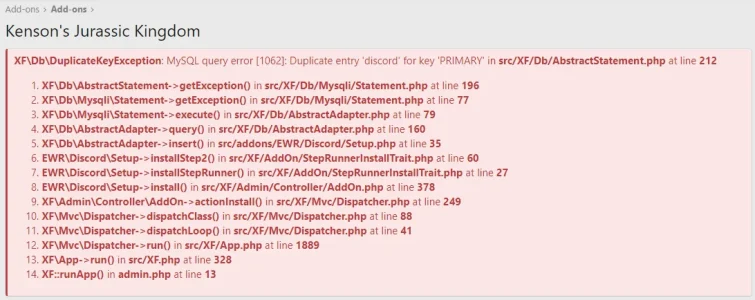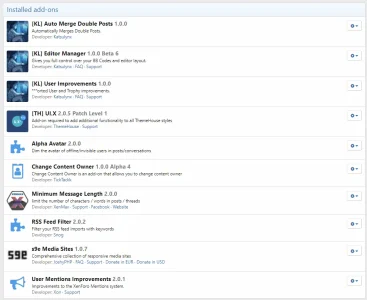You are using an out of date browser. It may not display this or other websites correctly.
You should upgrade or use an alternative browser.
You should upgrade or use an alternative browser.
XF2 [8WR] Discord Integration [Paid] 2.3.0.4
No permission to buy ($30.00)
- Thread starter Jaxel
- Start date
DaiAku
Well-known member
@Jaxel - Ok, tried this app - https://xenforo.com/community/resources/kl-user-improvements.5677/ and it conflicted with yours - wiped the discord settings. Is there any easy fix for this? Had to reset and re-install this app - would really like to use both.
Pur3x
Active member
@Jaxel - Ok, tried this app - https://xenforo.com/community/resources/kl-user-improvements.5677/ and it conflicted with yours - wiped the discord settings. Is there any easy fix for this? Had to reset and re-install this app - would really like to use both.
I had the same issue i had to reinstall discord integration again, but after installing it again it worked with that addon without errors.
Make sure to remove the connected_discord.php file from ftp too and if there's another file with connected then remove that one too, before reinstalling it, because you will have an error when trying to assign discord app.
and if you have done all that and you still encounter that error when trying to assign the app then try rebuilding the addon it should work.
Last edited:
DaiAku
Well-known member
I had the same issue i had to reinstall discord integration again, but after installing it again it worked with that addon without errors.
Make sure to remove the connected_discord.php file from ftp too and if there's another file with connected then remove that one too, before reinstalling it, because you will have an error when trying to assign discord app.
and if you have done all that and you still encounter with that error when trying to assign the app then try rebuilding the addon it should work.
Oh great thanks - I will try that!
Pur3x
Active member
@Jaxel
The bot is also posting all private communications in our admin-only forum to everyone on discord.
have you set the nodes ? there should be an option "discord" on the nodes section and you can set it up to post on that section only.
also make sure to put the option "none" to the bot channels on the discord integration options, if you set it up on the nodes.
Last edited:
KensonPlays
Well-known member
kbryant414
Active member
Just bought, and right after upload, and hitting "Install" I got this:
As you can see, there are no other Discord addons installed.
Actually, [KL] User Improvements includes an option for Discord under Connected Accounts. If you want to use both add-ons, skim back in the thread for some more detailed solutions. What worked for me is to install [KL] UI, manually remove the Discord connection in myPHPAdmin, and then install Jaxel's Discord.
It would be nice if one of the mods could account for this possibility rather than give that error, but I'm not familiar enough with the XF2 development to offer suggestions to that end.
Edit: To clarify, even though [KL] UI doesn't do the same thing, the Jaxel add-on also creates an account connection as part of its process. I'm not sure if there can be only one for Discord at all, or if they just can't have identical names. Right now, the names are identical for connected accounts.
KensonPlays
Well-known member
Well, I could remove the Discord part of UI. Then use this one for it's full feature set. How would I safely remove Discord from User Improvements?Actually, [KL] User Improvements includes an option for Discord under Connected Accounts. If you want to use both add-ons, skim back in the thread for some more detailed solutions. What worked for me is to install [KL] UI, manually remove the Discord connection in myPHPAdmin, and then install Jaxel's Discord.
It would be nice if one of the mods could account for this possibility rather than give that error, but I'm not familiar enough with the XF2 development to offer suggestions to that end.
Edit: To clarify, even though [KL] UI doesn't do the same thing, the Jaxel add-on also creates an account connection as part of its process. I'm not sure if there can be only one for Discord at all, or if they just can't have identical names. Right now, the names are identical for connected accounts.
kbryant414
Active member
Well, I could remove the Discord part of UI. Then use this one for it's full feature set. How would I safely remove Discord from User Improvements?
Someone may have explained it better than me elsewhere in the thread, but here was where I originally posted my fix:
https://xenforo.com/community/threads/xf2-8wr-discord-integration-paid.140836/page-3#post-1213597
KensonPlays
Well-known member
Much thanks, that worked!Someone may have explained it better than me elsewhere in the thread, but here was where I originally posted my fix:
https://xenforo.com/community/threads/xf2-8wr-discord-integration-paid.140836/page-3#post-1213597
kbryant414
Active member
Awesome  Aside from the tricky setup with that error, this has been a great add-on.
Aside from the tricky setup with that error, this has been a great add-on.
KensonPlays
Well-known member
Yep, although after I installed it, it seems to have messed up my homepage. (I have one set thru the 'page as portal' guide.)AwesomeAside from the tricky setup with that error, this has been a great add-on.
Code still shows on the page node, but doesn't display on the page in logged in/incognito
EDIT: Multiple pages have been effected. Seems it's just the "Calendar" page with a Google Calendar embed that's working.
EDIT 2: Code for homepage is below. I don't think anything there would mess it up once this addon was installed. I commented out widgets earlier and it didn't fix, so it's not that.
Code:
<div id="title">
<h1 style="text-align: center">
Welcome To Kensons Jurassic Kingdom!
</h1>
<hr />
</div>
<br />
<div id="intro" style="text-align: justify; float: right;; clear:both">
<p>
<img src="Kenson.png" style="float: left; margin: 30px 15px 15px 0px;" width="200px" alt="Kenson Profile Pic" /> Welcome to Kenson's Jurassic Kingdom! This is the official website for KensonPlays. Kenson loves dinosaurs, dragons, sci-fi, and more. Make sure to read the <a href="/pages/about/">About</a> page. Be sure to stop in our <a href="https://discord.gg/9Ey8hxP">Discord</a> server, if you use it! We do not currently have any other chatrooms (Teamspeak, Mumble, etc).<br /><br />
Welcome to Kenson's Jurassic Kingdom! This is the <em>Official Website</em> of KensonPlays. Kenson <em>loves</em> <strong>Dinosaurs, Dragons, Sci-Fi,</strong> and more! Kenson is a Family-Friendly content creator. This means there is no language (wherever possible, live-streams are kinda hard to 'undo') in all his content. This means it should be pretty safe for parents to leave their children. The only language is pre-spoken dialogue in cutscenes/etc, which are impossible to cut out while live.<br /><br />
</p>
</div>
<div id="outro" style="text-align: justify; float: right">
<p>
If you have any questions, please feel free to use the <a href="/misc/contact">Contact Kenson</a> page. As a Family-Friendly community, we have some <a href="/pages/rules/">Rules</a> that need to be followed, <em><strong>at all times</strong></em>. Also take a look at the <a href="/pages/calendar/">Calendar</a> for more information on Kenson's day-to-day life. If you have <em>any</em> concerns as a parent or guardian, please use the Contact link at the beginning of this paragraph to get in touch with me directly.
</p>
<p>
You may be wondering . . . Why KensonPlays? Why not some other more well-known dude? Well, hopefully it's because you were looking for a person that strives their best to be Family-Friendly, in all aspects. Not just in videos and streams. In the chatrooms, and this here website? Well, that's true as well! We have a language filter on both the website and on Discord. Both are fairly comprehensive, so words rarely get through, and if they do, one of our Tyrants (staff, aka Admins and Mods) will take care of it as soon as it's seen.
</p>
</div>
<!-- Widgets -->
<xf:widget key="forum_overview_members_online" position="sidebar"/>
<xf:widget key="discordWidget" position="sidebar"/>
<xf:widget key="forum_overview_share_page" position="sidebar"/>EDIT 3: Suggestion: Ability to connect multiple Discord Servers? I keep my Patron discord separate from my public discord.
Last edited:
Dimitrias
Member
Would it be possible to have a rate limit in some future update? To limit how many messages the bot can post in an hour or so.
Or an option to have it post only once every so often but post all updates that have happened since last time in one message.
Not that important but would be nice to have.
Or an option to have it post only once every so often but post all updates that have happened since last time in one message.
Not that important but would be nice to have.
DaiAku
Well-known member
Someone may have explained it better than me elsewhere in the thread, but here was where I originally posted my fix:
https://xenforo.com/community/threads/xf2-8wr-discord-integration-paid.140836/page-3#post-1213597
I am really lost sorry - where do I find myPHPAdmin? I cannot install this addon even if I uninstall [KL] User Improvements now - keep getting the error above.
Make sure to remove the connected_discord.php file from ftp too and if there's another file with connected then remove that one too, before reinstalling it, because you will have an error when trying to assign discord app.
This seemed to cause problems:
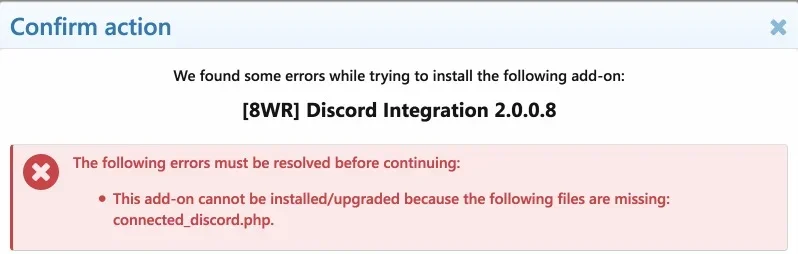
@Jaxel I think you should address this conflict in some way. Post a warning in the add-on at a minimum or get together with the other developer and figure out a way to deal with it gracefully. [KL] User Improvements appears to the most popular addon for XF 2.0 at this point and this is likely to keep happening and for low skilled forum admins like myself, it is pretty tough to deal with.
DaiAku
Well-known member
Re-upload connected_discord.php?
Yes, tried that and if I do that I get this:
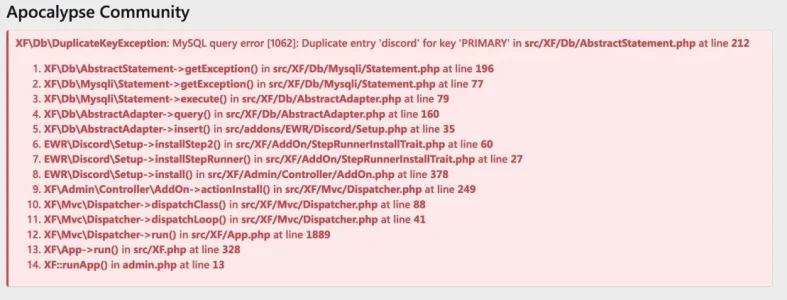
So even if I uninstall both addon-on I cannot get XF2 [8WR] Discord Integration to install now
To be clear - after uninstalling both addons I get the above error when trying to install XF2 [8WR] Discord Integration - so I am stuck.
Last edited:
DragonByte Tech
Well-known member
I've never attempted to create a connected account provider, but wouldn't an easy solution to this problem be if both you and @katsulynx used a shorthand vendor prefix to the provider ID?
e.g.
Fillip
e.g.
ewr_discord and kl_discordFillip
Jaxel
Well-known member
That would not be possible since "discord" was used in the XF1 version of this addon. If we changed it now, then everyone who logged in using Discord in the old version would lose access to their accounts.I've never attempted to create a connected account provider, but wouldn't an easy solution to this problem be if both you and @katsulynx used a shorthand vendor prefix to the provider ID?
e.g.ewr_discordandkl_discord
Fillip
Jaxel
Well-known member
That would be because uninstalling KL's addon doesn't remove the database entries for it. It's an oversight on his part.Yes, tried that and if I do that I get this:
View attachment 169525
So even if I uninstall both addon-on I cannot get XF2 [8WR] Discord Integration to install now
To be clear - after uninstalling both addons I get the above error when trying to install XF2 [8WR] Discord Integration - so I am stuck.
You need to manually delete the 'discord' entry from the `xf_connected_account_provider` table in your database.
Similar threads
- Replies
- 1
- Views
- 620
- Replies
- 485
- Views
- 38K
- Replies
- 384
- Views
- 26K
- Replies
- 65
- Views
- 6K