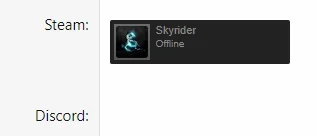ErrorException: Template error: Illegal string offset 'dir' internal_data/code_cache/templates/l1/s0/admin/option_template_EWRdiscord_roles.php:36
Stack trace
#0 internal_data/code_cache/templates/l1/s0/admin/option_template_EWRdiscord_roles.php(36): XF\Template\Templater->handleTemplateError(2, 'Illegal string ...', '/mnt/fast/websi...', 36, Array)
#1 src/XF/Template/Templater.php(1315): XF\Template\Templater->{closure}(Object(SV\AlertImprovements\XF\Template\Templater), Array)
#2 src/XF/Option/AbstractOption.php(92): XF\Template\Templater->renderTemplate('option_template...', Array)
#3 src/addons/EWR/Discord/Option/Roles.php(37): XF\Option\AbstractOption::getTemplate('admin:option_te...', Object(XF\Entity\Option), Array, Array)
#4 [internal function]: EWR\Discord\Option\Roles::renderOption(Object(XF\Entity\Option), Array)
#5 src/XF/Entity/Option.php(76): call_user_func(Array, Object(XF\Entity\Option), Array)
#6 [internal function]: XF\Entity\Option->renderDisplayCallback(Array)
#7 src/XF/Template/Templater.php(999): call_user_func_array(Array, Array)
#8 internal_data/code_cache/templates/l1/s0/admin/option_macros.php(196): XF\Template\Templater->method(Object(XF\Entity\Option), 'renderDisplayCa...', Array)
#9 src/XF/Template/Templater.php(701): XF\Template\Templater->{closure}(Object(SV\AlertImprovements\XF\Template\Templater), Array, Array)
#10 internal_data/code_cache/templates/l1/s0/admin/addon_options.php(59): XF\Template\Templater->callMacro('option_macros', 'option_row', Array, Array)
#11 src/XF/Template/Templater.php(1315): XF\Template\Templater->{closure}(Object(SV\AlertImprovements\XF\Template\Templater), Array)
#12 src/XF/Template/Template.php(24): XF\Template\Templater->renderTemplate('addon_options', Array)
#13 src/XF/Mvc/Renderer/Html.php(48): XF\Template\Template->render()
#14 src/XF/Mvc/Dispatcher.php(418): XF\Mvc\Renderer\Html->renderView('XF:AddOn\\Option...', 'admin:addon_opt...', Array)
#15 src/XF/Mvc/Dispatcher.php(400): XF\Mvc\Dispatcher->renderView(Object(XF\Mvc\Renderer\Html), Object(XF\Mvc\Reply\View))
#16 src/XF/Mvc/Dispatcher.php(360): XF\Mvc\Dispatcher->renderReply(Object(XF\Mvc\Renderer\Html), Object(XF\Mvc\Reply\View))
#17 src/XF/Mvc/Dispatcher.php(53): XF\Mvc\Dispatcher->render(Object(XF\Mvc\Reply\View), 'html')
#18 src/XF/App.php(2178): XF\Mvc\Dispatcher->run()
#19 src/XF.php(390): XF\App->run()
#20 admin.php(13): XF::runApp('XF\\Admin\\App')
#21 {main}