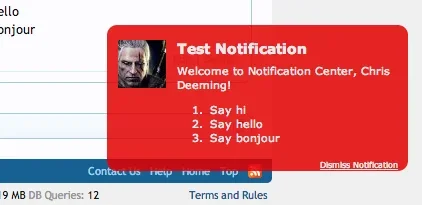You are using an out of date browser. It may not display this or other websites correctly.
You should upgrade or use an alternative browser.
You should upgrade or use an alternative browser.
Xen Notices [Deleted]
- Thread starter Chris D
- Start date
DaiAku
Well-known member
Install version 1.7.1. That removes the 1.3 requirement.
I am still getting the error for some reason. I have tried 3 times and can confirm I am using 1.7.1.
I just re-downloaded to double check the code:
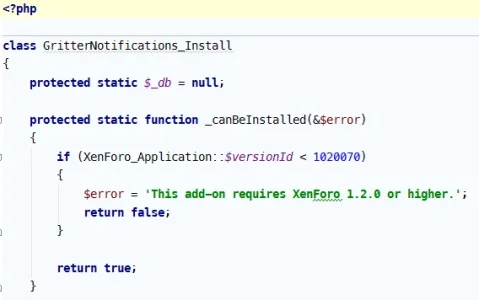
1020070 is the version ID for XenForo 1.2 stable.
Make sure you have downloaded 1.7.1 and have also uploaded all files from it, replacing all existing files. Make sure your FTP client reports that the files, specifically Install.php have uploaded successfully.
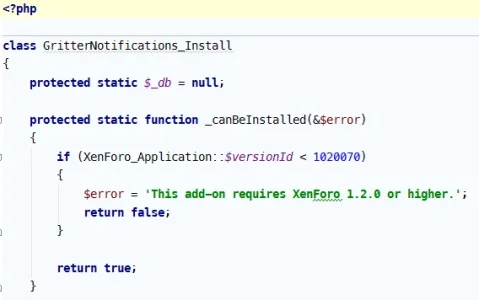
1020070 is the version ID for XenForo 1.2 stable.
Make sure you have downloaded 1.7.1 and have also uploaded all files from it, replacing all existing files. Make sure your FTP client reports that the files, specifically Install.php have uploaded successfully.
DaiAku
Well-known member
Sorry man - my bad. I uploaded the files to the wrong spotI just re-downloaded to double check the code:
View attachment 70865
1020070 is the version ID for XenForo 1.2 stable.
Make sure you have downloaded 1.7.1 and have also uploaded all files from it, replacing all existing files. Make sure your FTP client reports that the files, specifically Install.php have uploaded successfully.
Thank you I can confirm this.Problem:
{pagetitle} is display as {boardtitle}.
In title cant use {boardtitle} and so on.
Consider it fixed in 1.7.2.
Kevin
Well-known member
Chris,
I ran into the same issues as the other guys (error, had to turn off listeners, had to manually delete js/tinymce folder) but now when I try to save an existing notification entry I get an error. This occurs with both the 1.7.0 & 1.7.1 release.
Thoughts?
I ran into the same issues as the other guys (error, had to turn off listeners, had to manually delete js/tinymce folder) but now when I try to save an existing notification entry I get an error. This occurs with both the 1.7.0 & 1.7.1 release.
Thoughts?
Code:
Mysqli prepare error: Unknown column 'edit_date' in 'field list'
[LIST=1]
[*]Zend_Db_Statement_Mysqli->_prepare() in Zend/Db/Statement.php at line 115
[*]Zend_Db_Statement->__construct() in Zend/Db/Adapter/Mysqli.php at line 381
[*]Zend_Db_Adapter_Mysqli->prepare() in Zend/Db/Adapter/Abstract.php at line 478
[*]Zend_Db_Adapter_Abstract->query() in Zend/Db/Adapter/Abstract.php at line 632
[*]Zend_Db_Adapter_Abstract->update() in XenForo/DataWriter.php at line 1640
[*]XenForo_DataWriter->_update() in XenForo/DataWriter.php at line 1609
[*]XenForo_DataWriter->_save() in XenForo/DataWriter.php at line 1405
[*]XenForo_DataWriter->save() in GritterNotifications/ControllerAdmin/Notification.php at line 129
[*]GritterNotifications_ControllerAdmin_Notification->actionSave() in XenForo/FrontController.php at line 347
[*]XenForo_FrontController->dispatch() in XenForo/FrontController.php at line 134
[*]XenForo_FrontController->run() in /home/baconfor/public_html/admin.php at line 13
[/LIST]Kevin
Well-known member
The install was, I believe 1.3 -- Wouldn't the installer gracefully handle the upgrade based upon the version numbers?What version did you update from?
This would probably only happen if the last version you had installed was prior to that column being added... but that was ages ago.
Kevin
Well-known member
For anybody else running into this, you'll also need to add edit_username varchar(50), create_username varchar(50), & create_date int(10).Yeah, 1.3 is old.
I re-wrote the installer to simplify it on the basis that most people would already be on 1.6.2 and already have all columns.
This is the quick fix:
DaiAku
Well-known member
Thank you I can confirm this.
Consider it fixed in 1.7.2.
Hi Chris,
I also noticed the numbered bullets dont seem to work when using the new editor.
When previewing the numbers and indents were nowhere to be seen.
Thanks,
Denis
If you have any e-mail at all, the download link in that will download the latest version. If you click the download link and it downloads the current version as reported by the Resource Manager then you're fine.
FetchApp seems to be a bit unreliable when it comes to sending emails.
FetchApp seems to be a bit unreliable when it comes to sending emails.
Martok
Well-known member
Haven't seen another update push to email since the one that said this will only work with 1.3
You're not the only one. Just download the update using the link from the last email.Welcome to FetchApp.
DaiAku
Well-known member
Awesome man! Great job.
This is fixed in 1.7.2 also.For anybody else running into this, you'll also need to add edit_username varchar(50), create_username varchar(50), & create_date int(10).
Similar threads
- Replies
- 3
- Views
- 109
- Replies
- 2
- Views
- 709