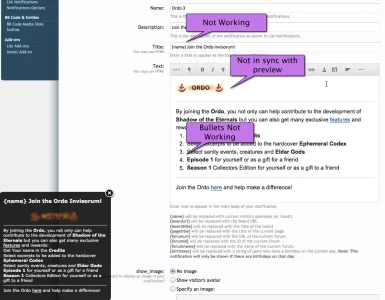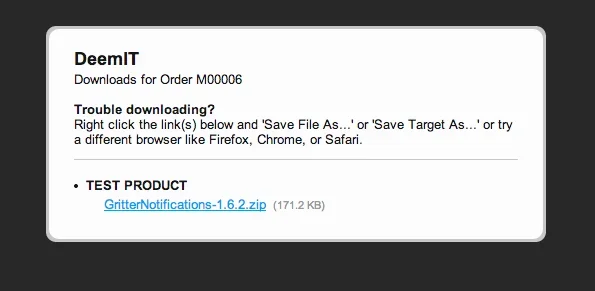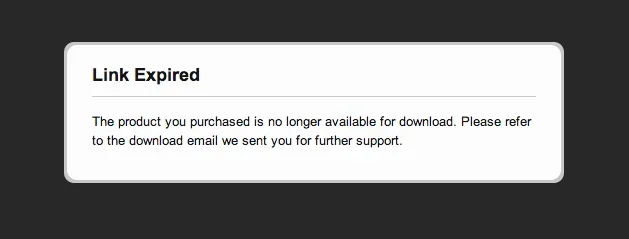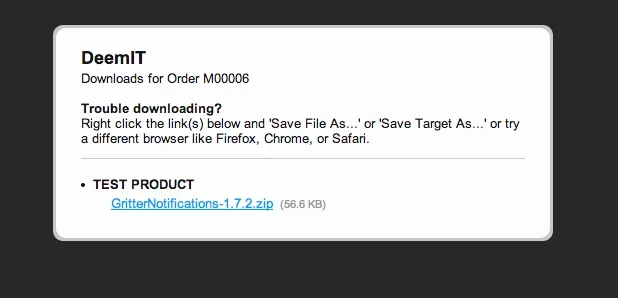Chris D updated Notifications with a new update entry:
Fixes {pagetitle}, formatting issues and potential installer issue
Read the rest of this update entry...
Fixes {pagetitle}, formatting issues and potential installer issue
This update restores the {pagetitle} placeholder which should return the current page title. Due to a bug this was previously showing just the board title instead.
Certain HTML formatting such as bullet / numbered lists are now possible in Notifications using HTML or the Redactor editor.
This update also resolves an issue with the installer which may affect you if you are upgrading from a very old version of the add-on.
Some people are reporting that they have not been receiving e-mails...
Read the rest of this update entry...